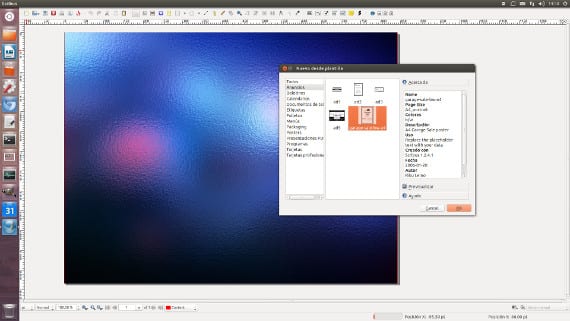
If we talk about layout and publications in relation to computing, the environment of Apple and the QuarkXpress program, a phenomenal set that gives and has given impressive results in terms of publications and design refers. But fortunately, in GNU / Linux this niche exists and offers equally good results for a much lower price: 0 euros.
A good program for these tasks is Scribus, an Open Source software that was quickly added to the repositories of Ubuntu and that today is presented as a tool more than consolidated to make publications in Ubuntu.
Scribus started it Franz schmid, as a personal project to meet your printing text design needs. Scribus it is still developed by volunteers, like most free software.
It can be used Scribus to create magazines, newspapers, posters, calendars, brochures, etc ... In addition, it allows you to create pdf documents with advanced features such as forms, buttons, passwords, in addition to the fact that pdf's can be created with better interaction with current web technologies.
How do I get Scribus?
Currently there are versions for the distributions GNU / Linux, Windows and Mac in addition to OS / 2 and Haiku. In Ubuntu 12.10 the version that is in the repositories is 1.4 and you can install it through the terminal or through the Ubuntu Software Center. Once installed we will have a powerful publications manager with which we can quickly create publications and export them to pdf.
If you open the program you can see a fully Spanish interface despite having its website in English with the assistant also in Spanish, which will make it easier to create documents if you do not know English or if you are newbies.
At Ubuntu Software Center you will also find a set of templates whose installation is fully recommended and the option to buy numbers of Linux Magazine, magazine which has published an extensive tutorial on how to use this tool. I advise against the latter for the simple reason that this entry exists in the Wikipedia which gives us quite powerful bases, in Spanish, on how to make simple but essential documents such as a triptych or a newspaper or more complex elements such as modifications of fonts, design and the creation of our own templates.
If you like the design, this tool is good that you know it; if you publish casually and have little money, Ubuntu + Scribus is the answer. Greetings.
More information - Create Ubuntu logo with inkscape, Wikipedia,
Source - Scribus
I use Scribus and it is very good. It's a lot closer to Indesign than Gimp is to Photoshop or Illustrator's inkscape.
By the way, you don't need to buy anything to learn Scribus, the machine tool institute has an excellent online manual right here. That you enjoy.
http://www.imh.es/es/comunicacion/dokumentazio-irekia/manuales/scribus-software-libre-para-publicacion-y-maquetacion/referencemanual-all-pages