
Second scan of GNOME Circle with GNOME Software
A few days ago, we started the first of a short series of publications related to the Project Gnome Circle and the application GNOMEsoftware. And in it, we briefly explain what each of these was about. And the advantage of using them both, to easily install a series of useful and reliable applications.
Also, in this first exploration, we mentioned 4 of the first applications of the GNOME Circle Project, that were Amberol, Apostrophe, Audio Sharing and Authenticator. And since, of each of them, less than the last one we had individual posts, then we launched a dedicated one for the last one. And consequently, today we will continue with this second scan to know more about them through GNOMEsoftware.
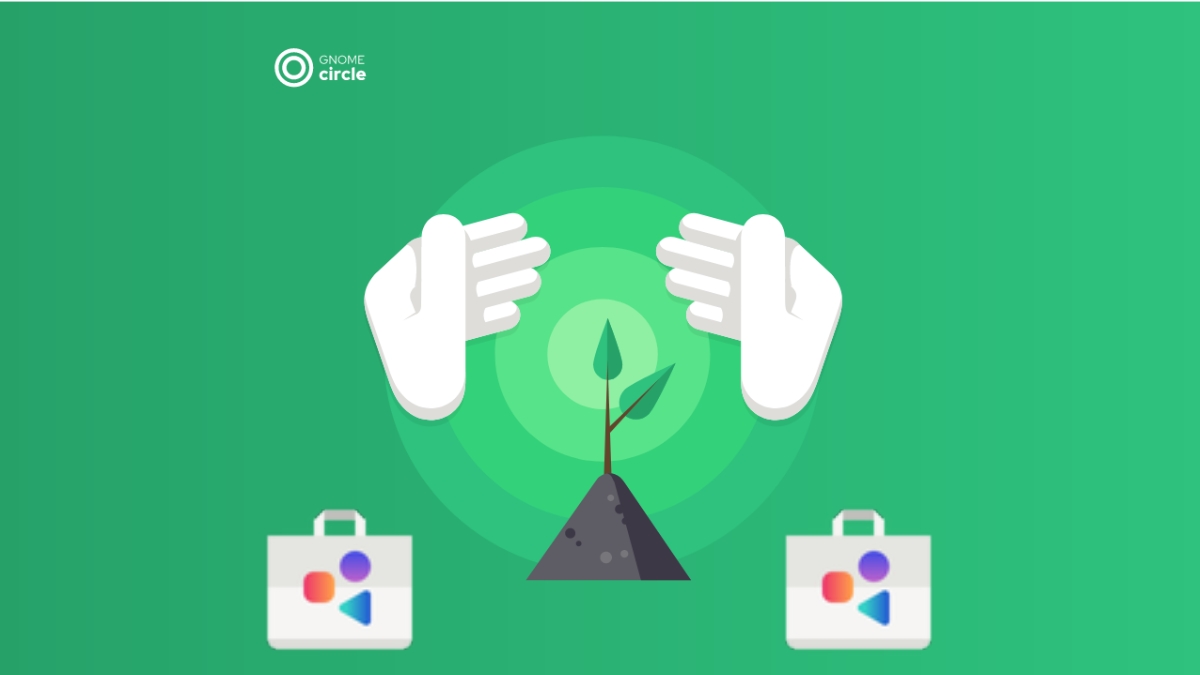
First exploration of GNOME Circle with GNOME Software
And, before continuing with this topic on the "second scan of GNOME Circle apps", we recommend exploring some previous related content, at the end:
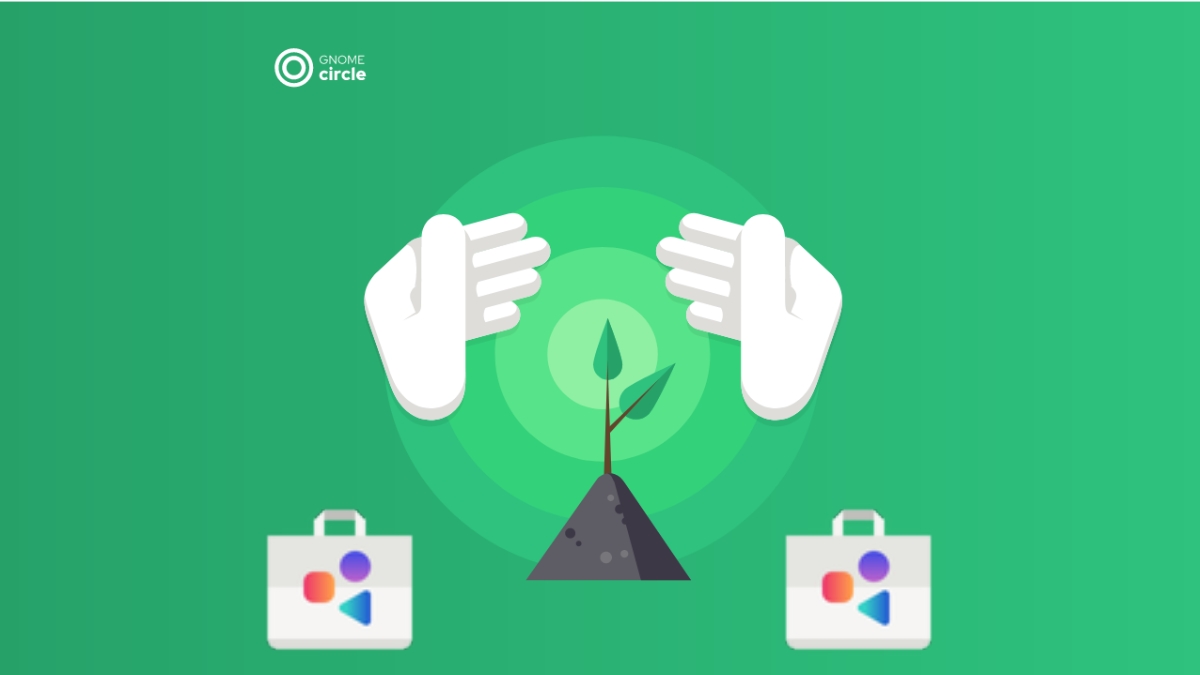
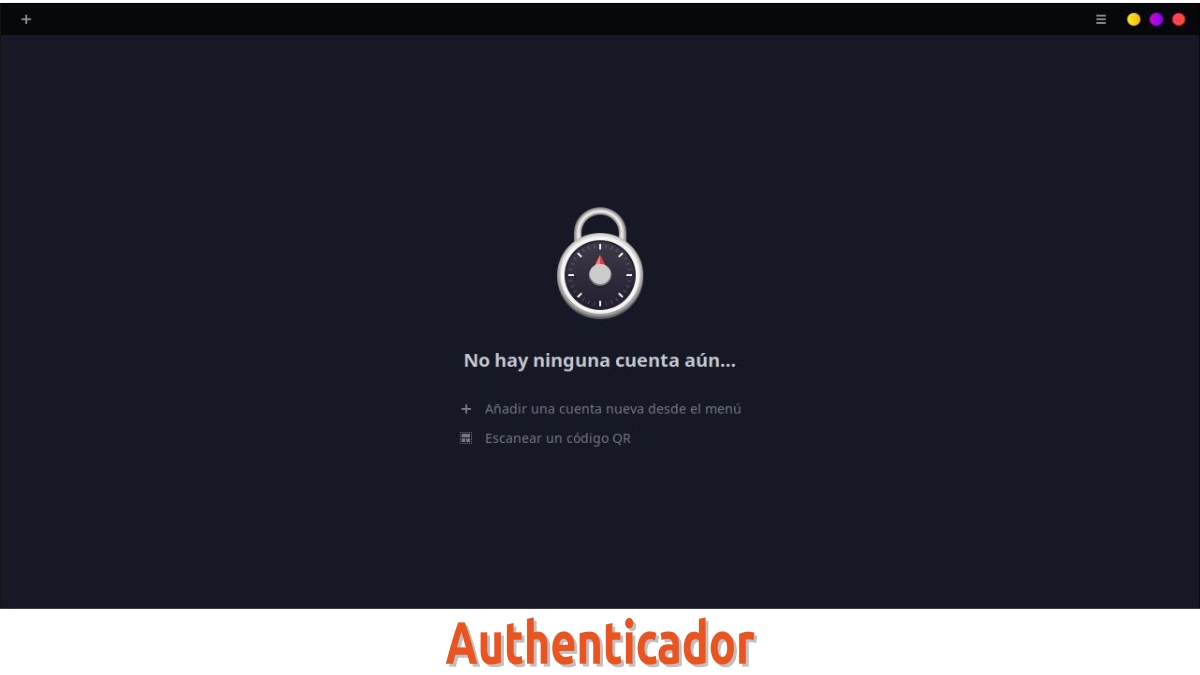

Second scan of GNOME Circle + GNOME Software
Applications covered in the second GNOME Circle scan
Blanket

Blanket is an application to reproduce environmental noises, which it claims to seek to increase the user's productivity, helping him to stay focused or relax until he falls asleep.


citations
citations is a small software utility oriented to the management of required bibliographies or references using a BibTeX format. Also, it makes it easy to copy LaTeX citations to other formats.


Collision
Collision is a small and useful application that allows us to check the hashes of the files that we need. Which is extremely important when downloading or receiving files from third parties, known or unknown. In such a way as to know if it has been manipulated or not, thus preventing infections by malware or hacks. Furthermore, it comes with a simple and minimalistic user interface, which allows the generation, comparison and verification of hashes in MD5, SHA-256, SHA-512 and SHA-1 format.

Commit
Commit is an excellent editing application, geared towards helping you write better Git and Mercurial commit messages. And for that, it makes use of useful features, such as: Highlight the excess of the commit title, insert a blank line between the title and the body and show the project folder and the branch in the header of the window, between many others.
Installing Blanket with GNOME Circle
And finally, for today, we will demonstrate with some screen shots, how easy it is to install one of these applications in our current Operating System. It is worth noting that we will test the application Blanket about Miracles 3.0, which is a respin based MX-21 (Debian-11) with XFCE, which we currently have customized as if it were a Ubuntu 22.04.







Summary
In summary, this second scan of the pair "GNOME Circle + GNOME Software" It will surely allow many to know more interesting and useful applications, to continue improving the personal catalog of their favorite apps about their respective GNU / Linux Distro favorites, either, that you have GNOME or others Desktop environments compatible, like XFCE.
If you liked the content, leave your comment and share it with others. And remember, visit the beginning of our «site», in addition to the official channel of Telegram for more news, tutorials and Linux updates.