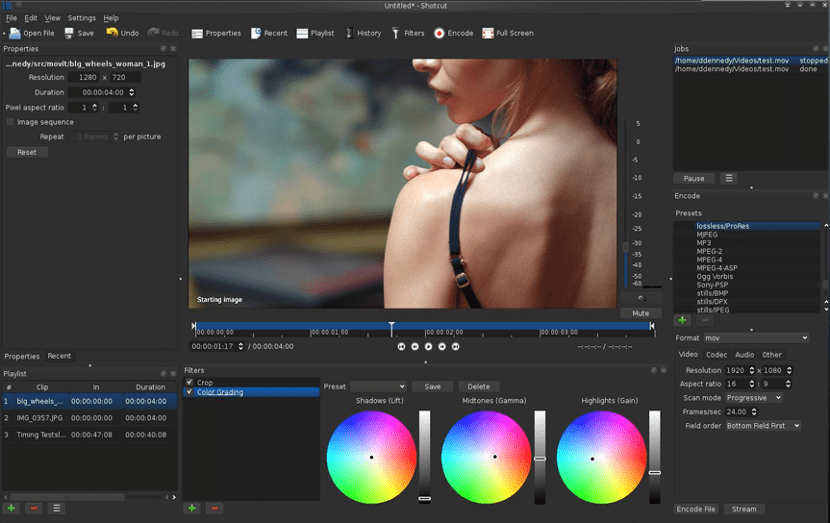
Shotcut is an excellent open source multiplatform video editor, which has a host of features, including support for 4K Ultra HD TV.
Besides all this, the program can work with a large number of audio and video formats and codecs such as AVI, M4A, MXF, VOB, FLV, MP4, M2T, MPG, MOV, OGG, WEBM, and others. Besides, it also supports many image formats like BMP, GIF, JPEG, PNG, SVG, TGA, TIFF, as well as image sequences.
The most incredible thing is that the program is easy to use and offers tons of functions and features to edit and manage your videos with just a few mouse clicks.
About Shotcut
Shotcut it is compatible with video, audio and image formats as it makes use of FFmpeg.
Use a timeline for non-linear video editing multi-track that can be made up of various file formats. Debugging and transport control are assisted by OpenGL's GPU-based rendering and there are a number of audio and video filters available.
Between The main characteristics that we can highlight of this program can be found:
- Search for precise frames for many formats.
- Supports popular image formats such as BMP, GIF, JPEG, PNG, SVG, TGA, TIFF, as well as image sequences
- Multi-format timeline: mix and match resolutions and frame rates within a project
- Webcam and audio capture.
- Network stream playback (HTTP, HLS, RTMP, RTSP, MMS, UDP)
- Frei0r video generator plugins (for example color bars and plasma)
- Peak meter
- Waveform
- Spectrum analyzer
- Volume control
- Audio filters and mixing.
- Stereo, mono and 5.1 surround
- Deinterlacing
- Auto rotate
- Clean transitions
- Track Composing / Mixing Modes
- Speed and reverse effect for clips.
- Keyframes
- Hardware
How to install Shotcut on Ubuntu 18.04 LTS and derivatives?
To be able to install this video editor on the system the following instructions need to be followed.
The first method to be able to obtain this video editor on the system is by adding the application repository to our system. For it We must open a terminal with Ctrl + Alt + T and in it we are going to execute the following.

First we are going to add the repository with:
sudo add-apt-repository ppa:haraldhv/shotcut
Then we update the list of packages and repositories with this command:
sudo apt-get update
Finally we proceed to install the application with:
sudo apt-get install shotcut
And voila with it, it will have been installed in the system.
Another method that we have to obtain this editor is by downloading the application in its AppImage format, which gives us the facility to use this application without installing or adding things to the system.
For this just open a terminal with Ctrl + Alt + T and in it execute the following command:
wget https://github.com/mltframework/shotcut/releases/download/v18.09.16/Shotcut-180916.glibc2.14-x86_64.AppImage -O shotcut.appimage
Done this now we must give execution permissions to the downloaded file with:
sudo chmod +x shotcut.appimage
And finally we can run the application with the following command:
./shotcut.appimage
Or we can double click on the downloaded file from a file manager.
When you start the file for the first time, you will be asked if you want to integrate the program with the system.
They must click on "Yes" if they wish to integrate it or click on "No" if they do not wish to.
If you select Yes, the program launcher will be added to the application menu and installation icons. If they choose 'No', you will always have to start it by double clicking on the AppImage.
And that's it, you can start using this editor on your system, just look for the launcher in the applications menu.
How to uninstall Shotcut on Ubuntu 18.04 LTS and derivatives?
To remove this editor from your system, you can do it with these simple instructions.
If you installed it from an AppImage, just delete the AppImage file from your system.
If it was through the repository method, you must execute the following commands:
sudo add-apt-repository ppa:haraldhv/shotcut -r sudo apt-get remove shotcut*
Yeah !! I have been using it recently and it is very good. Although I tried it on Ubuntu and everything is fine, on Windows I was not so lucky; D
Hello I have problems to change the language, it comes out by default in English.
I'm going to configuration, it will change Spanish, it asks me to restart, restart but it continues in English.
Use elementary OS 0.4.1 Loki
Shotcut is also available in snap format for direct installation.
Let's see how it works