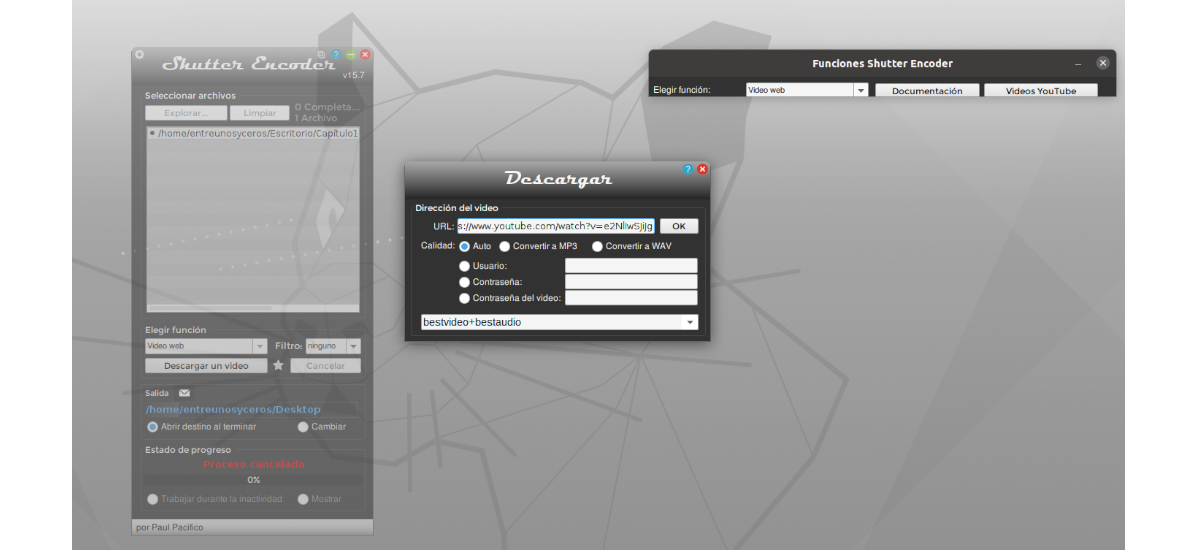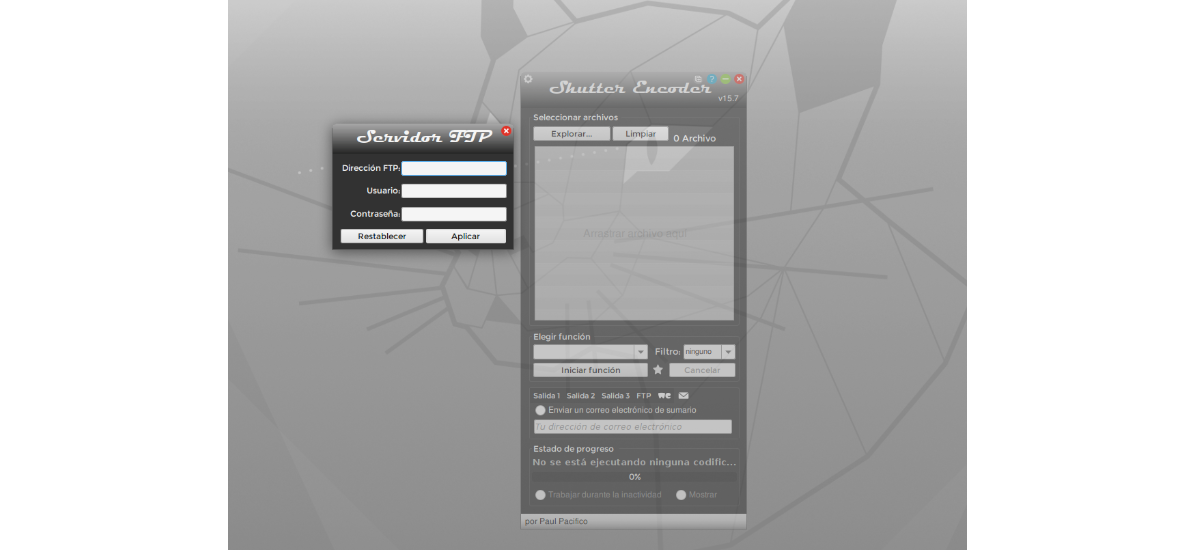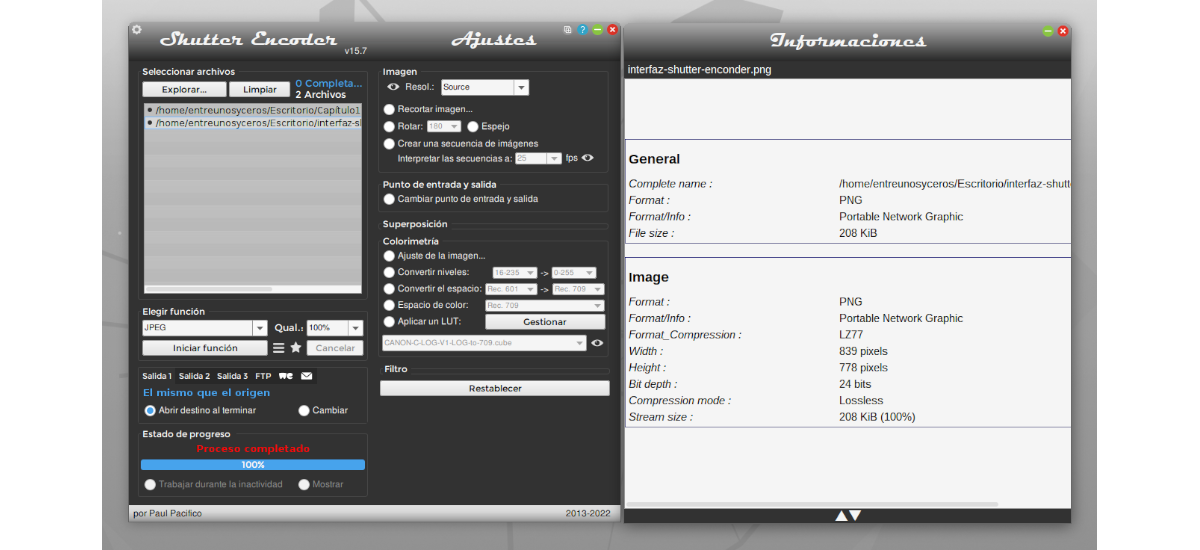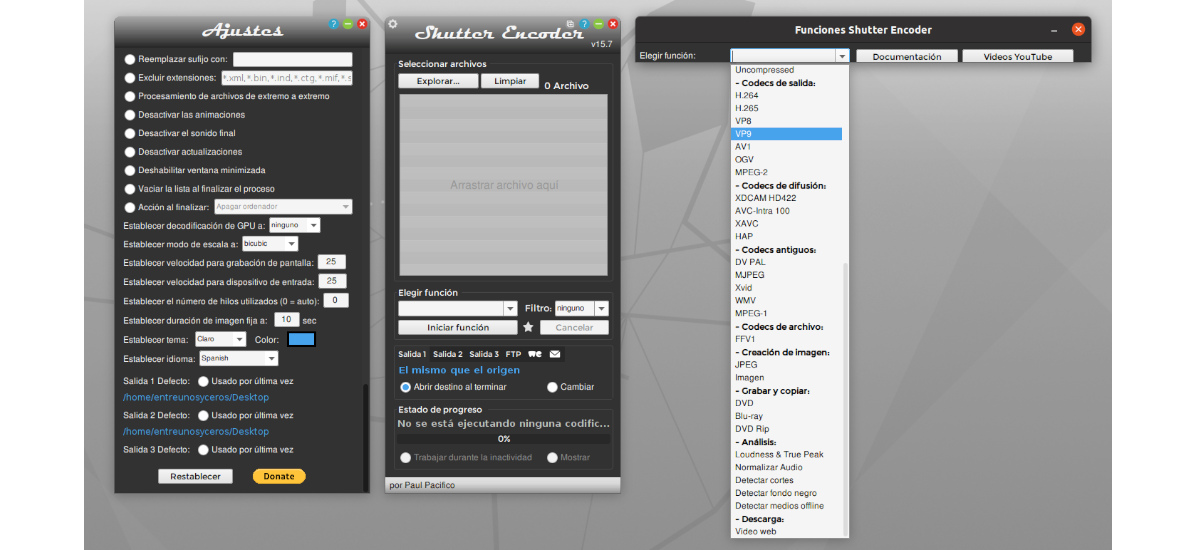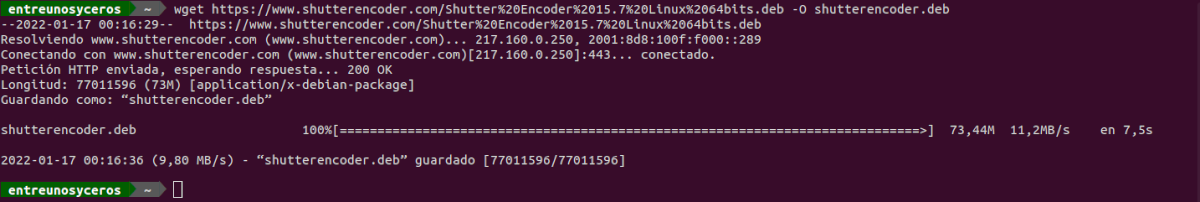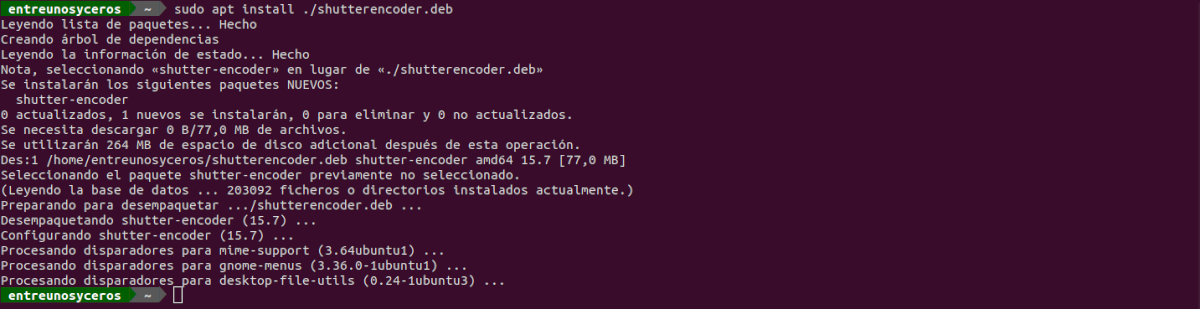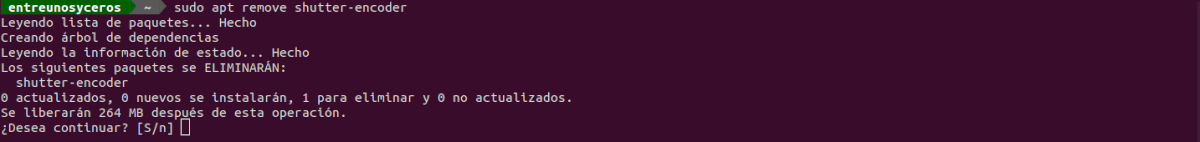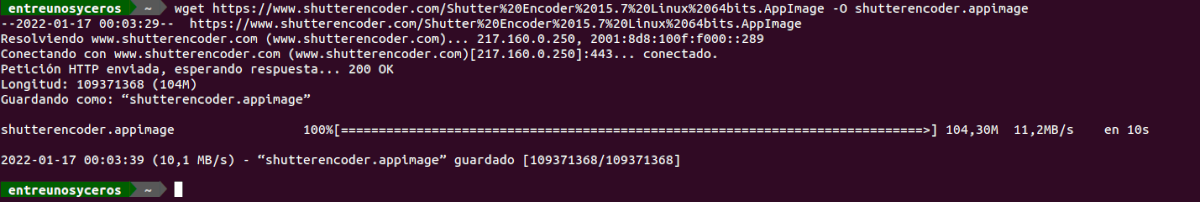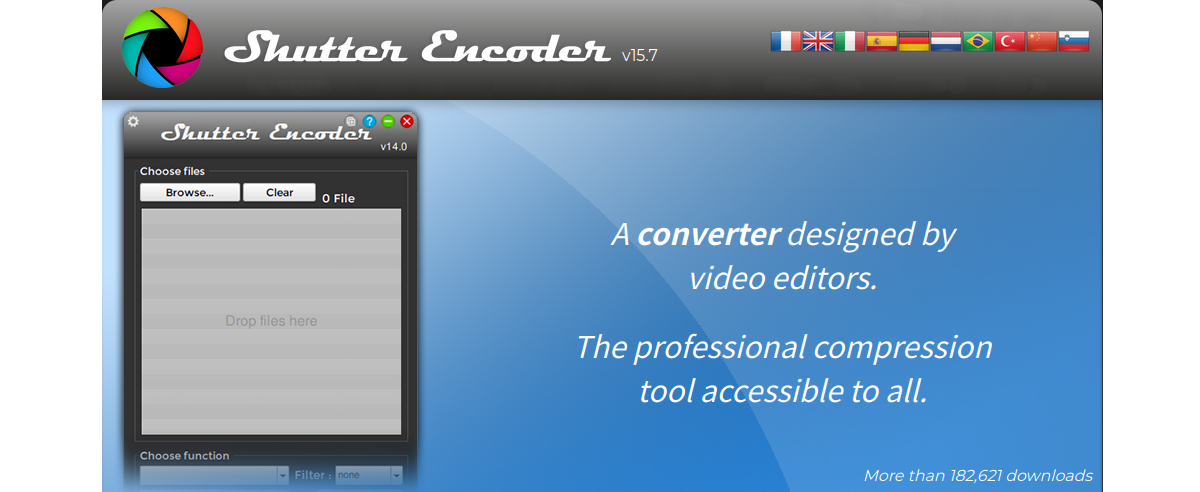
In the next article we are going to take a look at Shutter Encoder. This is a free media transcoder for Windows and macOS, which we can also find available for the Gnu/Linux system. Shutter Encoder is a good video conversion program that also allows you to handle audio and images.
This program has been designed to be as accessible and efficient as possible. It uses Java together with various tools like 7za, VLC, ffmpeg, ExifTool, MKVMerge, MediaInfo, DVDAuthor, youtube-dl and more. Shutter Encoder uses FFmpeg to handle its encoding, allowing support for almost every codec you've ever heard of.
This tool can convert images, videos and audio files to various formats. It will also allow us to burn DVDs, download videos from the web and it also has some basic resources for video editing, such as replacing the audio of video files, cutting videos and some other things.
General features of Shutter Encoder
- The program us it will allow you to choose exactly which part of the video is included in the output file. All this through a fairly intuitive clipping interface.
- Using the 'Image' function we will have the possibility to quickly and easily cut our images as well as the videos.
- shutter encoder it will allow us to add any image or video that we want as an overlay on our footage. We can even adjust the opacity, size and position directly in the application.
- We too it will allow to show the name of the clip, text and time code in our video.
- In the application we will also find a integrated subtitle editor. The shutter encoder can be used to embed subtitles and record subtitles in just a few clicks.
- Another interesting feature of this software is the ability to download videos directly from popular web pages, with the highest possible quality. It will only be necessary to paste the URL and in a few minutes we will have the video available on our computer.
- It has built-in FTP and WeTransfer server support.
- We can trim without re-encoding, replace audio, rewrite, conform, merge, subtitle and insert video.
- In addition we can make sound conversion: WAV, AIFF, FLAC, MP3, AAC, AC3, OPUS, OGG.
- The program will offer us the possibility of customizing the output file names. We will be able to add prefixes and suffixes, automatically incrementing the index numbers, and replace the existing text with whatever we want.
- Shutter Encoder can report everything you need to know about your files. It will simply be necessary to right/option click on the queue files, and the program will show us a complete summary of their specifications.
These are just some of the features of the program. They can consult all of them in detail from the project website.
Install Shutter Encoder Media Transcoder on Ubuntu
As a .DEB package
We can download the .DEB file from the project website. We will also have the possibility of downloading the latest version of this package published today, opening a terminal (Ctrl+Alt+T) and executing the command in it:
wget https://www.shutterencoder.com/Shutter%20Encoder%2015.7%20Linux%2064bits.deb -O shutterencoder.deb
After download, we can now install this package running the command:
sudo apt install ./shutterencoder.deb
When the installation is complete, there is only start the program by searching for the launcher on our system or typing in the terminal:
shutter-encoder
uninstall
For remove this program from our system, we will only have to open a terminal (Ctrl+Alt+T) and execute in it:
sudo apt remove shutter-encoder
As AppImage
We will also have the possibility to use Shutter Encoder in Ubuntu using the AppImage file. This file can be downloaded from the project website. We can also download the latest version published today of this file, opening a terminal (Ctrl+Alt+T) and executing the command in it:
wget https://www.shutterencoder.com/Shutter%20Encoder%2015.7%20Linux%2064bits.AppImage -O shutterencoder.appimage
When the download is finished, you have to give file permissions. That is why we will have to move to the folder in which we have it saved, and in a terminal (Ctrl+Alt+T) it is only necessary to execute the command:
chmod +x shutterencoder.appimage
After the previous command, you can start the program by double clicking on the file, or by typing in the same terminal:
./shutterencoder.appimage
It can be obtained More information about this program and its use in the Official documentation of the project.