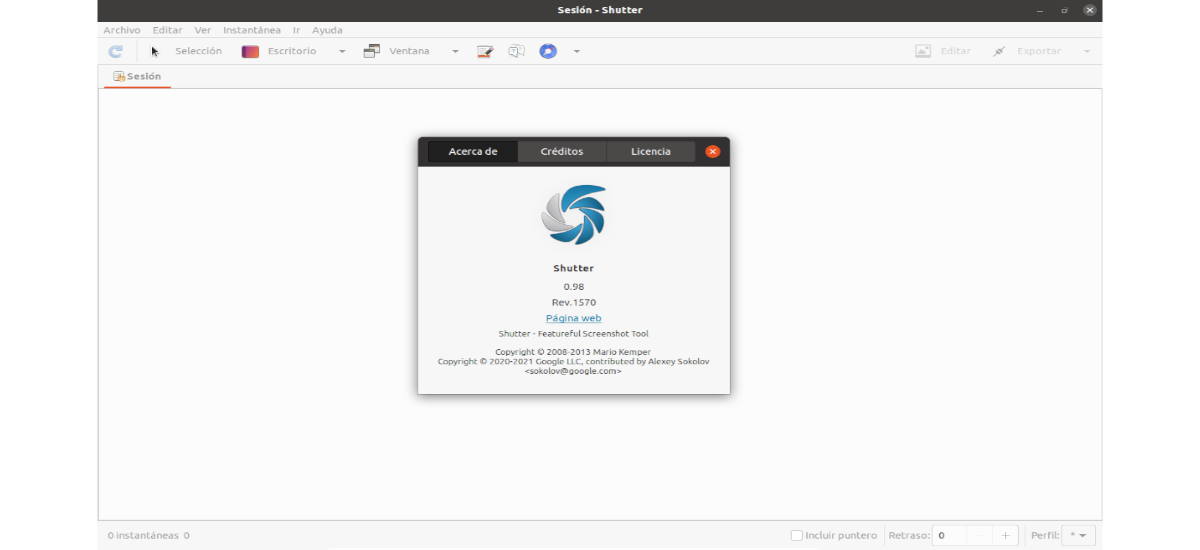
In the next article we are going to take a look at Shutter, as the official Shutter PPA has come back to life. Shutter is one of the most popular screenshot tools for Gnu / Linux. In addition to the basic screen capture function, it also supports plugins, profiles, uploading images to Imgur, Dropbox, it has an editor for captures, etc.
At this time, the official Shutter PPA offers the latest Shutter (which has been ported to GTK3) for Ubuntu 21.04 and 20.04 (LTS), and Gnu / Linux distributions based on these versions of Ubuntu, such as Pop! _OS 21.04 or 20.04, or Linux Mint 20. X. In addition, from this PPA we can also install the package gnome-web-photo, which allows Shutter to take screenshots of a website.
It seems that the founder of Shutter has abandoned the project and the official PPA, but fortunately development has recently returned and has moved to Github. Now the official PPA is maintained by the creator of linuxuprising.
Install Shutter on Ubuntu via official PPA
For Ubuntu 20.04, Linux Mint 20 and Ubuntu 21.04, we will only have to open a terminal (Ctrl + Alt + T) and add the official PPA using command:
sudo add-apt-repository ppa:shutter/ppa
Once the repository has been added, and after updating the software available from the repositories, we can install this tool, which is currently at version 0.98, using the command:
sudo apt install shutter
Once the installation is finished, we can start the tool looking for the launcher in our team:
From this repository you can also install the gnome-web-photo, which is optional and depends on some old libraries. With this package we can take complete screenshots of a website with Shutter:
sudo apt install gnome-web-photo
Uninstall
To remove this program of our team, we will only have to open a terminal (Ctrl Alt T) and execute the command in it:
sudo apt remove --autoremove shutter
If we want remove gnome-web-photo, in the same terminal, the command to use will be:
sudo apt remove gnome-web-photo; sudo apt autoremove
Then we can get rid of the Shutter PPA using the 'utilitySoftware and updates', in the' tabOther software'. We will also be able to eliminate the PPA by typing in the terminal:
sudo add-apt-repository -r ppa:shutter/ppa
A quick look at this app
If you still don't know what Shutter is, you should know that this is a tool of screenshot which can take a screenshot of our entire desktop, a monitor, a rectangular area, or a window (and optionally even websites), with an optional delay.
Also later we can edit screenshot easily with its built-in editor, which allows you to crop the image and add various annotation elements such as text, lines, arrows, highlights, shapes and even censor parts of the screen. It will also allow us to take screenshots of a website by writing its URL.
The tool also includes plugins that allow you to apply an effect to the screenshot (for example, barrel distortion, sepia, watermark, etc.), which can be activated after taking the screenshot.
The screenshot, as taken or after editing, can be uploaded to Imgur, Dropbox or other services image hosting, directly from Shutter.
The application continued to use Gtk2 until recently, and for that reason it was removed from the official repositories of some Gnu / Linux distributions, including Debian / Ubuntu. With version 0.96, released in May 2021, Shutter has moved over to GTK3, but it will take a while for distributions to start offering it again in their repositories. It is important to note that Shutter is not yet compatible with Wayland.
The official PPA is now maintained by the creator of linuxuprising, which previously maintained the unofficial PPA of Shutter. Users of the Unofficial PPA are advised to switch to the Official PPA as the Unofficial PPA will only be kept for a limited time.
It can be obtained more information about this program from your repository on GitHub or from the project website.
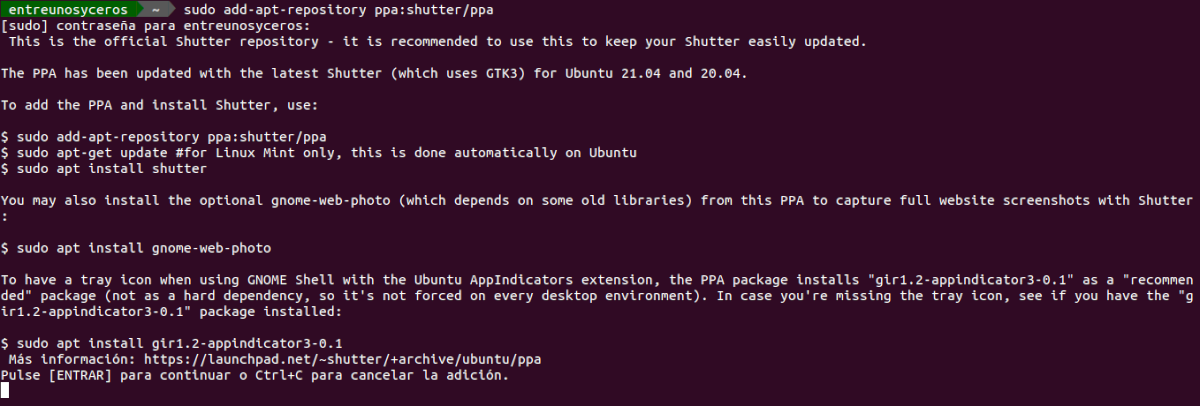
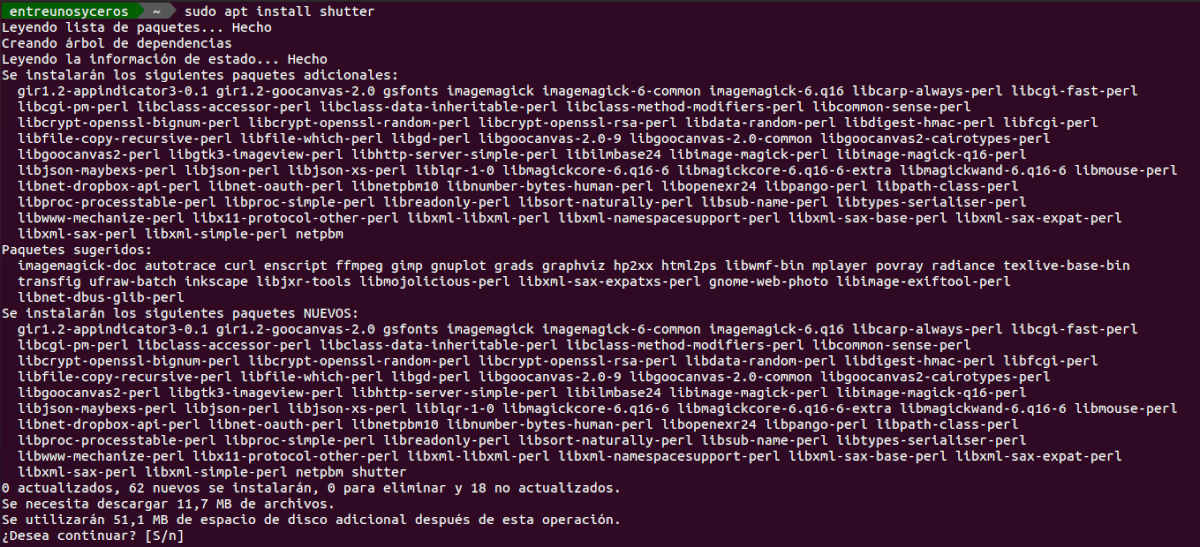
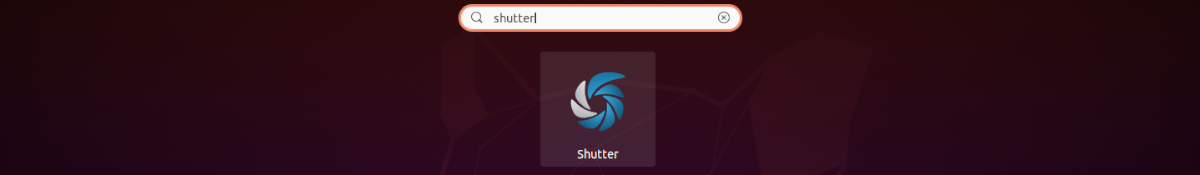
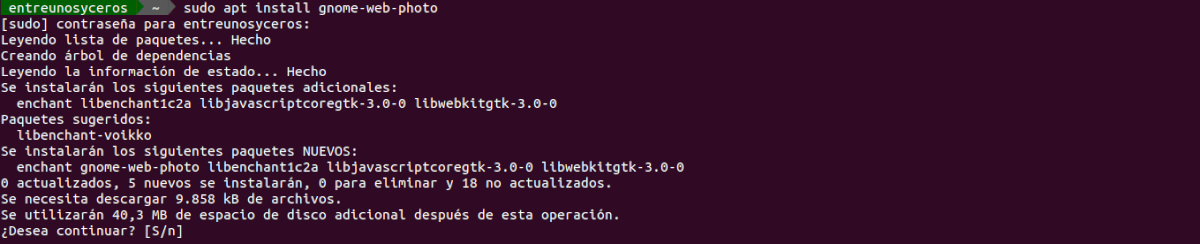
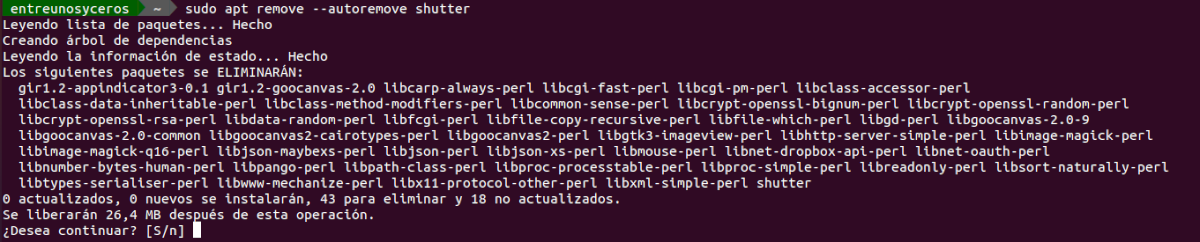
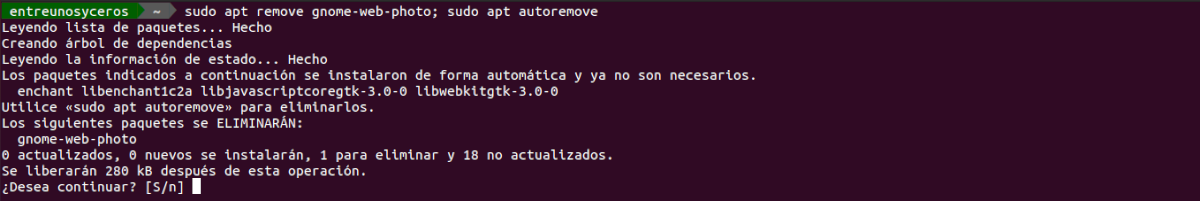
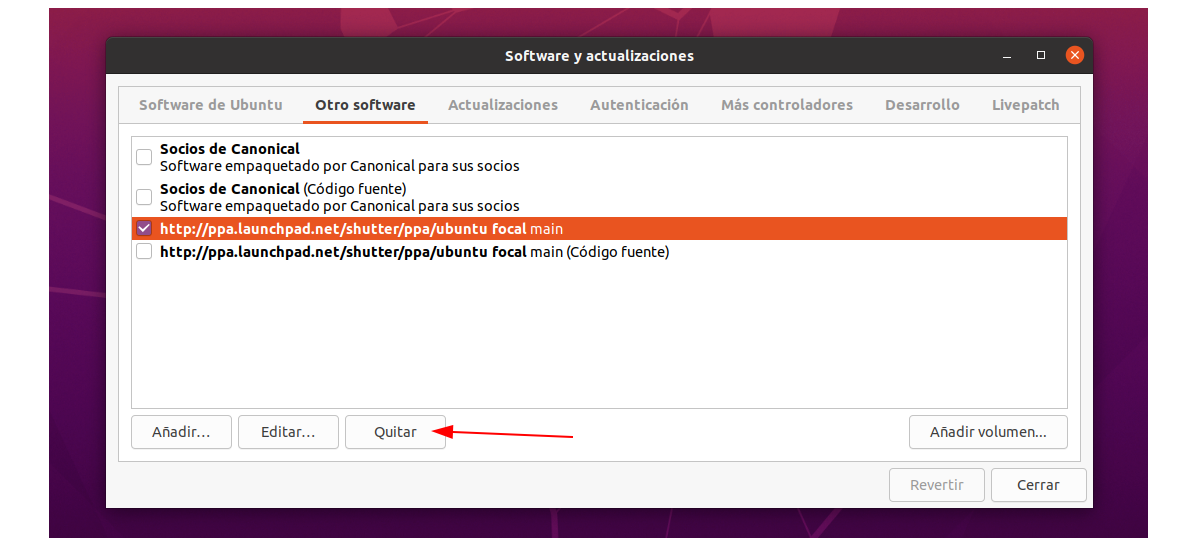
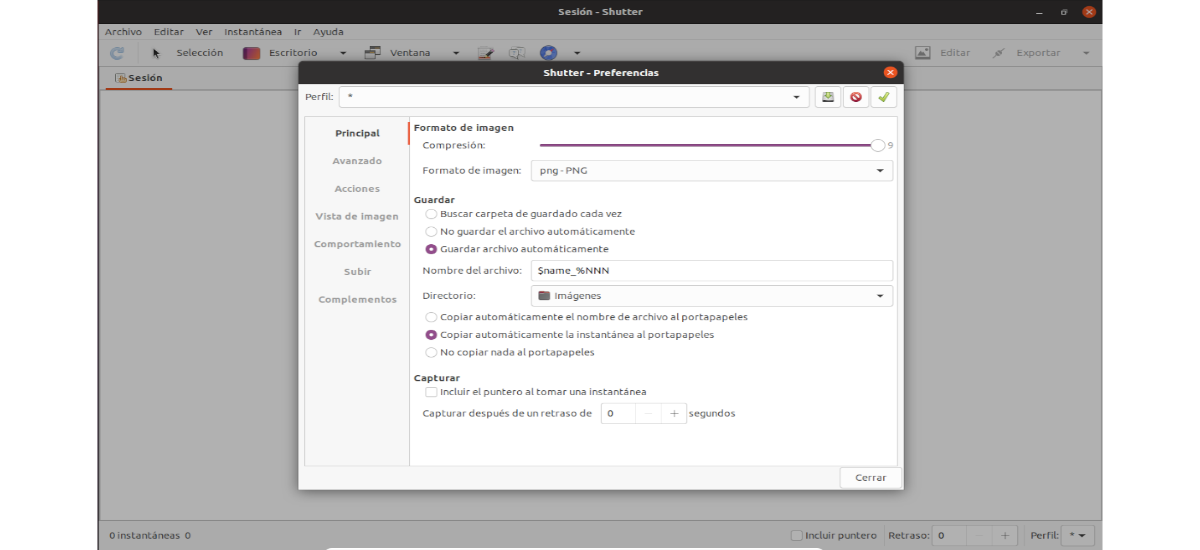
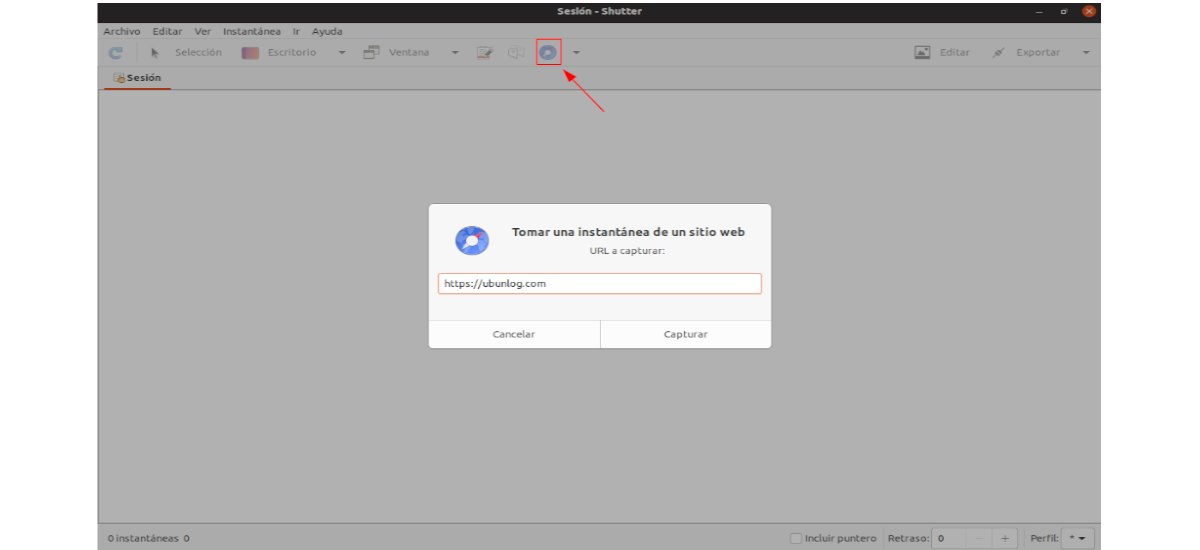
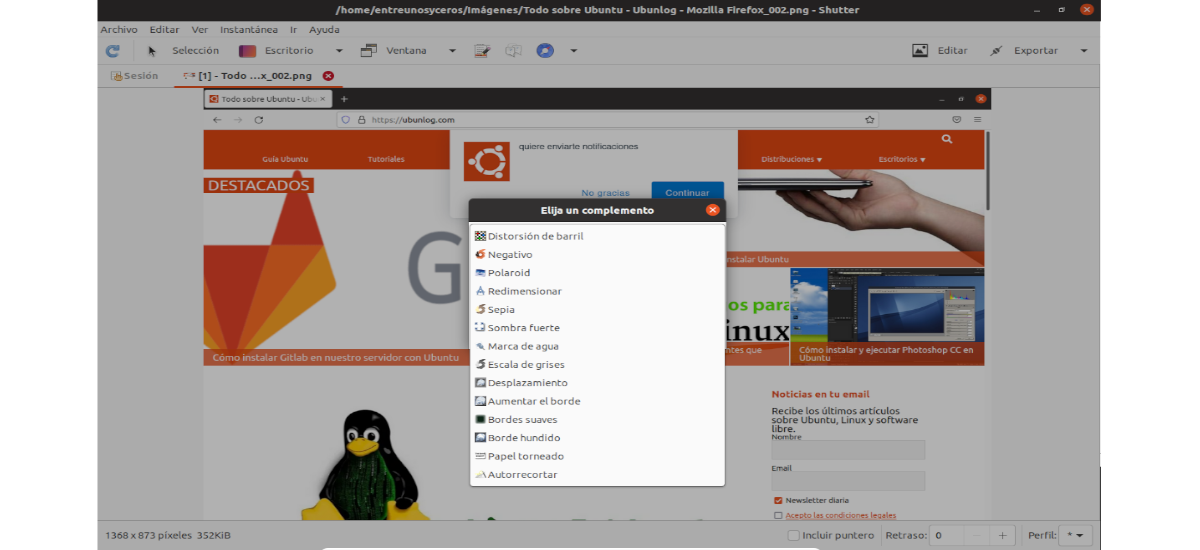
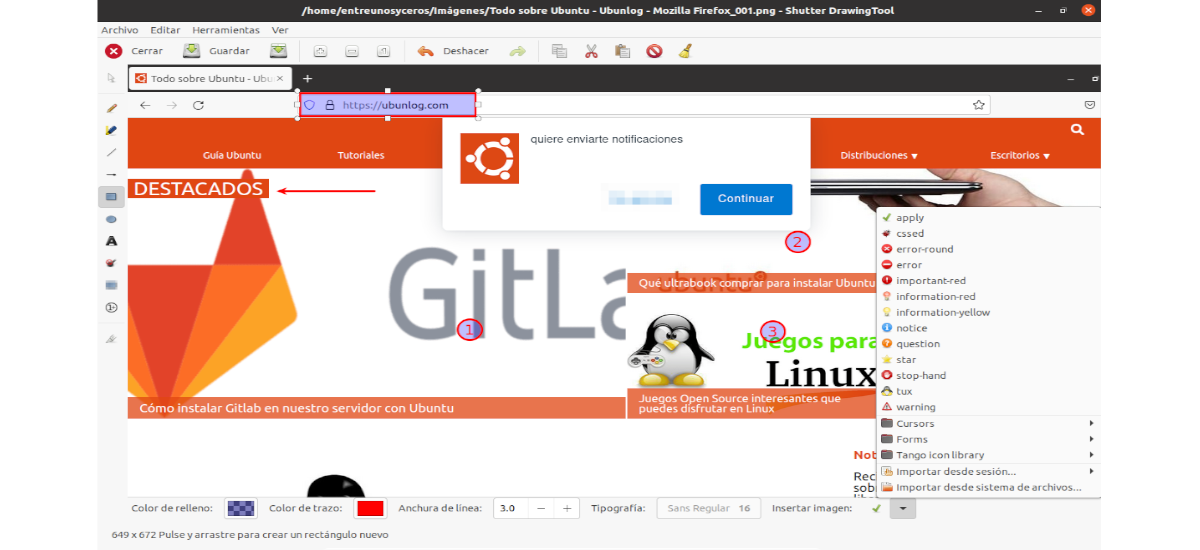
In ubuntu 18.04.5 and with xwayland it doesn't work properly. When you are with xorg, it works perfect.
Thanks for the note. Salu2.
Thank you very much it works excellent