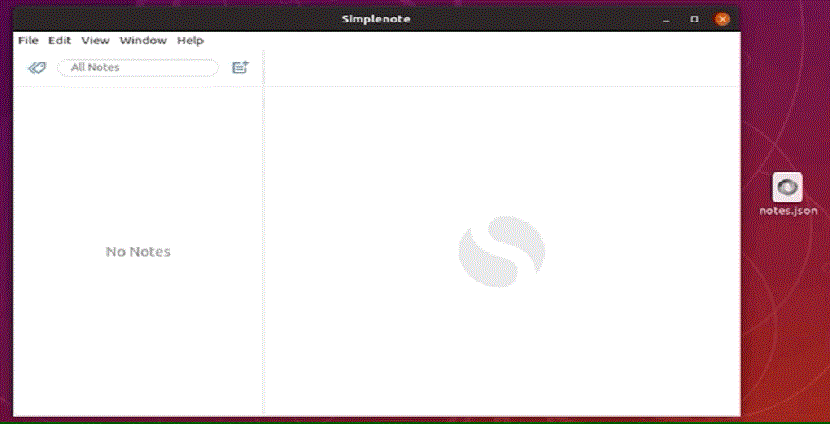
Simplenotote is a note-taking application for Linux and other platforms (Windows, Mac, iOS and Android) developed Automattic which is the same company behind the WordPress blogging platform.
Allows users to create and save text-based notes, categorize them with tags and even share posts with friends.
Although relatively basic, Simplenote it has some organizing tools, like a search function and tagging support.
One feature that stands out is the ability to "go back in time." You can use a slider tool to jump to any previous point in a note you've edited, and then select to restore it.
Optionally, Markdown editing can be enabled and once enabled, they can edit and preview the notes in the.
Both apps are also open source, so you can take a look under the hood or contribute to future changes if you like.
Simplenote developers took the fact that it syncs across the web and gives you the ability to collaborate with other people. You can share notes and then both of you can make edits.
Simplenote looks a lot like a basic text editor, housing a blank canvas that you can write as basic text or in reduction mode.
How to install Simplenote on Ubuntu and derivatives?
Simplenote, like many conventional applications, supports Ubuntu and other Debian-based Linux distributions with a downloadable DEB package.
Therefore, if you want to install this application on any distribution that uses DEB packages, you will be able to install the software quite easily.
To install, we must go to the official website of Simplenote. And in its download section we can obtain the deb package for our system.
Once the deb package has been downloaded in our system, We can install this either with our favorite package manager or we can carry out this process from the terminal with the following command:
sudo dpkg -i Simplenote-linux * .deb sudo apt install -f
How to install Simplenote from Snap?
Alternatively, we have the option of being able to install this application from Snap packages, so we only have to have the support added to our system.
In the case of Ubuntu 18.04 LTS and Ubuntu 18.10 this support is already added.
We just have to open a terminal in our system with Ctrl + Alt + T and in it we are going to type the following command:
sudo snap install simplenote
How to install Simplenote from AppImage?
Finally another of the options we have to obtain this application is by downloading the AppImage of this application, so to download the latest stable version you can direct to the following link.
Right now pTo download the current stable version which is 1.4.0They can do so by opening a terminal on their systems and typing the following command.
If they are 32-bit system users the package to download is as follows:
wget -O Simplenote.AppImage https://github.com/Automattic/simplenote-electron/releases/download/v1.4.0/Simplenote-linux-1.4.0-i386.AppImage
While in the case of 64-bit system users the package for your architecture is this:
wget -O Simplenote.AppImage https://github.com/Automattic/simplenote-electron/releases/download/v1.4.0/Simplenote-linux-1.4.0-x86_64.AppImage
Once you have downloaded the package corresponding to your architecture, must give execute permissions to this with the following command:
sudo chmod a+x Simplenote.AppImage
And they can launch the application by double clicking on the AppImage file or from the terminal by typing:
./Simplenote.AppImage
How to uninstall Simplenote from Ubuntu and derivatives?
To uninstall this program from our systems and you performed the installation through the deb package, we will only have to open a terminal (Ctrl + Alt + T) and write the following command in it:
sudo apt remove simplenote
If what you have used for the installation has been the snap. Uninstalling Simplenote is just as easy. What you will have to use in the terminal is the following command:
sudo snap remove simplenote
For those who used the AppImage package, just remove the file from the system.
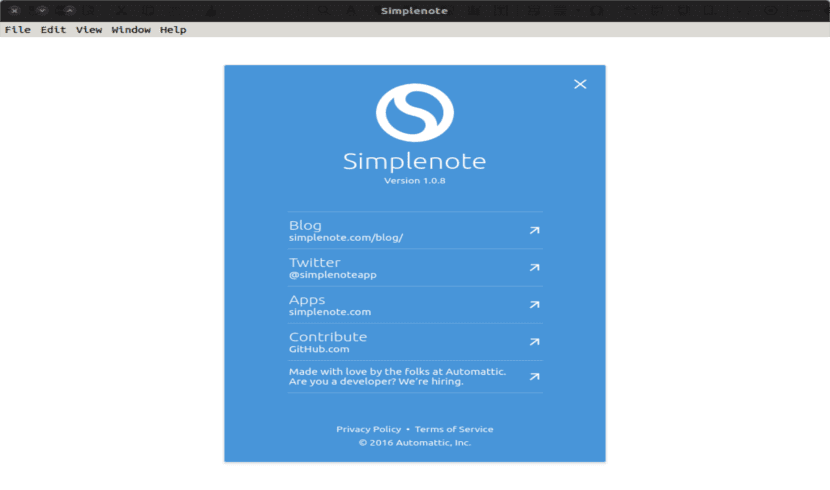
Very interesting application, I have been using it for a couple of years and it is very stable. Of course, it does not have several functions found in the competition offered by Google keep such as freehand annotations, voice memo recording, embedding of images or photos taken from the camera, notes in list format, and interoperability with the Google suit, among others. , but stands out for its independence, security, privacy, simplicity and interoperability as it is multiplatform; in the latter, the excellent desktop client offered for GNU / Linux stands out (something that Google does not offer or will not offer for Keep).
If you decide to install the Snap package, the application will always be updated automatically and unattended.
Thanks!… I have Simplenote installed on android but I hadn't realized that I could do it in Ubuntu / Mint and have the accounts synchronized. A great contribution