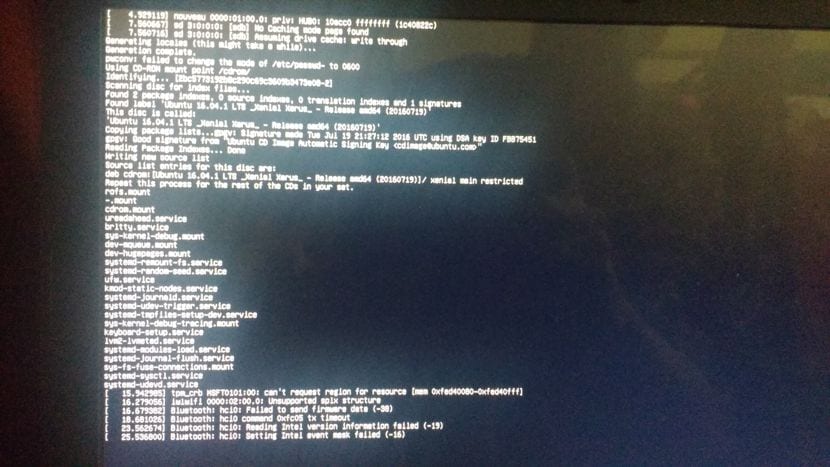
In this new entry we continue with the solution to common problems which you can find after you have installed Ubuntu. This time I come to share with you some of the solutions to the problem that Ubuntu freezes.
When Ubuntu freezes, the first step we usually resort to is to immediately restart the computer, although it could be the best solution, the problem lies when the system freezes frequently tends to occur, leading to the idea of reinstalling the system or opting for change it.
Try to identify the problem
Both the novice and the average user usually see the problem and immediately look for a solution, which if it is found on the net is excellent, but when you do not find the information so easy.
It is because of that what can I recommend is that when the system crashes, reboot and try to reproduce the situation again, but now look for an application that registers the system events, for when it hangs, you were going to the log and identify the problem.
Now the most common thing is that the last application you ran was the cause of it, either due to a plugin, extension, overloading the system or it simply has an incompatibility with X.
Install the correct drivers
Another of the conflicts that usually freeze the system are the driversIf you are a user of an external video card, this may be the cause, because this topic is quite extensive.
What I can recommend is that if you are using open source drivers, switch to private which you can find on the official website of the manufacturer. Or in the opposite case you must choose to use the open source drivers.
Change Kernel
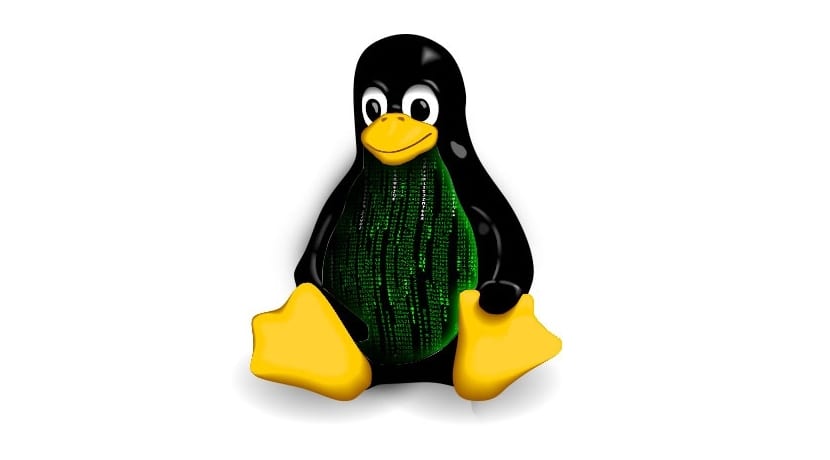
Kernel 4.2
This option may be the most extensive because you can choose to compile the Kernel yourself to obtain better compatibility, even though this option is for advanced users, the truth is that there is a lot of information on the network with which you can test.
Now I recommend you look for and install a Kernel LTS version higher than the one you use, because it will have several months of support and it is always strongly recommended to do this.
Disable Hardware Acceleration
This other option may be due to the fact that when using a browser it is the one that is freezing your system, and when opening several tabs, some video etc. So we must deactivate it from the options of our browser.
Check X compatibility
This is a problem that I have personally encountered, as I mentioned before if you have a dedicated video card, you may have to install the private drivers, so it is necessary to verify compatibility with the Xorg.
In general, it produces a black screen, which freezes your system or simply nothing appears on the desktop, only the pure mouse pointer.
For this it is necessary to verify which version of the Xorg we have and which one is recommended for our card.
Because there is no 100% effective way to downgrade Due to the dependencies issue, you will need to look for an LTS version of the system with support for the Xorg version. what do you require.
What to do in case the system freezes
One of the most effective solutions that I have used is accessing aluna TTY and performing an xkill, this because only the X has been frozen, but if the system does not respond you can use this famous key combination which is Alt + SysRq ( print key) And where we will press the REISU B keys every 2 seconds.
Here the explanation of what this combination does.
- Alt + SysRq + R returns keyboard control.
- Alt + SysRq + E terminates (term) all processes (except init).
- Alt + SysRq + I kills all processes (except init).
- Alt + SysRq + S syncs the disks.
- Alt + SysRq + U remounts all filesystems in read mode.
- Alt + SysRq + B reboots the machine.
When a 100% stable version?
Oh how weird.
install Ubuntu 18.04 and after 20 minutes it used to freeze, but with the late June 2018 updates, the problem is fixed! Merci Ubuntu.
I have just updated to xubuntu 18.04 with the latest updates applied to an Asus X455L (intel core i3 with 4Gb on Ram). But I have been experiencing that after a while of work my system freezes, a situation that did not happen to me with xubuntu 16.04. It does not respond to anything, other than the forced turn off of the power button. Do you know if there is any report about it? What logs could you review to find the cause? Thanks in advance
The same thing happens to me on my asus x541, by chance do you have a solid disk?
They should use more testing time before releasing a version, it is a mistake of professional intolerance
The same thing happens to me on my asus x541, by chance do you have a solid disk?
Hello, I have an asus X555UB and when I want to install Ubuntu 19.10 in different instances of the installation, the screen freezes and does not let me continue, having to restart it and repeat the process. The same happened to me with Kali Linux after having installed it, after 10 minutes the screen freezes.
Anyone have any ideas ??
hello: when zoom is used the system freezes and the only way is to restart it, but I would like to know if there is another method that can be used to correct this error thanks.
Does it freeze if you don't touch the mouse or keyboard?
The same thing is happening to me ... I solve it by moving the mouse every so often ... it seems that it was the lock like the screen saver or the lock-sreen (the one that locks the screen and asks you for the password again).
The thing is, if I don't move the mouse / keyboard in 10 minutes, the app crashes chrome ... the same thing happens to me with Netflix when I watch a movie.
I am with Lubuntu 20.04
good night, it doesn't say which log file to look at there are many and they are very large
Good night friends of Ubunlog, I am trying to see how to solve the problem I have, I installed Ubuntu 2021 LTS in November 20.04.4, the problem is that sometimes the screen freezes and the only way I can find is to restart the operating system, my video card is AMD Radeon TM 11 graphics when I want to see my drivers the updater tells me that everything is updated so I don't know what to do, I installed Kubuntu and the same problem and last Friday I installed Mint Cinamon and the same thing in general the problem usually occurs when I am in you tube or watching a movie that I downloaded via torrent, well that is my problem, it also happens that when the operating system crashes the keyboard also crashes making it impossible to use the letter shortcut that you propose, well that's all I send you a big hug atte Pablo
Solution turning off hardware acceleration in browsers was the best solution. My PC no longer freezes
No LSB Modules ARE Available.
Distributor ID: Ubuntu
Description: Ubuntu 20.04.4 LTS
Release: 20.04
Codename: focus
brave browser
disable throttle
configuration
work
use hardware throttle when available — disabled toggle
I'm just going to try that, it's a pain in the ass—, in the middle of work, boom! Everything is going to hell, tremendous, I migrated from Windows for work and I thought Windows was lazy, we are worse now…. hehehe, someday there will be solutions!