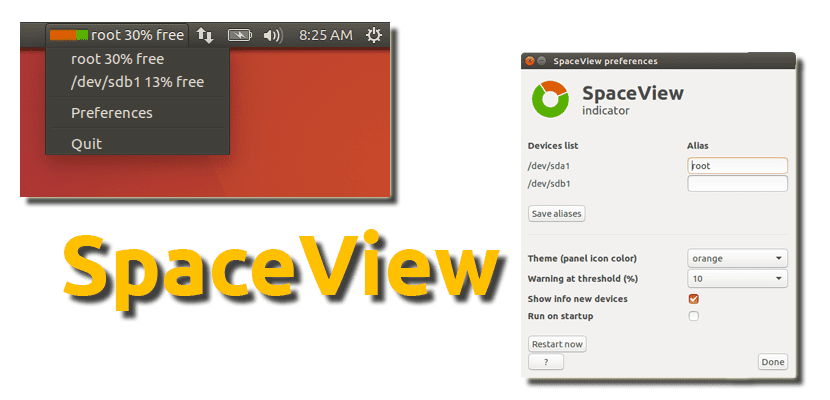
Personally, I am a user who likes simple things, and in this I include what I see when I am in front of a computer. I have to admit that sometimes this means that I have to do a few more clicks to access the same thing as other people, but I like things like that. For those of you who do not think the same as me and who like to have things well at hand, Spaceview is an indicator for Ubuntu that shows the system usage in the top bar that was created by a request on AskUbuntu.
SpaceView displays a list of devices in your menu and clicking on any of the options that shows us the default configuration and shows how much free space it has in the top bar. We can assign an alias to each unit from the application preferences, choose a color for the icon or configure a warning, that is, when the limit that we configure is reached, we will receive a warning with the native Ubuntu notification system or other distributions based on the operating system that gives this blog its name.
SpaceView, find out at all times how much space you have left on a disk
Among the functions offered by this small application we have an option that will show as notifications the use of the devices we just connected and another that will allow us to start SpaceView when the system starts. Although the latter is something that we can do manually, it is always appreciated that there is an option that does it automatically with just one click from the preferences. Every time we make a change, in order for it to be made we have to click on the "Restart Now" button.
To install SpaceView we have to add its repository, available for Ubuntu 16.10, 16.04 LTS and 14.04, something that we will do by opening a terminal and typing the following command:
sudo add-apt-repository ppa:vlijm/spaceview
Once the repository is added, we will install the application using the command:
sudo apt update && sudo apt install spaceview
Have you already tried it? What do you think?
Vía: WebUpd8.
Nice indicator. For the personal pc I do not see so much need but the work pc I liked