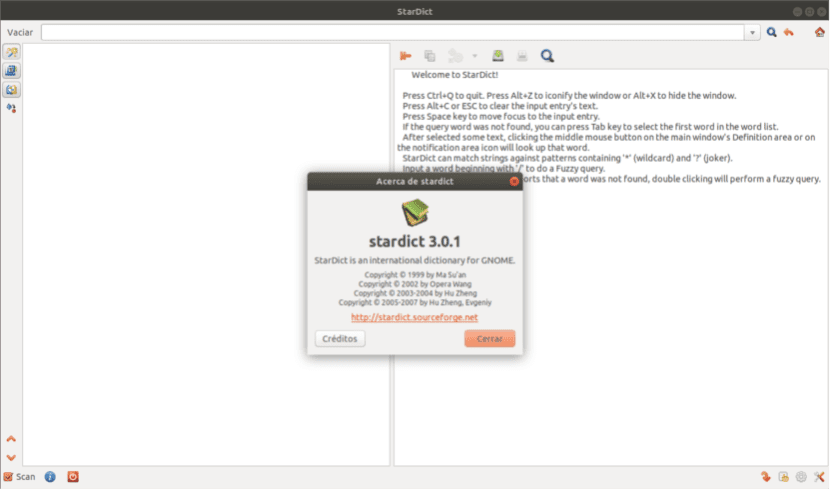
In the next article we are going to take a look at StarDict. It is a program of dictionary, free and free under the GPL license. Installation requires downloading the dictionaries. These are available thanks to the collaboration of the Free Software developer community. They can also be created by yourself using the file conversion tool DICT.
In this post we will see how to install the program StarDict dictionary on Ubuntu 18.04 and add dictionary files to it of languages. For this example I am going to download the English to Spanish and Spanish to English dictionaries. This does not mean that we cannot add many more language dictionaries that we will find on the Internet.
The program is designed to search in many dictionaries at the same time and has options to consult the dictionaries with the text selection within other programs.
General features of StarDict
- StarDict is a software international and multiplatform dictionary. The program will run under GNU / Linux, Microsoft Windows, FreeBSD or Solaris.
- Some of its functions are Glob pattern matching, full text translation, translation of selected words, fuzzy query, etc.
- We can find thousands of free dictionaries. They can be easily found online. Although you have to be more or less sure of the source from where you download the files.
- We can translate a full text using the translation engines of Google, Yahoo o excite janpan from one language to another. We will only have to click on the icon Text translation on the left.
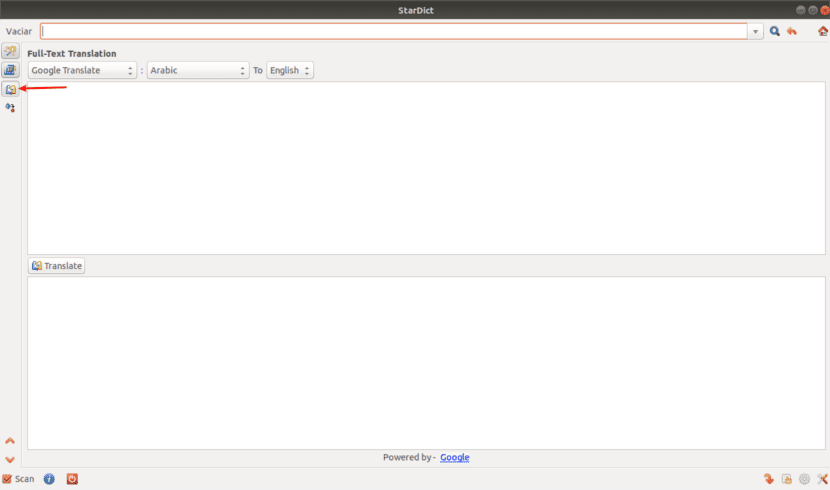
- When the option 'Scan Selection', we will can capture the words with the mouse to translate. We will have to select a key to activate this function. While in scan mode, display the results in a Tooltip, thus allowing an easy and fast search in the dictionary. When combined with freedict, StarDict quickly provides rough translations of foreign language websites.
- In case we want create our own dictionary, we can learn to do it by following the steps shown on their website.
Install StarDict
Despite not being updated for a long time, fortunately StarDict is still available in the Ubuntu 18.04 repository. To install it we will only have to open a terminal (Ctrl + Alt + T) and write in it:
sudo apt install stardict
When you run it, you will see something like the following:
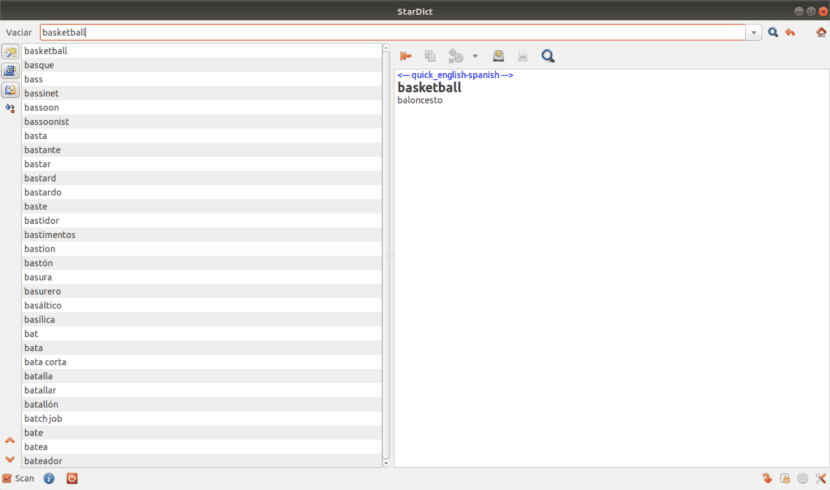
Download dictionary files
The amount of dictionaries available are high. For this article I will only use the Spanish-English and English-Spanish dictionary. We will download the files and then place them in the special Stardict folder. With this we will get the program to read from those dictionaries. The same will happen with other language dictionaries. Here you can download some dictionaries.
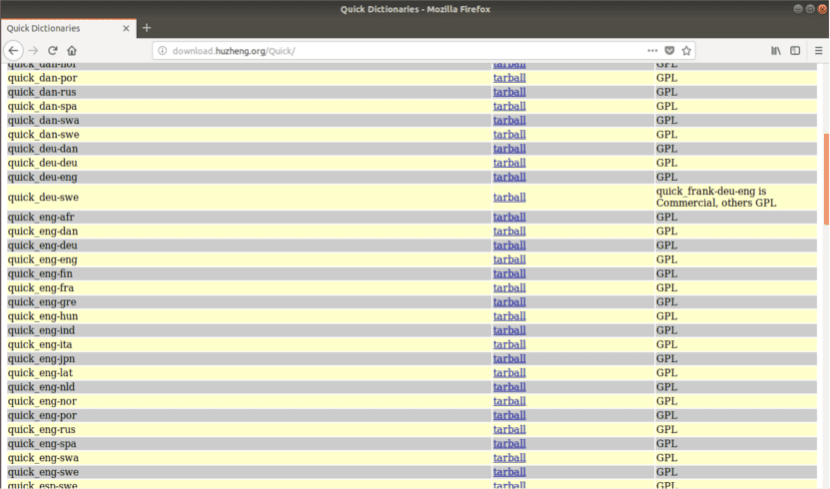
After downloading, we will extract them to our ~ / Downloads / folder. The result is that we now have two folders. Each of these folders contains the required .idx, .ifo, and .dict.dz files.
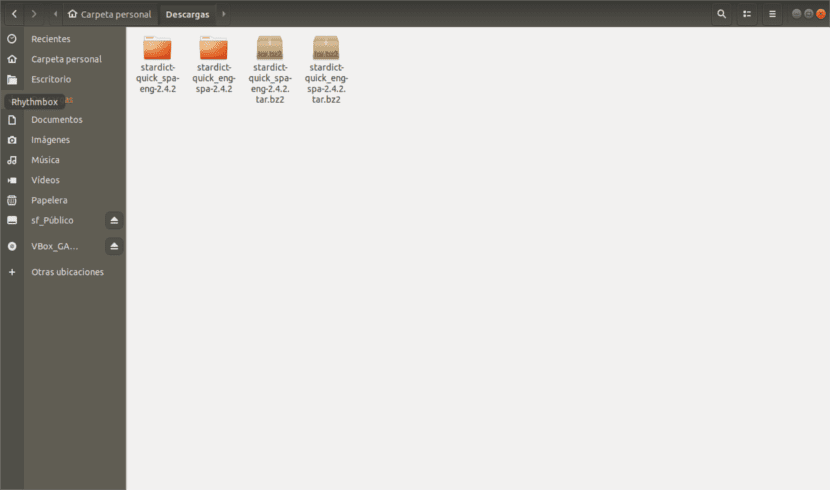
Install dictionary files
For Stardict to work with a certain dictionary, dictionary folder should be placed in path / usr / share / stardict / dec /. We can move these folders with the command sudo mv -v, or in the terminal (Ctrl + Alt + T) write:
sudo nautilus
This will open us a nautilus window with root permissions. So we can safely move the folders to the path indicated above.
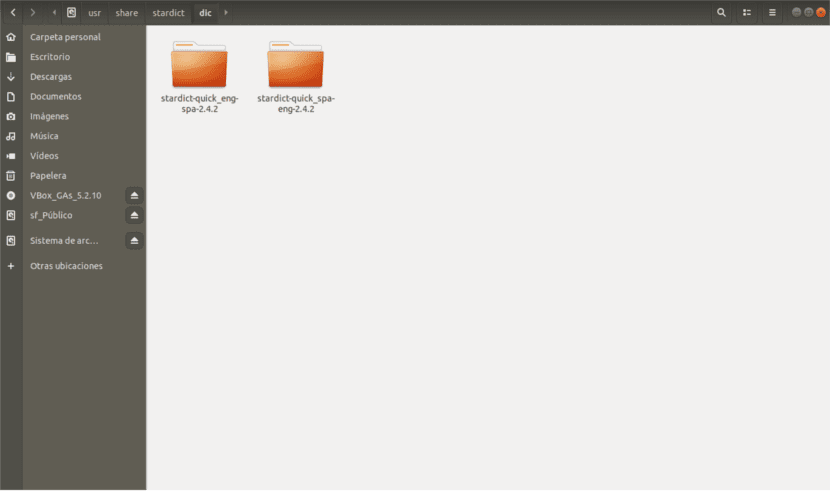
Run Stardict
Then we will try to consult a word in the browser or in writer. Select any word with the cursor while pressing the key to be configured previously. This will allow the dictionary to display the meaning using a tooltip.
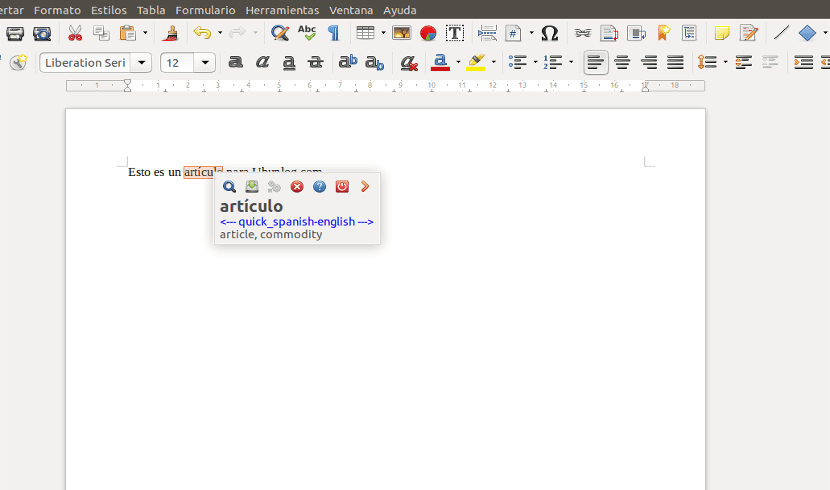
To finish, we just have to say that any other language we need can be installed. Here are some links to download them.
List of file providers for Stardict Dictionary
This list contains websites where you can download many language dictionaries and other dictionaries. Many thanks to the authors of these sites.
StarDict Websites:
- http://www.huzheng.org/stardict
- http://stardict.sourceforge.net
- http://stardict-4.sourceforge.net
- https://code.google.com/archive/p/stardict-3
Dictionary files:
- http://download.huzheng.org
- https://sites.google.com/site/gtonguedict/home/stardict-dictionaries
- https://tuxor1337.github.io/firedict/dictionaries.html
- http://download.huzheng.org/dict.org
- http://download.huzheng.org/freedict.de
- http://download.huzheng.org/mova.org
- http://download.huzheng.org/Quick
- https://archive.org/details/stardict_collections
Other important sources:
- https://en.wiktionary.org/wiki/Wiktionary:Public_domain_sources
- https://en.wiktionary.org/wiki/Wiktionary:Other_dictionaries_on_the_Web
- https://freedict.org
Searching the net a bit you can easily find more dictionaries for this program.
How to configure that key! What a pity that this report or tutorial, if you will, is incomplete. Just the most important part is not explained. Terrible!
Hello. Have you tried looking in the program preferences? In the lower right part of the window, in the icon with the tooltip «Preferences»?
Thanks for the information, the article is very complete. I was left with the doubt if the dictionary also has the possibility of making a semantic translation in the same language?