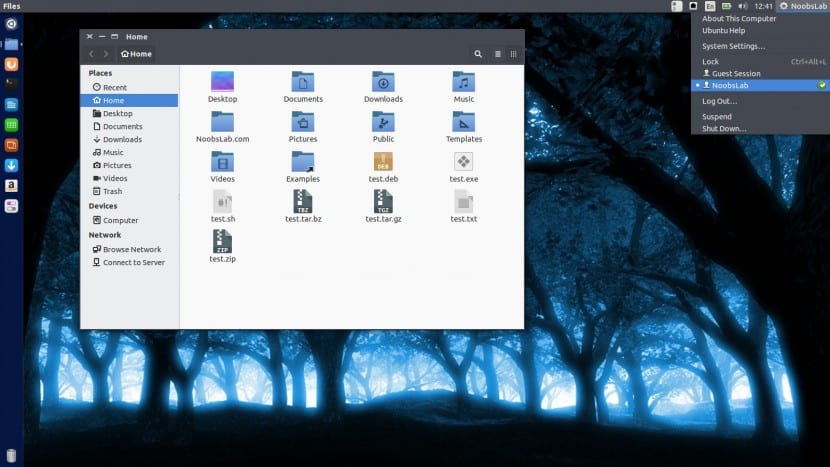
Whenever we have to talk about Linux customization, we say the same thing: that it is one of the systems that more freedom they offer in this regard, that the options are practically limitless and that practically any aspect of the operating system can be tweaked.
Ubuntu, as a good operating system that uses the kernel Linux, it was not going to be less. That is why today we bring you a new visual theme compatible with GTK in different variants called StylishDark Theme. This theme joins a good number of visual touch-ups designed for the “darker” systems, preferred by many users because they are less aggressive for the eye.
In the case of StylishDark we are talking about a visual theme Inspired by the look and feel of WPS Office, although the whole package has been created using Numix GTK as a base. It incorporates a clean and modern look with three variants.
At the moment it is known that this topic is compatible with the following desktops, to know:
- Unity
- Cinnamon
- MATE
- XFCE
- LXDE
- OpenBox
- Gnome Classic
To change the visual themes of the windows it is necessary use external tools as is Unity Tweak Tool, which if you don't have installed on your computer you can get it by opening a terminal and entering this command:
sudo apt-get install unity-tweak-tool
With Unity Tweak Tool you can also change other visual elements such as the icon pack that your distribution uses, among other things.
To install StylishDark Theme open a terminal and run the following commands:
sudo add-apt-repository ppa:noobslab/themes sudo apt-get update sudo apt-get install stylishdark-theme
And that would be enough to start enjoying StylishDark on your computer, as long as you have Unity Tweak Tool installed beforehand as we have already indicated. If you dare to install this visual theme for your windows do not hesitate to come and tell us about your experience.
The package is not locatable so I could not finish the installation if they solve it would be super cool