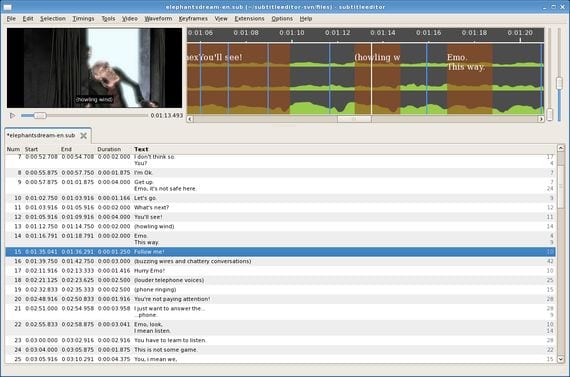
SubtitleEditor is a video editing tool which will allow us, always in a very simple and intuitive way, to embed subtitles from our own creation to our best video recordings.
The tool is valid for both Debian as if to Ubuntu, it is totally free and of character Open Source, so what are you waiting to download it?
The current version of this sensational app is 0.40.0, and it has a lot of quirks and technical characteristics so easy to use that even a child could perform tasks of subtitle editing as if it were a true professional.
Key features
- Multiple document interface
- Undo / Redo
- internationalization support
- Drag and Drop
- Video player integrated in the main window (based on GStreamer)
- Can play preview with external video player (using MPlayer or other)
- Can be used to measure time
- Generate and display a waveform
- Generate and display keyframes
- Can be used to translate
- Show subtitles over the video
- Style Editor
- Spelling correction
- Correction of texts
- Control of position and time errors
- Framerate converter
- Subtitle scale
- Split or joint subtitles
- Split documents or sets
- Edit text and adjust time (start, end)
- Move subtitle
- Search and Replace
- Sort subtitles
- Writer Effect Type

Between the Subtitle Edition supported document formats the following can be highlighted:
- MicroDVD
- MPL2
- MPsub (MPlayer subtitle)
- SBV
- Spruce STL
- Adobe EncoreDVD
- Advanced Sub Station Alpha
- Burnt-in timecode (BITC)
- SubViewer 2.0
- Timed Text Authoring Format (TTAF)
- Plain Text
- Subrip
- Sub Station Alpha
An indispensable editing tool that cannot be missing from your operating system Linux based Debian o Ubuntu.
More information - Blender 2.64a, modeling, animation and creation of three-dimensional graphics.
Download - SubtitleEditor
Excellent!
My question: what happens when a subtitle is out of sync on alternate lines, for example:
I downloaded a subtitle for a certain movie, but when I play the video of the movie, the beginning is already out of sync with the subtitle. I synchronize what apparently presents a delay of 5 seconds for the entire subtitle, but, but when it reaches line 20, it becomes desynchronized again, and so on in the following lines, 30, 45, 50 ... etc, as I do not know a method that corrects these errors automatically, I have to synchronize line by line all the subtitles that as a general rule reach 1500 or more lines to synchronize with the video. I use the MPC-HC that has the option to synchronize but it is not used.
Thanks for the help, if any.