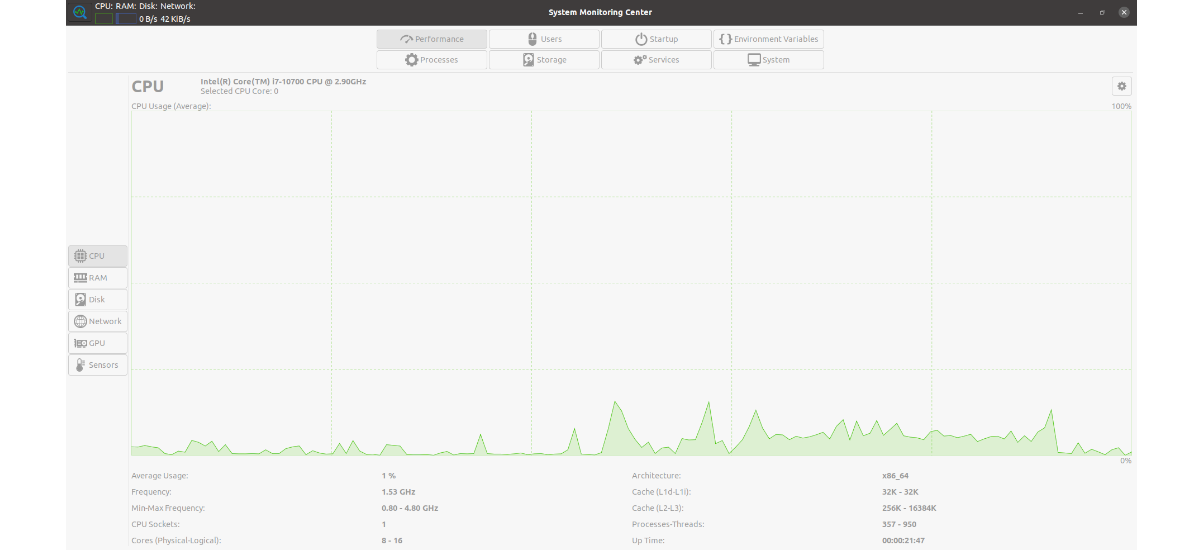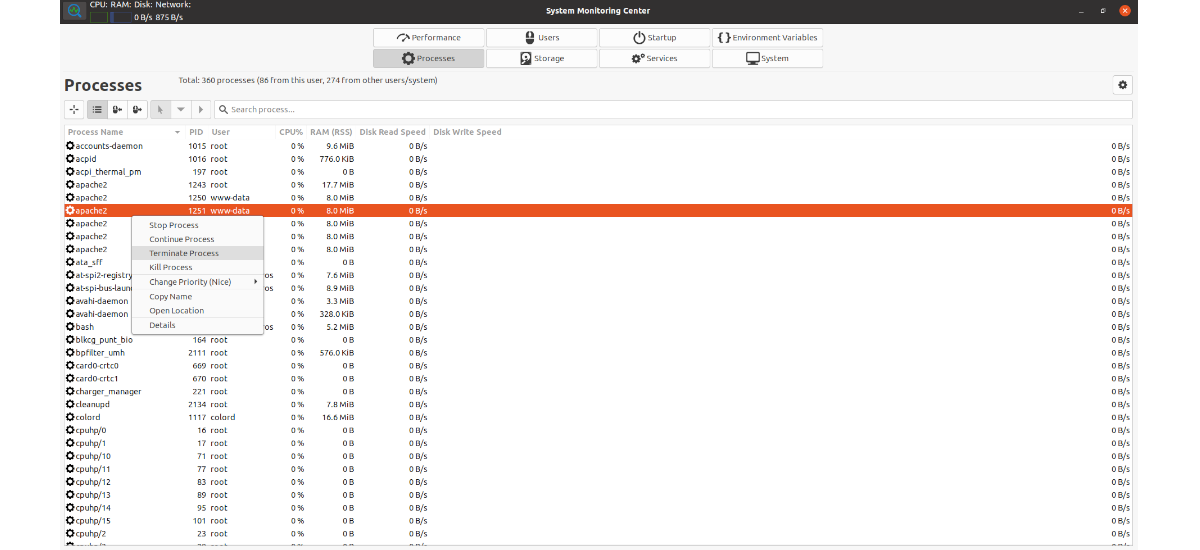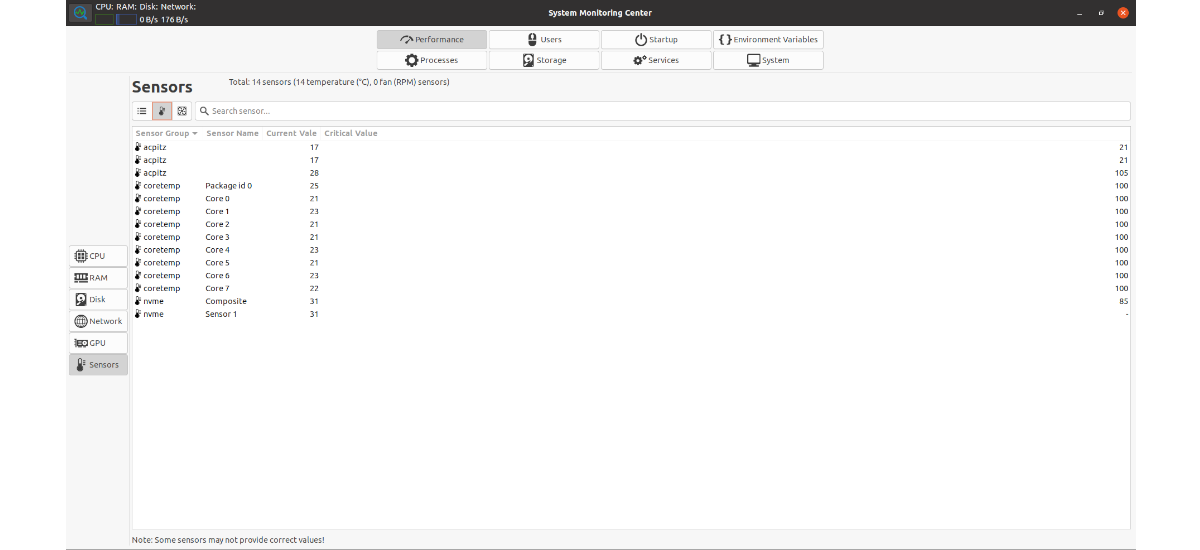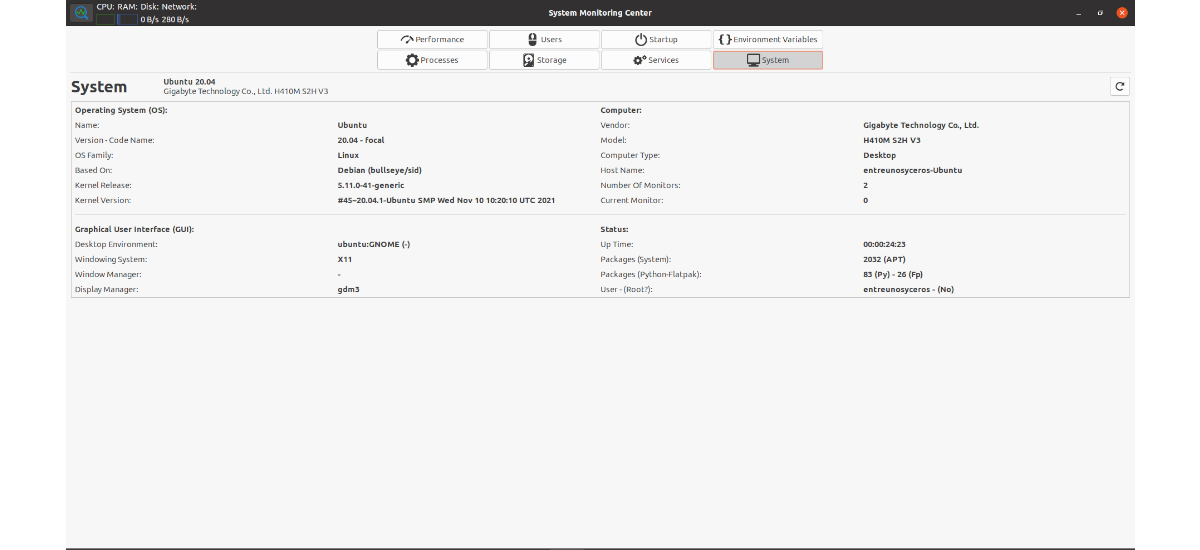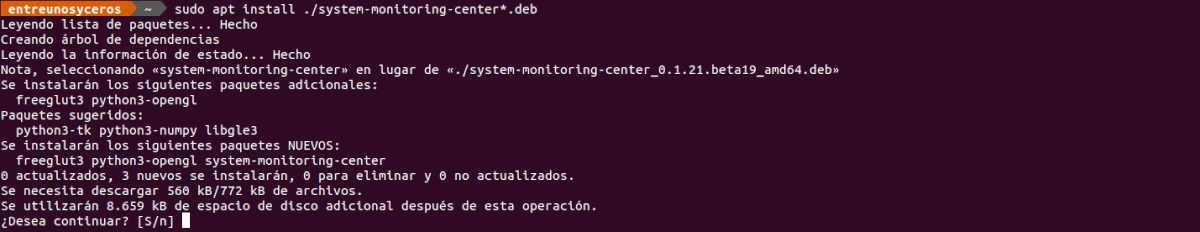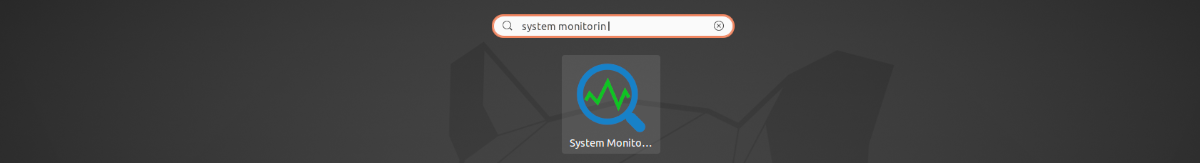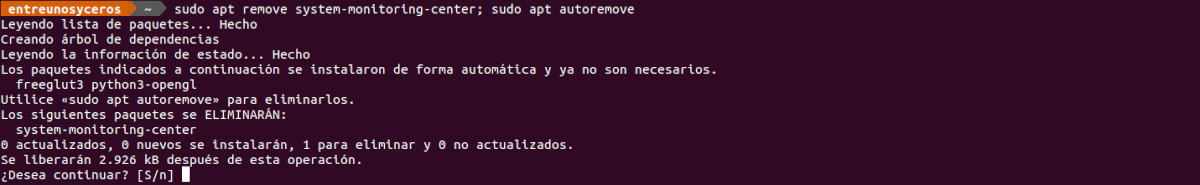In the next article we are going to take a look at the System Monitoring Center. This is an all-in-one open source application for monitoring statistics of essential system resources, eliminating the need to use different tools. This free application can be found available for Gnu / Linux, MacOS and Windows. It is released under the GNU General Public License v3.0 and is written in Python.
With this tool, users We will be able to see the details of the performance of the system and the details of use of; CPU, RAM, disk, network, GPU, sensor hardware, applications, startup and mores. System Monitoring Center is a fairly elegant application that is based on GTK3 and Python 3, which will offer us a lot of the data on the use of the resources that we want to keep controlled.
First of all, it must be said that this app is still in beta as I write these lines. Therefore, if you decide to use this program, it is possible to find errors. I have to say that while I have tested it, it has worked quite well, even though it has not shown the data of the fans that I have installed in the computer on which I have tested it.
General characteristics of the System Monitoring Center
- Support of Languages; English and Turkish. Although the creators say they will add more if contributors provide translations.
- This program will allow us view separate statistics for; CPU, RAM, disk, network, GPU and sensors.
- Is going to show us the CPU status, including frequency.
- This program will offer us the possibility of show average usage or usage per core.
- We can select precision points for CPU frequency and other statistics.
- We will also have the possibility of change the color of the graphics.
- We will have the possibility of filter system processes by user and easily manage them.
- It will also put at our disposal a floating summary widget, to get information quickly.
- The program can show disk usage information and connected drives.
- It will also give us the possibility of control startup programs and services.
- It also has the capacity to control the status update interval.
- The program makes low use of system resources for application.
- Fits the theme of the system.
- The interface provides help information when hovering the mouse over some GUI objects.
These are just some of the categories in the program. They can consult all of them in detail from the project repository.
Install System Monitoring Center on Ubuntu
System Monitoring Center is available as a native deb package file for Ubuntu. This package can be downloaded from the project release page Or from sourceforge. To download the latest version published today, we can use the web browser, or open a terminal (Ctrl + Alt + T) and use in it wget as follows:
wget https://github.com/hakandundar34coding/system-monitoring-center/releases/download/v0.1.21-beta19/system-monitoring-center_0.1.21.beta19_amd64.deb
Once the package is downloaded, if we go to the folder in which we have it saved, we can proceed to installation writing in the same folder:
sudo apt install ./system-monitoring-center*.deb
When I'm done, we can start the application looking for the launcher on our computer or by typing in the same terminal:
system-monitoring-center
uninstall
For remove this program from our team, we will only have to open a terminal (Ctrl + Alt + T) and write in it:
sudo apt remove system-monitoring-center; sudo apt autoremove
This application provides users with information about CPU / RAM / Disk / Network / GPU performance, sensors, processes, users, storage, startup programs, services, environment and system variables. System Monitoring Center is an open source application that will allow users to obtain detailed information on these system resources, also allowing to manage the processes. It is undoubtedly an application that can be highly appreciated, as it provides detailed information without having to go into terminal programs, which for some users can be a problem.