In the next article, or rather video-article, I am going to teach them the most basic of the terminal of our operating system Linux, to be more specific Ubuntu.
In it we are going to make a basic exercise for beginner users, in which with the help of the video, we will be able to ensayar on our own computer.
To understand the practical exercise, in addition to watch the video attached in the header, we will have to do it ourselves on our PC, in this way, in addition to the concepts of what we are doing remain in our memory before, we can experience ourselves how easy it is to start doing things with the terminal of our operating system.
The commands that we are going to use in this first tutorial video practical will be those used to copy, move, rename or delete files and folders or directories from our system.
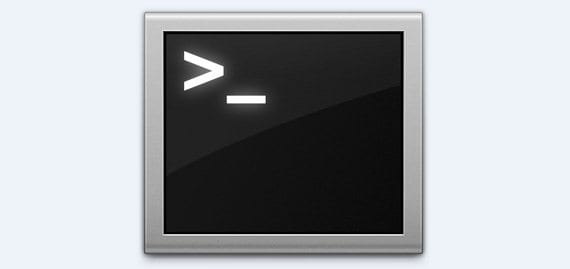
Thus the main commands to use will be the following:
- mv to rename or move
- cp to copy files
- cp -r to copy directories
- rm to remove files or directories
In addition to the command cd That will allow us navigate between directories or the command ls that it helps us list content of the directory in which we are.
As I have told you before, the perform the exercise ourselves, since in this way we can see in our own flesh how simple it becomes, in addition to what really happens when we do the same from the Graphic interface clicking on the right button of the mouse.
More information - Getting into the terminal: basic commands