
If you are a Windows user, you undoubtedly know CCleaner, a famous tool that makes cleaning your system easierWith just one click, it will take care of deleting all files that are only taking up unnecessary space on your system.
Within what CCleaner removes, start by scanning and deleting useless files freeing up space, clean your recycle bin, also temporary files, go through the folders of the browsers, delete everything that was saved in the cache, also delete the temporary files of some applications and more.
While for Ubuntu you might think that there is no such tool, but let me say that it does not, this time toI will take advantage to share with you some of the best alternatives to CCleaner for our Ubuntu.
Unlike Windows, Linux cleans up all temporary files (these are stored in / tmp) automatically.
BleachBit
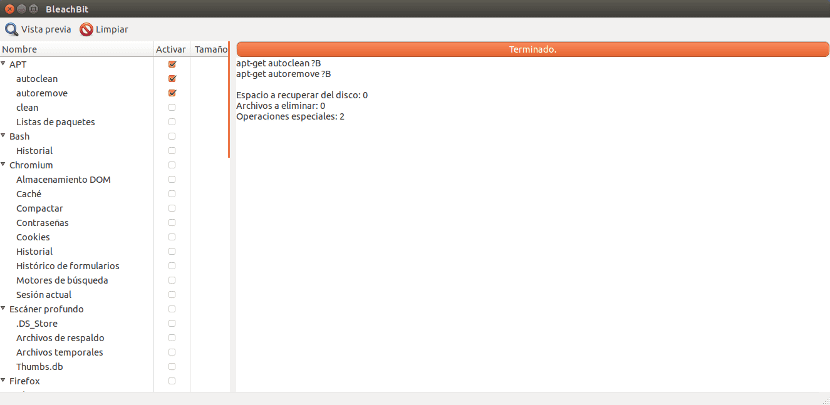
Definitely one of the most popular applications in Linux And let me say that it is not only limited for Linux, but also has its version to be used in Windows.
BleachBit has a long list of apps that support cleaning and therefore this program gives us the option to clear cache, cookies and log files. Among its main characteristics we find:
- Simple GUI, check the boxes you want, preview and remove them.
- Multiplatform: Linux and Windows
- Free and open source
- Shred files to hide their contents and prevent data recovery
- Overwrite free disk space to hide previously deleted files
- Command line interface also available
How to install BleachBit on Ubuntu?
For some past versions BleachBit was already on the system by default, but if you don't have it installed, don't worry anyway it is within the official Ubuntu repositories to install it we just have to open a terminal and execute the following:
sudo apt install bleachbit
At the end of the installation we just have to open the application and read each of the options that it makes when checking each box of this.
Stacer

Stacer main screen
Stacer is an application built in Electron, with a very clean and modern user interface, this will show us a graphical interface with information about the use of the CPU, RAM memory, hard disk usage, etc.
With its System Cleaner function, allows us to eliminate the app cache, empty our trash, generate reports of problems, system logs, among many others. It has several functions similar to those offered by CCleaner
Among the characteristics of Stacer we find:
- Dashboard to give you a quick view of system resources
- System Cleaner to free up space in one click
- Manage startup applications in Ubuntu to optimize performance
- Find and manage services, daemons
- Find and uninstall software to free up space
How to install Stacer on Ubuntu?
This application has an official repository so for its installation we only have to execute the following in the terminal:
sudo add-apt-repository ppa:oguzhaninan/stacer sudo apt-get update sudo apt-get install stacer
Sweeper
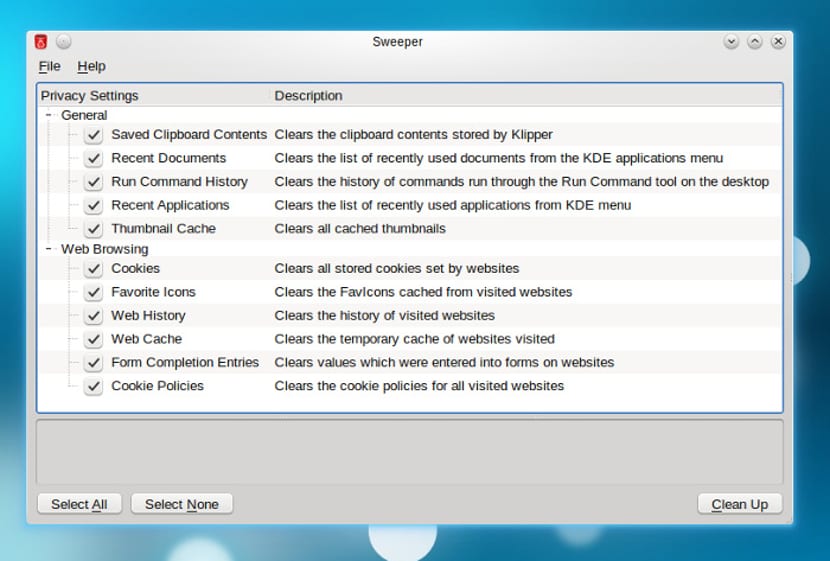
Sweeper It is a tool that we can find in KubuntuAlthough it is specifically part of KDE, with it we can easily manage the cleaning of our system.
It has a fairly simple and intuitive GUI with it we can select certain criteria in a determined way and it will be in charge of finding all those empty files and directories, broken links, menu entries that do not point to any program or duplicate files.
Their main features are:
- delete web-related traces: cookies, history, cache
- clear thumbnail cache
- clean up apps and document history
How to install Sweeper on Ubuntu?
As I mentioned, it is part of KDE, so we find it in Kubuntu, but if you use this environment, just open a terminal and execute the following command:
sudo apt-get install sweeper
I use ubucleaner and it works great
I think one is missing: Ubuntu-Cleaner which you talked about last year.