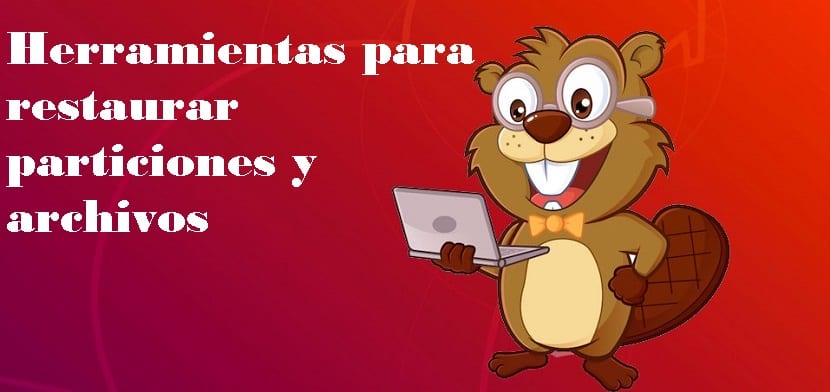
En a previous article I shared with you some of the tools we have in Linux to be able to recover our information of which most of these are terminal based and some of these are relatively easy to use even for newbies.
This time we are going to talk about some other tools to recover our files and partitions from our disks. I must say that this is only a personal compilation that I have made for the network.
SafeCopy
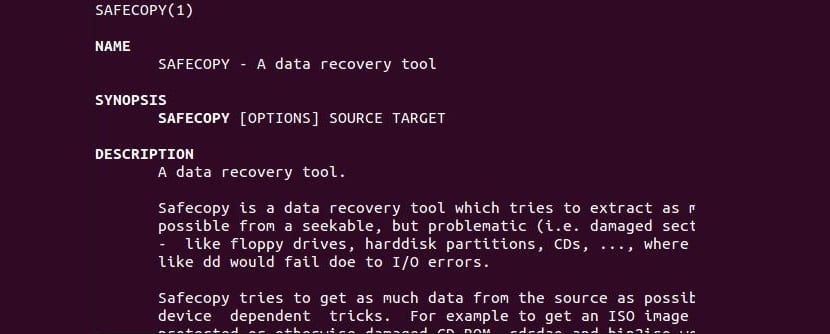
SafeCopy it is similar to ddrescue (application that we mentioned in the previous article), this tool gives us the possibility of being able to copy files from a damaged disk that still has the possibility of being detected per system and even with I / O errors.
It also includes a tool that allows you to read data from CDs in raw mode, as well as broadcast device resets and simulate media for testing and benchmarking.
Installation
In order to install this tool on the system, just open the terminal and execute the following command in it:
sudo apt install safecopy
Foremost
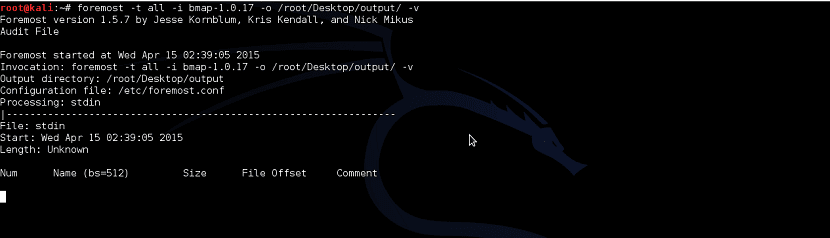
This is an application that is used in forensic analysis to recover files based on headers, footers, and internal data structures.
Foremost is a powerful command line tool to recover files From different systems, from the files that we can recover we can find: avi, bmp, dll, doc, docx, exe, gif, htm, jar, jpg, mbd, mov, mp4, mpg, ole, pdf, png, ppt, pptx, rar, rif, sdw, sx, sxc, sxi, sxw, vis, wav, wmv, xls, xlsx, zip.
In this manner gives us the possibility to filter searches in order to obtain a more focused and specific search.
Installation.
To install this utility on our system, just type the following command in the terminal:
sudo apt install foremost
Ubuntu Rescue Remix
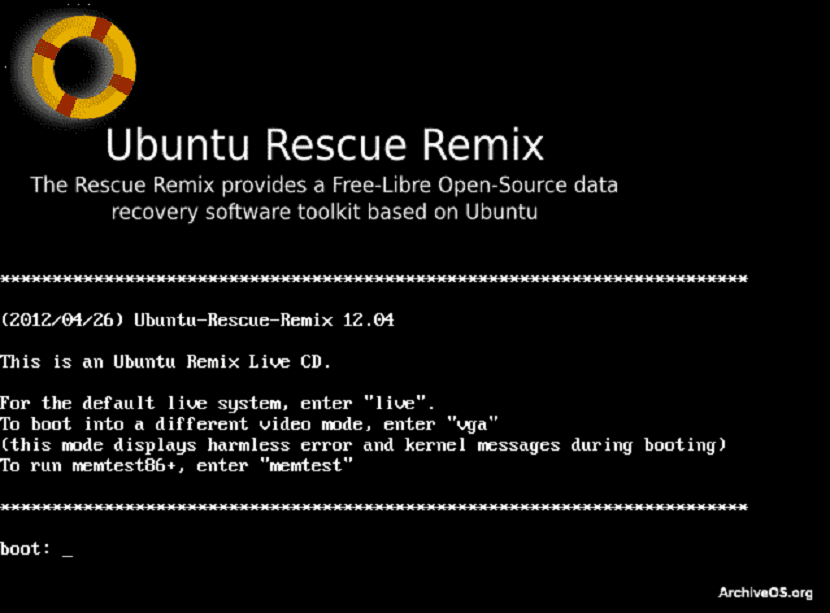
Although this is not a tool but rather it is an Ubuntu LIVE CD which cIt has several of the tools that we have talked about in this and the previous article and some more.
Ubuntu Rescue Remix is an excellent option to be able to save to a disk or a pendrive, since its weight is only 230 MB.
This LIVECD can help them handle the tasks of other tools that they cannot handle on their host system and thus be able to recover and rescue files and / or file systems.
In addition to it too we can recover data from non-standard external hard drives, recover deleted files, and much more. The only thing missing are antivirus tools.
But, since this is a Linux rescue disk, once installed, you just add the tools you need to your CD or USB direct.
Download.
Apparently the project is abandoned, but we can get the liveCD from the following link.
Avira Rescue System
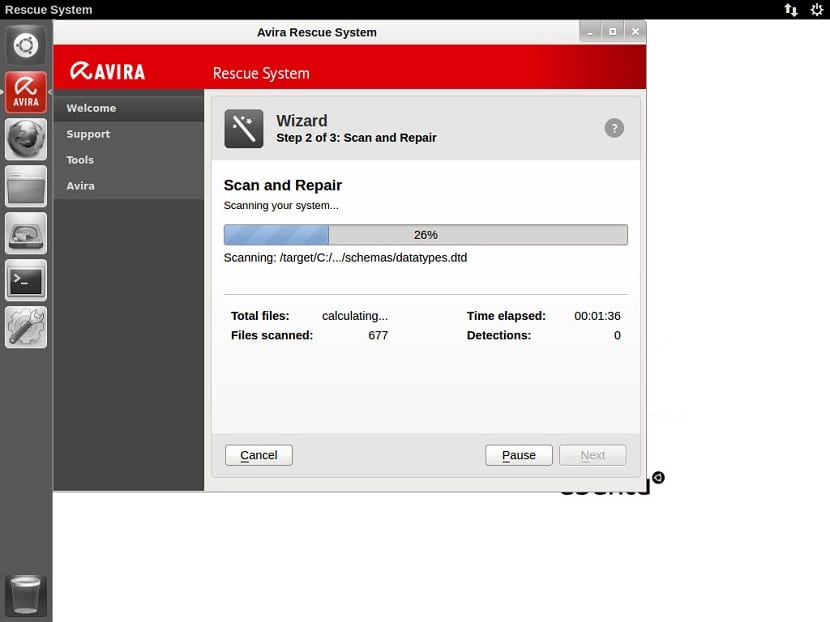
This it is also another LIVECD which is a set of free tools They include a utility used to write a bootable CD that can be downloaded as an ISO file.
Has its own Ubuntu-based operating system therefore, it does not depend on the host operating system to perform recovery tasks.
The Avira rescue system contains a number of external programs to help rescue the host system.
There is a Windows registry editor, a virus scanner, an update manager to check and install the latest virus definitions from Avira servers and there is a TeamViewer wizard where you can open a channel with the Avira support team
With this we can run the antivirus on the computer and it will begin to search for viruses and eliminate malware, as well as boot restoration and normal operation.
It is updated frequently so that the latest security updates are always available.
Download.
Apparently the project is abandoned, but we can get the liveCD from the following link.
Excellent article.
Thank you