
The use of web browsers is an essential part of using an operating system, since today almost tWe all have a connection to Internet in our teams and even more so with the use of social networks that demand this.
If you do not know which browser to use or are unaware of the existence of others, in this publication I have you some of the most popular browsers for our Ubuntu. It should only be noted that this is a list collected by me, since there will be some discontent or opinions against it.
Browsers for Ubuntu
Here before starting to choose any of these we must take into account some factors in which we rely on the resources of our computer, that is why if you do not have many resources I recommend you use one of the browsers that are intended for low-income teams.
Firefox
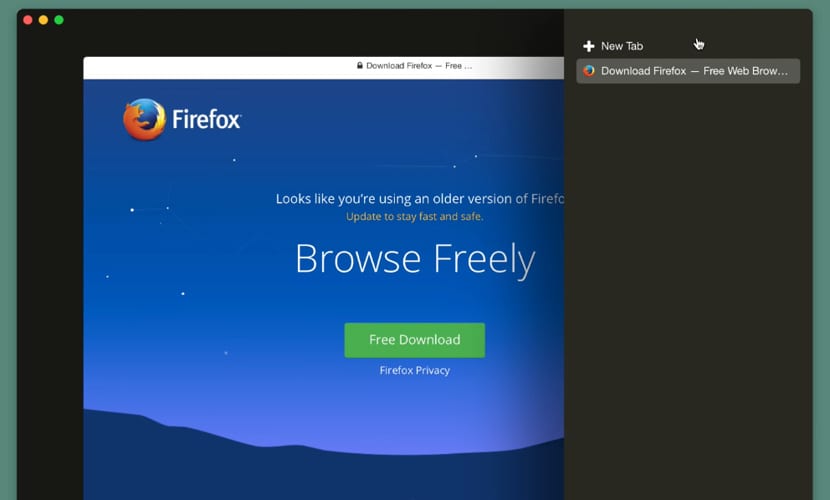
Firefox
This is the default web browser Ubuntu, this browser is free and open source software, it also has not only its version for desktop but also for mobile devices. This browser requires a minimum of approximately 250 MB.
They also have to take into account the use of the extensions that requires a little more.
To install this browser on systems that do not have it, do so with:
sudo add-apt-repository ppa:ubuntu-mozilla-security/ppa sudo apt-get update sudo apt-get upgrade
Iceweasel

This browser emerged as a fork of Firefox by the Debian development team, with this browser they aim to reduce resource consumption by eliminating some features that are not necessary in their opinion.
Being a Fork of Firefox, it allows us to enjoy the extensions that are created for it, Ram consumption is considerably less than Firefox.
For its installation we do it with:
sudo apt-get install iceweasel
Chrome
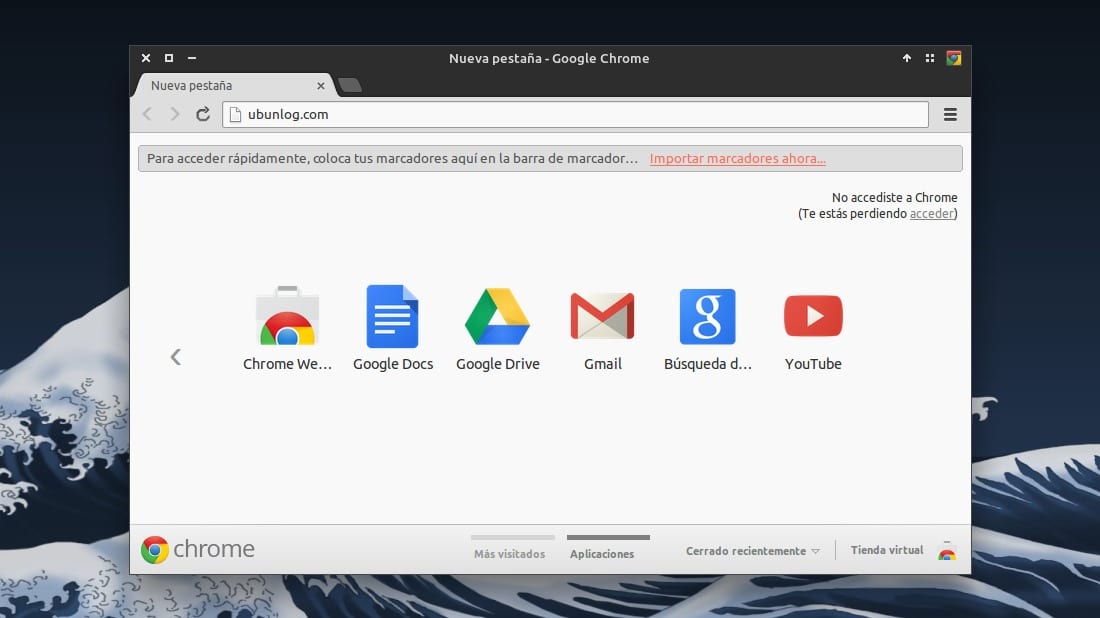
This browser comes from the hand of google, this is a quite popular browser due to the wide range of extensions available to it, in addition to the fact that its popularity increased when flash stopped having support for Linux and this was the only browser that continued to maintain it internally. This browser consumes approximately 250 to 300 mb of Ram and to this we add the extensions.
To install this browser we do it with:
cd ~ wget -c <a href="https://dl.google.com/linux/direct/google-chrome-stable_current_amd64.deb">https://dl.google.com/linux/direct/google-chrome-stable_current_amd64.deb</a> sudo apt install gconf-service gconf-service-backend gconf2-common libappindicator1 libgconf-2-4 libindicator7 libpango1.0-0 libpangox-1.0-0 sudo dpkg -i google-chrome-stable_current_amd64.deb
Chromium

On the Chromium side is an open source browser project as an alternative to Chrome, this aims to build a safer, faster and more stable way for all users to experience the web. The consumption of this browser is similar to that of Chrome, so it still requires resources for it.
To install it we do it with:
sudo apt-get install chromium-browser
Opera
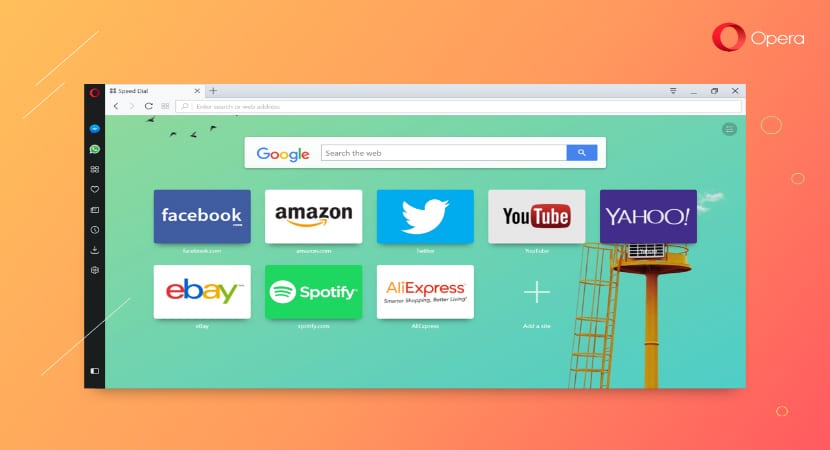
Opera 48
It is a simple, intuitive and easy-to-use browser, widely customizable by installing extensions. It is fast and light. RAM consumption is significantly lower than chrome and Firefox.
For its installation we do it with:
sudo add-apt-repository 'deb https://deb.opera.com/opera-stable/ stable non-free' wget -qO- https://deb.opera.com/archive.key | sudo apt-key add – sudo apt-get update sudo apt-get install opera-stable
Midori

This browser came from the idea of having a lightweight but powerful browser that allows us to exploit all its characteristics. It has the possibility of using tabs or windows, session manager, favorites are saved in XBEL, the search engine is based on OpenSearch.
EThis browser is part of the XFCE project so its consumption of resources is minimal, so if you have low-resource equipment, this browser is for you.
To install it we do it with:
sudo apt-add-repository ppa:midori/ppa sudo apt-get update -qq sudo apt-get install midori
Qupzilla
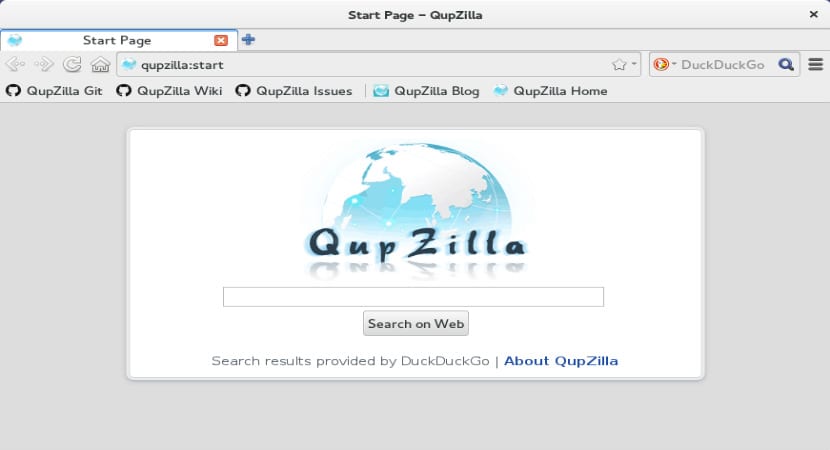
This is a lightweight and open source browser developed in C ++ and based on QtWebKit. It emerged as an alternative for educational purposes, with the passage of time the project gained strength and popularity.
To install this browser we do it with:
sudo apt-get install qupzilla
Tor Browser
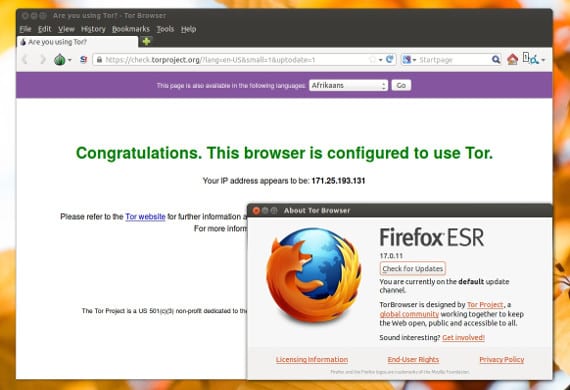
This is a browser that promises data privacy as well as anonymity on the web. With this browser we can also navigate the deep web, so its use is not only limited to the most common.
For 32-bit systems
wget https://dist.torproject.org/torbrowser/7.0/tor-browser-linux32-7.0_es-ES.tar.xz tar -xvf tor-browser-linux32-7.0_es-ES.tar.xz cd tor-browser_en-ES/ ./start-tor-browser.desktop
For 64-bit systems
wget https://dist.torproject.org/torbrowser/7.0/tor-browser-linux64-7.0_es-ES.tar.xz tar -xvf tor-browser-linux64-7.0_es-ES.tar.xz cd tor-browser_en-ES/ ./start-tor-browser.desktop
Without further ado, there are others, but as I mentioned, I only base myself on the most popular ones. If you think I'm missing one, don't hesitate to share it with us.
all those are garbage, they do not work
Re constructive your comment. At least you would have made a contribution and you did not give a previous or subsequent argument or reasoning as to why it is rubbish.
I have tried all those and the best in my opinion is Opera, light and very stable, and what to say about the customization
But Midori is fine too, and this one is even lighter.
Do you know how I can watch YouTube videos on Midori? I do not load any, except for some very old video but it is not useful like that ...
Missed Vivaldi, based on chrome, it is quite good and fast. Greetings.
For months I think that Iceweasel no longer exists as a separate program from Firefox. (I have a little problem with Firefox and I have tried to make use of Iceweasel and it is the information that I have found). In fact, launching the indicated command attempts to install Firefox.
Greetings.