
After a long time of development, the first stable version of the Otter web browser (1.0) is released, which is a web browser that aims to recreate the classic interface of the Opera web browser, specifically its version 12.
Otter is independent of specific browser engines and aimed at trend-conscious advanced users to simplify the interface and reduce its customization capabilities.
About Otter browser
A distinctive feature of Otter is its modularity, which allows it to It allows you to connect different backends and it allows you to replace components such as the bookmark manager or the browsing history interface.
Currently, the backends based on QtWebKit and QtWebEngine (Blink) are available. In the future, you may receive support for the Mozilla Gecko engine.
Otter browser features
The Navigator provides most of the basic Opera functionsincluding home page, configurator, bookmark system, sidebar, download manager, interface to view visit history, search bar, ability to save passwords, system to save / restore sessions, full screen mode and spell check.
On the other hand, the web browser has support for creating arbitrary menus on the panel, adding your own items to context menus, tools for flexible customization of the panel and bookmark bar, the ability to change styles
Of the advanced features that can be highlighted are:
- The cookie editor, a local cache content manager, session manager, web page inspection tool, SSL certificate manager, ability to change user agent.
- The function of mute separate tabs.
- Inappropriate content blocking system (Adblock Plus DB and ABP protocol support).
- Ability to connect custom script handlers.
- Built-in note-taking system with support for importing from Opera Notes.
- Built-in interface to view news sources (Feeds reader) in RSS and Atom formats.
- The ability to open the selected snippet as a link if the content matches the URL format.
- Tab history panel.
- Possibility of creating screenshots of the content of the page.
The browser is written in C ++ using the Qt5 library (without QML). The source code is available under the GPLv3 license. Binary builds are ready for Linux (AppImage package), macOS, and Windows.
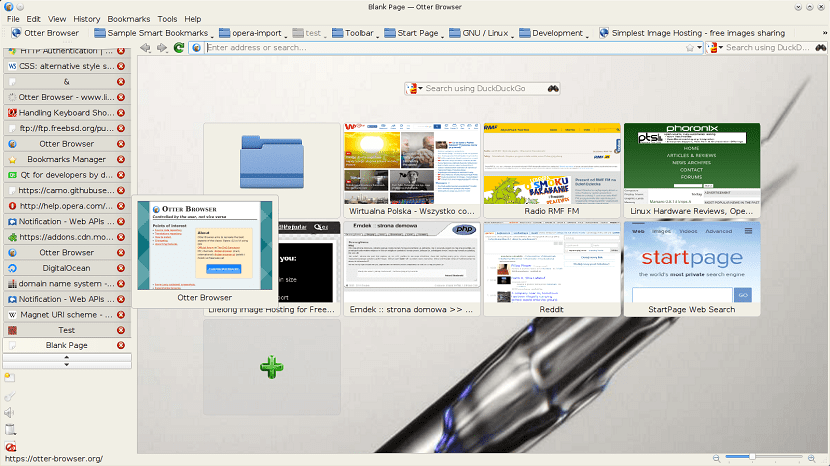
About the stable version of Otter browser 1.0
Compared to the latest trial version, This version of Otter 1.0 has improved the experimental backend based on the QtWebEngine (Blink) engine.
Besides that se provides the download control dialog link to the tab that started the download.
Also the developers were in charge of adding the support for processing print requests.
In future versions, a joint address book, an integrated email client, modules for BitTorrent and instant messaging systems, the ability to auto-fill forms, support for extensions (Chrome API) and functionality in the Opera Link style.
How to install Otter web browser on Ubuntu and derivatives?
For those users who are curious to know the web browser or who want to install it on their system.
They go to a terminal with Ctrl + Alt + T and in it execute the following command to add the application repository to our system:
sudo add-apt-repository ppa:otter-browser/release
Once this is done, now we will proceed to update the list of packages and repositories with:
sudo apt-get update
And finally we proceed to install the browser with the following command:
sudo apt-get install otter-browser
At the end of the installation we can run the Otter web browser to start using it on our system.
How to uninstall Otter web browser on Ubuntu and derivatives?
They are going to open a terminal and in it we are going to execute the following commands to completely remove the application from our system.
sudo add-apt-repository ppa:otter-browser/release -r -y sudo apt-get remove otter-browser --auto-remove
And ready with it we already eliminate the application from our system.