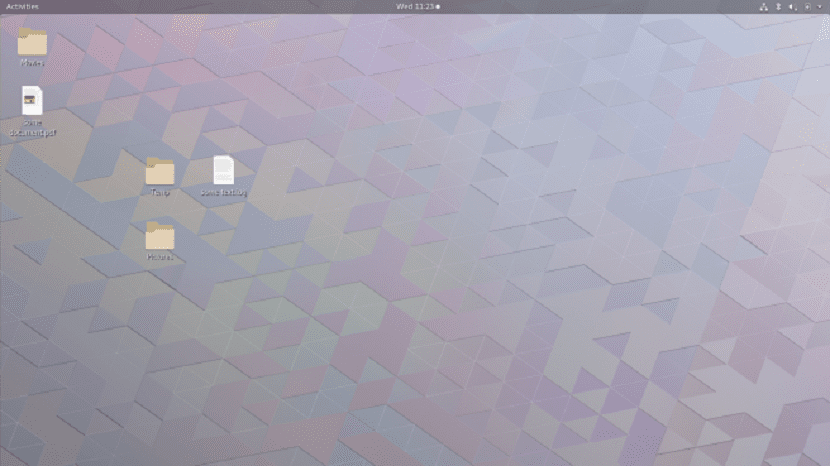
The development of the new version of Gnome continues and on this new occasion eGnome developer Carlos Soriano has made a statement in which he unveils a new feature which can be found in the new version of Gnome 3.30
In this announcement you let us know that the icons on the desktop will be back in the new version of Gnome 3.30 which is just a few weeks away from being officially released.
As you know most Linux distributions use desktop icons and will use them for years to come.
And not only Linux, but also other operating systems such as Microsoft use desktop icons, just as Apple uses desktop icons on MacOS and even implemented a new feature in the next version of MacOS Mojave 10.14, to help users keep your icons organized.
Although, as mentioned, this feature of desktop icons is present in most systems. Earlier this year,s GNOME developers decided to remove in the Nautilus file manager (default file manager in Gnome) the ability to manipulate icons on the desktop.
This feature was removed starting with the release of Gnome 3.28.
However now things have turned around and the Gnome developers promised to return as quickly as possible through a new application in the form of a GNOME Shell extension to this feature.
In this way, for those users who feel comfortable with the elimination of this, they can simply deactivate this extension.
On the other hand, as the GNOME developer Carlos Soriano commented, that in Gnome 3.30, users who want this function back will be able to enjoy it.
The icons on the Gnome desktop will be re-enabled
With just a few weeks to be released the new stable version of Gnome 3.30, the news and features that can be found in this new version are beginning to be known.
With the icons that will be back on the desktop, but not only this, but it also seems that they are bigger than ever, thanks to the integration with the Nautilus file manager for all operations, Wayland support is also improving and especially support for multiple monitors.
At the integration, Carlos Soriano said:
“For Fedora and RHEL we have had an option called classic desktop, where desktop icons and some shell extensions were enabled.
It's useful to bring users an option that works better than what we had with Nautilus, as well as some of the time I spent at Red Hat working on providing this. "
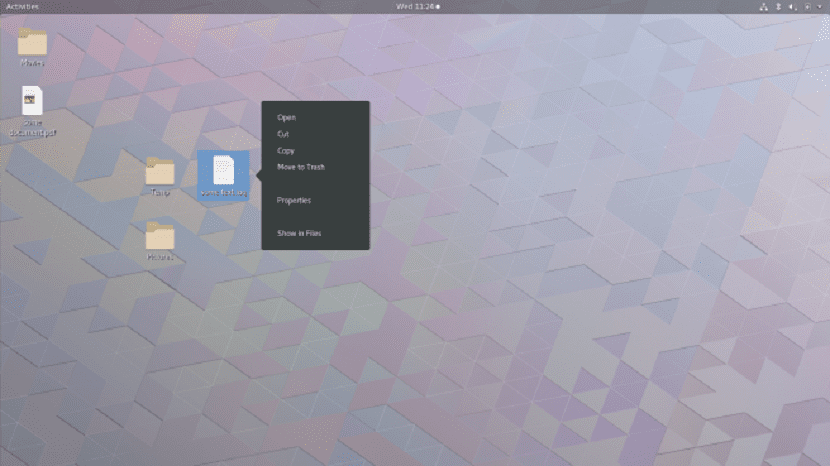
He also argues that the file manager's GTK4 port is almost ready;
“The good news is that all of this is paying off!
The Nautilus gtk4 port is now almost done, we are having a hackfest soon with GTK + developers to plan to put the new insights into Nautilus, the work on search and reliable file operations is now free to continue, and that had put a testing framework that consolidates this effort.
The community of collaborators has also been working as usual, and the results are clear in the 3,30 Nautilus statement. "
Of course, the new implementation of icons on the GNOME desktop will allow users to take advantage of standard file operations, including open files, files that can be run from the desktop, drag and drop to reorder icons without overwriting open files in a terminal emulator, cut and copy files, add shortcuts, as well as undo and redo file operations .
Download Nautilus 3.30
If you can't wait for the release of Gnome 3.30, you can get the preliminary version of Nautilus 3.30 with which you can get this feature and many others that are included in this new version of Gnome.
Simply download the Flatpak file from this link and install it with the Gnome software manager.
I am an animal of habit and not being able to put icons, shortcuts or whatever they are called in Ubuntu is one of the main disadvantages that I see in this OS.
The reasons why they do it I do not know, nor do I care to investigate or understand them.
As a user I want convenience and speed in accessing my files and programs, and now I have to be searching between menus and I don't know what else to do.
Say about me that I am old-fashioned or whatever you want, but I want speed in what I do and not have to go around for something I use every day.
That is to make Linux more user-friendly among other things ... And I clarify that I come from the Windows world where icons and shortcuts are the order of the day on the Windows desktop. And that makes it friendly.
I just hope they fix this as soon as possible.