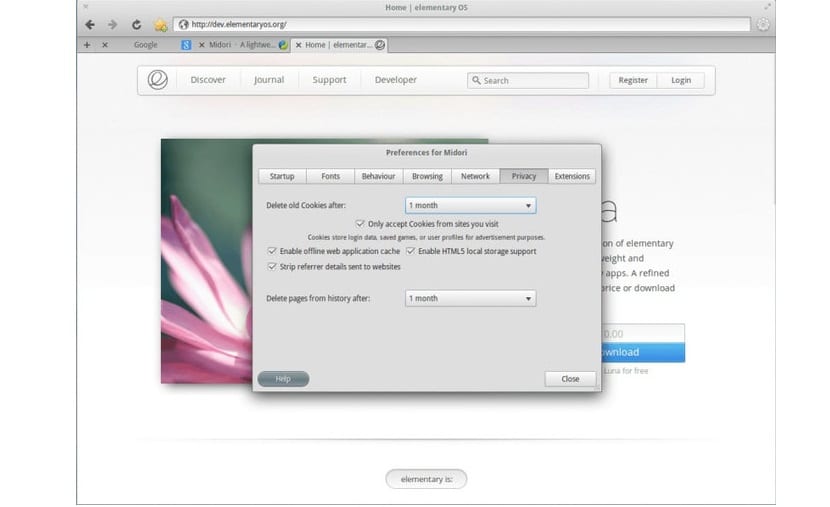
Midori 8 Lightweight Web Browser Launch Announced, which is developed by the participants of the Xfce project. Midori is based on the WebKit2 engine and the GTK3 library, the core of the browser is written in the Vala language. The project code is distributed under the LGPLv2.1 license.
Midori is a lightweight but powerful web browser uses GTK as its graphical interface foror what will be able to run without problems on desktops based on this like Gnome, Xfce or LXDE, it has the possibility of using tabs or windows, session manager, favorites are saved in XBEL.
About Midori
The search It is based on OpenSearch, the program renders the pages quite well, although it fails with some javascripts like google maps.
It has an option that allows you to identify yourself as another browser, these being Firefox, Internet Explorer, Safari or the iPhone browser, this is useful since when browsing some sites do not identify it as a supported browser.
Midori currently part of the lightweight Xfce desktop environment, it is included in its Goodies component although some Linux distributions like Arch Linux do not add it to the metapackage.
Among its main characteristics we can highlight:
- Full integration with GTK + 2 and GTK + 3.
- Webkit rendering engine.
- Management of tabs, windows and sessions.
- Flexible and customizable web searches.
- Style script support.
- Simple management marker.
- Built-in RSS reader interface
- Customizable and configurable user interface.
- Support for connecting external extensions written in JavaScript (WebExtension), C, Vala and Lua.
- Tools for creating custom menus and customizing the layout
- Support for Oracle Java and Openjdk
- Adblock filter list support.
- Private browsing.
- Interface for editing cookies and controller scripts
- Tabs, bookmarks, private browsing, session management, and other common features
- Quick access to search engines
- The ability to use custom scripts to render Greasemonkey-style content
- Possibility of connecting several download managers (wget, SteadyFlow, FlashGet)
About the new version of the browser
The Midori web browser is a multiplatform web browser since in its previous version it was distributed in packages for Windows, Mac OS and Linux.
Now In this new version the developers have suspended the construction of assemblies for Windows and macOS. Instead they have now added Android support.
Plugin compatibility
In that new version of Midori 8 They have started with an experimental support so that the web browser can support the existing add-ons for Chrome, Opera, Vivaldi and Firefox, using WebExtension technology.
Although at the moment the graphical interface to manage plugins is not yet implemented, therefore, to connect plugins, it is required to edit the configuration file.
Much work has been done to improve stability and correct bugs in the browser since the correct handling of external URIs, such as "apt", has also been implemented.
Increased support for desktop environments
On the other hand, another important point that can be highlighted in this launch is the added support in Pantheon, Budgie desktop environments and GNOME in which it is provided by using them to decorate the windows on the client side and remove the panel in the window header (HeaderBar is used).
How to install Midori browser 8 on Ubuntu and derivatives?
As was said in this article, the compilations of this new version of the web browser are prepared for Linux in the snap and Android package format (obtained from the Play Store).
For those who are interested in being able to install this web browser on their systems, You can do it by following the steps we share with you below.
If they are Ubuntu 18.04 users, Ubuntu 18.10 will have nothing more to do the installation by executing the command shown below.
Older version users will need to add support in order to install Snap packages on their systems.
So all you have to do is open a terminal and run the following command:
sudo snap install midori