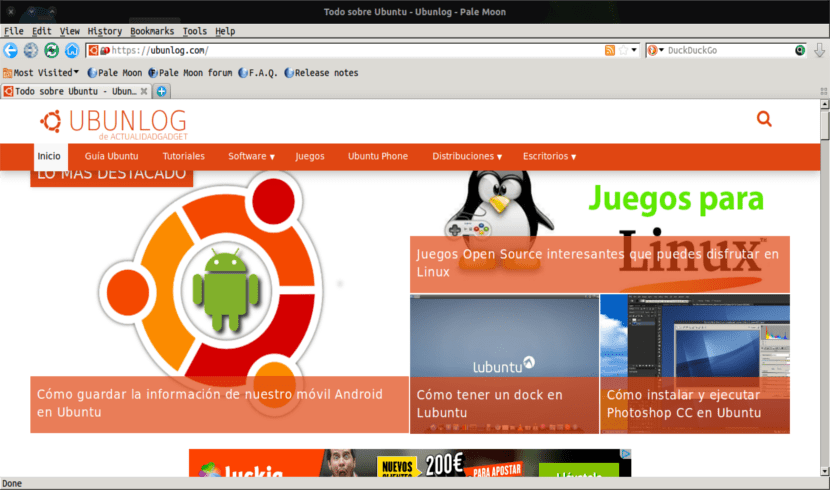
Pale Moon is an open source web browser with an emphasis on customization, has official versions for Microsoft Windows and Linux, although there is an unofficial build for macOS and contributed builds for various platforms.
Pale Moon is a fork of Firefox with a significant divergence. The main differences are the user interface, additional support, and running in single-process mode. Pale Moon retains the highly customizable user interface of the 4–28 era of Firefox.
As well still supports some types of add-ons that are no longer supported by Firefox. Pale Moon differs from Firefox in several ways:
- It always runs in single-process mode, whereas Firefox became a multi-process program.
- Replace the Gecko browser engine with the Goanna fork.
- It uses the pre-Australis Firefox user interface.
- Additional support continues for XUL, XPCOM, and NPAPI plugins, all of which are no longer
- compatible with Firefox.
- Supports exclusive Pale Moon plugins, including dozens of themes.
- The default is a customizable home page in cooperation with start.me
- By default, DuckDuckGo is the search engine instead of Google or Yahoo!
- Use the IP-API service instead of Google for geolocation.
About Pale Moon
The project se adheres to the classic organization of the interface, without going to the Australis interface integrated in Firefox 29 and with the provision of extensive customization options.
Remote components include DRM, Social API, WebRTC, PDF viewer, Сrash Reporter, code for collecting statistics, tools for monitoring parents and people with disabilities.
Compared to Firefox, the browser retains support for XUL technology and retains the ability to use full, lightweight themes.
Pale Moon is based on the UXP (Unified XUL Platform) platform, within which a branch of the Firefox components of the Mozilla Central repository was made, free of code links in the Rust language and without including the developments of the Quantum project .
New version of Pale Moon 28.4
Recently the new version of the Pale Moon 28.4 web browser was released, in which in this new version additional cleanup of the code platform was performed associated with the telemetry collection.
An important point that can be highlighted is that transitioned to the new ffmpeg API when decoding video. The change made it possible to get rid of the loss of personnel.
In addition to this, the handling of incorrectly encoded CTTS tables in multimedia files and the work of the garbage collector and cycle collector (analog garbage collector for C ++ objects) were improved.
Of the other features that we can highlight of this new release we can find the following changes:
- Improved navigation in full screen mode.
- Improves transfer of graphics via clipboard in Windows.
- Added an option to about: config to disable TLS 1.3.
- Transferred fixes of accumulated vulnerabilities.
How to install Pale Moon web browser on Ubuntu and derivatives?
If you are interested in being able to obtain a web browser, you just have to open a terminal on your system and type one of the following commands.
The browser has repositories for each version of Ubuntu that in this case we will only take the last two. So for those who are users of Ubuntu 18.10 and distributions derived from this version.
We are going to execute the following in the terminal:
wget -nv https://download.opensuse.org/repositories/home:stevenpusser/xUbuntu_18.10/Release.key -O Release.key sudo apt-key add - < Release.key sudo sh -c "echo 'deb http://download.opensuse.org/repositories/home:/stevenpusser/xUbuntu_18.10/ /' > /etc/apt/sources.list.d/home:stevenpusser.list" sudo apt-get update sudo apt-get install palemoon
Now for whoever they are Ubuntu 18.04 LTS, Linux Mint and derivative users, the commands to run are the following:
wget -nv https://download.opensuse.org/repositories/home:stevenpusser/xUbuntu_18.04/Release.key -O Release.key sudo apt-key add - < Release.key sudo sh -c "echo 'deb http://download.opensuse.org/repositories/home:/stevenpusser/xUbuntu_18.04/ /' > /etc/apt/sources.list.d/home:stevenpusser.list" sudo apt-get update sudo apt-get install palemoon
And ready with it, we will have installed the latest stable version of this web browser.
I'm going to try it ...