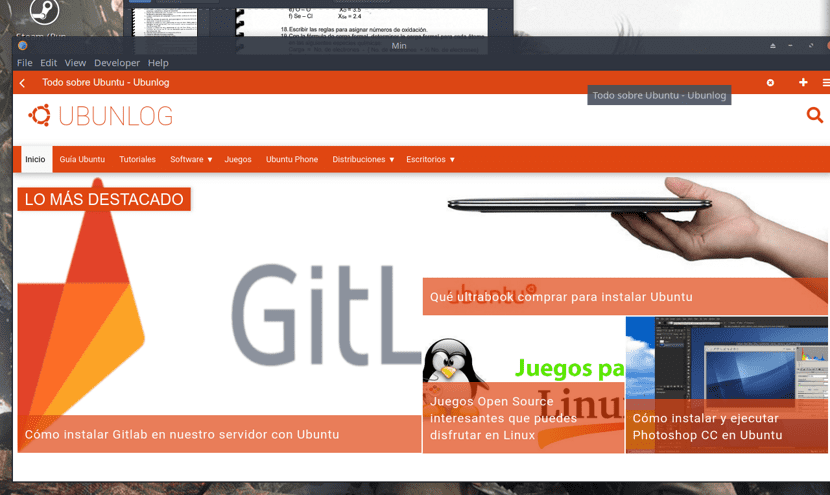
Recently The new version of the Min 1.10 web browser developed for Mac OS X and Linux was released characterized by having a minimalist design providing speed in its operations and high performance.
The browser was created using the Electron platform, which allows you to create separate applications based on the Chromium engine and the Node.js platform. The Min interface is written in JavaScript, CSS, and HTML. The code is open source and is distributed under the Apache 2.0 license.
The Navigator is fast and efficient, designed to be fast and light, so it uses very few resources and is energy efficient, reducing battery consumption.
The Min web browser supports browsing through open pages via a tab system, providing functions such as opening a new tab next to the current tab, hiding unclaimed tabs (which the user has not accessed for a certain time), grouping tabs, and viewing all tabs as a list.
There are tools to create deferred links / to-do lists for future reading, as well as a bookmarking system with full-text search support.
Another feature to highlight is that incorporates an ad blocking that allows users to choose to view ads or not. In the same way, when a user has a limited or very expensive connection. Min allows the user to also block scripts and images using less data thus increasing the loading speed of the pages
The central control in Min is the address bar through which you can submit requests to the search engine (DuckDuckGo by default) and perform a search on the current page.
As you type in the address bar, as you type, a summary of information relevant to the current request is generated, such as a link to a Wikipedia article, a selection of bookmarks and browsing history, and engine recommendations search term DuckDuckGo.
What's new in Min 1.10?
In this new release of Min 1.10 we find as one of its main novelties that the codebase has been updated to the Electron 5 platform and the Chromium 73 engine.
In reader mode the precision of determining the parts of a document to be displayed has been increased.
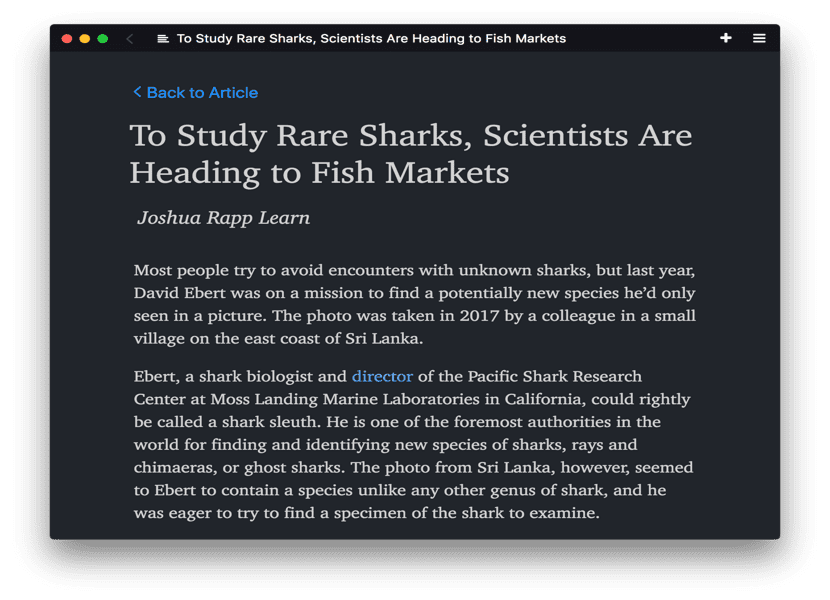
Also, also added an additional design theme, simplifying long reading. This has implemented an option that allows you to automatically activate the reading mode when opening certain sites (when you reopen the site in reading mode, you are asked to permanently apply this mode for the current site).
On the other hand sand added the ability to selectively delete browsing history items and bookmarks by opening the corresponding lists via the View menu.
Of the other changes that stand out in this version we find:
- The installer for Windows was created.
- The command «! Closetask »to close pending tasks.
- The ability to assign a hotkey to navigate through the list of tabs.
- The working speed of the ad blocker is increased almost three times.
- Fixed an issue where the browser would freeze when entering full screen mode.
- Fixed an issue where opening a link would not work properly when Min was set as the default browser.
How to install Min 1.10 web browser on Ubuntu and derivatives?
For those who are interested in being able to install this web browser on their systems, they can do so by following the instructions we share below.
The first thing we are going to do is open a terminal in our system (Ctrl+Alt+T) and in it we are going to type the following command:
wget https://github.com/minbrowser/min/releases/download/v1.10.0/min_1.10.0_amd64.deb -O Min.deb
Once the package has been downloaded, we can install it with our preferred package manager or from the terminal with:
sudo dpkg -i Min.deb
And in case of having problems with the dependencies, we solve them with:
sudo apt -f install