
Third scan of GNOME Circle with GNOME Software
Continuing with our third post of the series related to the GNOME Circle Project and the GNOME Software application, today we will cover 4 more applications known as: Cozy, Curtail, Decoder and Dialect.
For this, continue with knowing a little more about all the applications that make up the project Gnome Circle, and that can be easily installed via GNOMEsoftware.
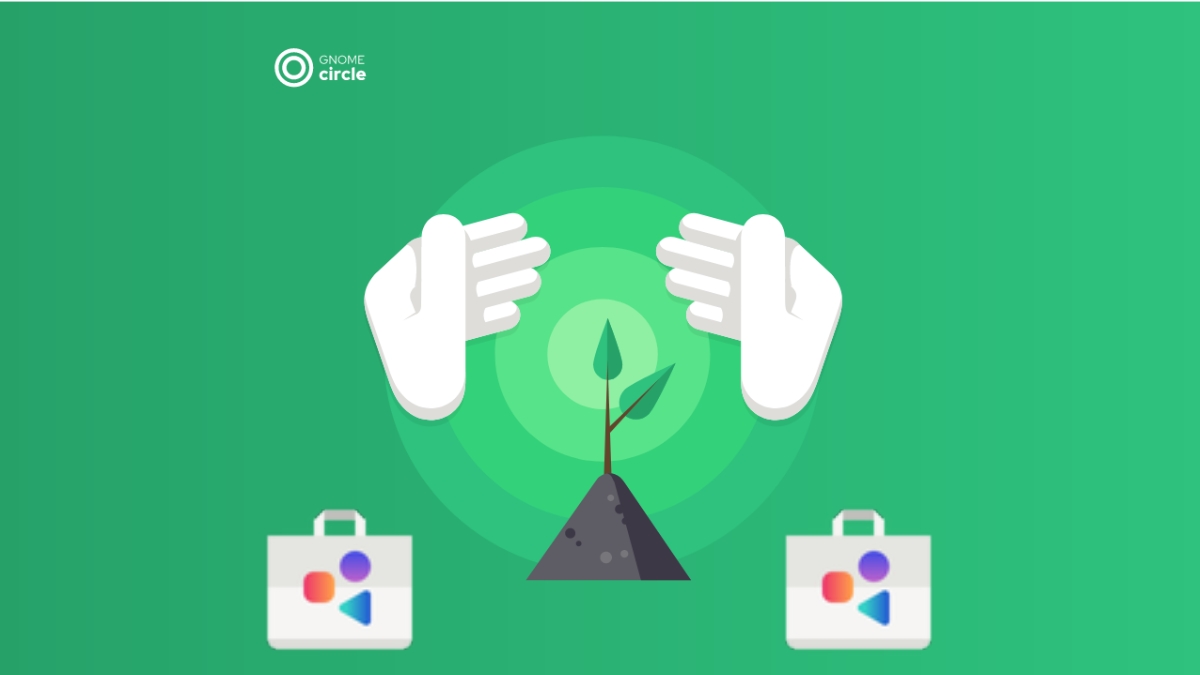
First exploration of GNOME Circle with GNOME Software
And, before continuing with this "third scan of GNOME Circle apps", we recommend exploring some previous related content, at the end:
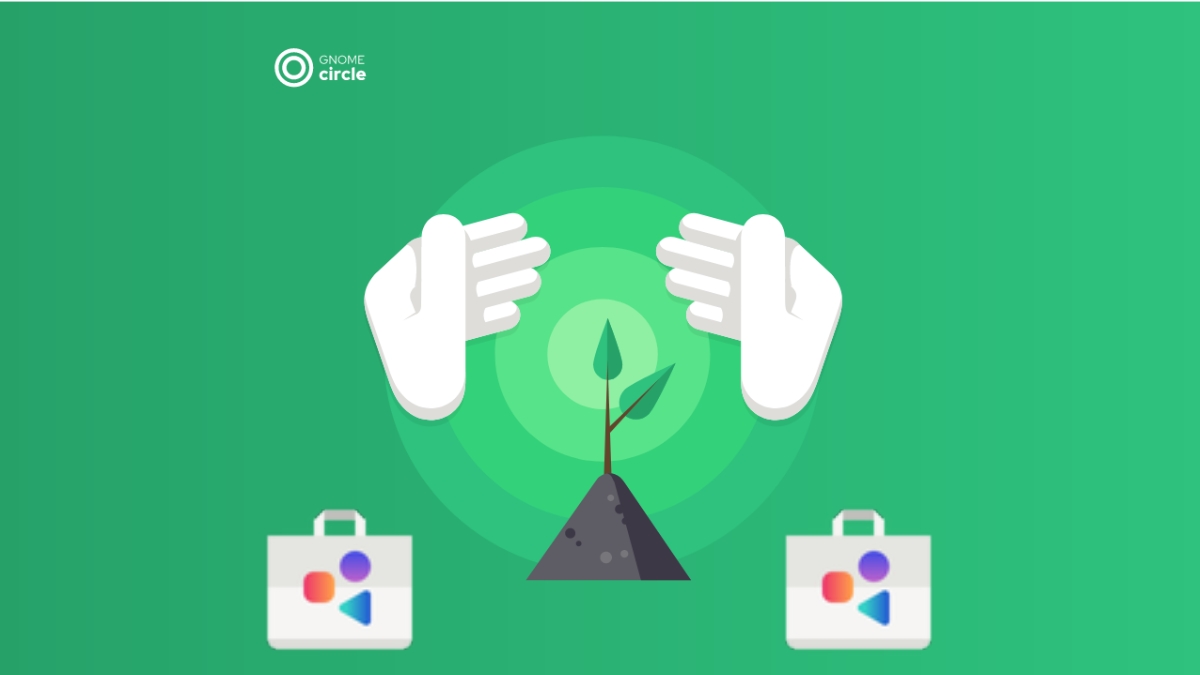


Third scan of GNOME Circle + GNOME Software
Applications covered in the third GNOME Circle scan
Cozy

Cozy is a simple audiobook player, which allows us to listen to DRM-free audiobooks (mp3, m4a, flac, ogg and wav) using a simple Gtk3 interface. Also, being free and open software, it is written in Python. And among its various and interesting features, they include: Support for multiple storage locations, an offline mode, drag and drop to import new audiobooks and sort books by author, reader or name.
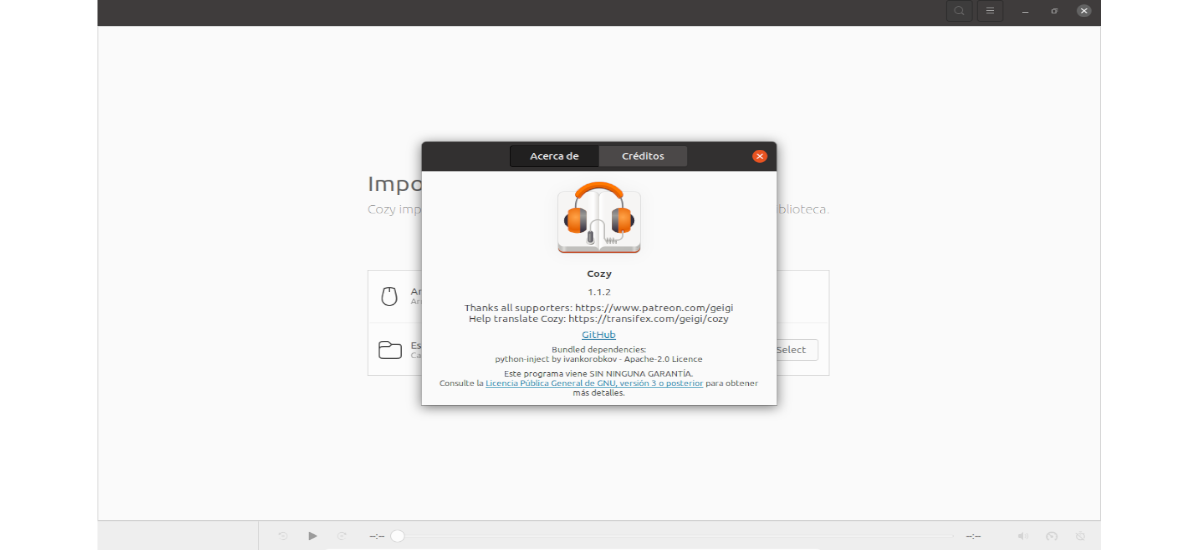
curtail

curtail is a useful image compressor with support for PNG, JPEG and WEBP formats. And among its varied and interesting features, the following stand out: Support for compression with and without loss, and saving or not, the metadata of the images worked on.
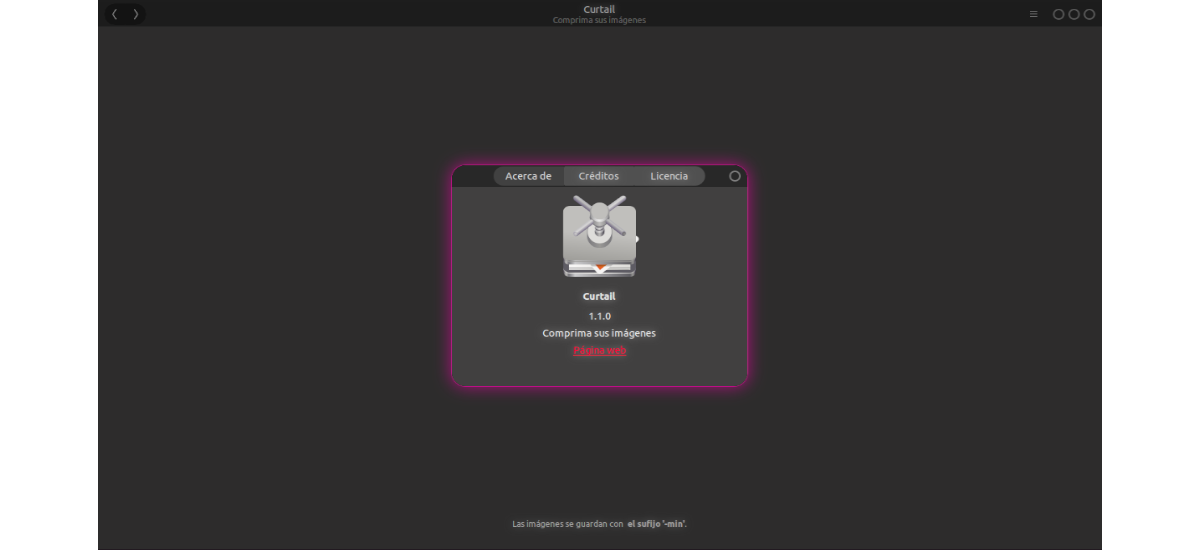
decoder

decoder is a small, simple and elegant software utility that allows us to generate QR codes and scan them from screenshots.
dialect

dialect is a simple and great application that facilitates the text translation processes in GNOME, and other compatible Desktop Environments, such as XFCE. Therefore, among its varied and interesting features, they include: Translations based on Google Translate, the LibreTranslate API, and the Lingva Translate API. In addition, it can execute text-to-speech functions, keep a history of our translations, automatically detect the language with which we will work with the translation, and includes a button to copy to the clipboard.
Installing Dialect with GNOME Circle
And finally, for this post today, we will demonstrate with some screen shots, how easy it is to install one of these applications in our current Operating System. It is worth noting that we will test the application dialect about Miracles 3.0. my usual respin used, which is based on MX-21 (Debian-11) with XFCE. And, which I currently keep personalized as if it were a Ubuntu 22.04.








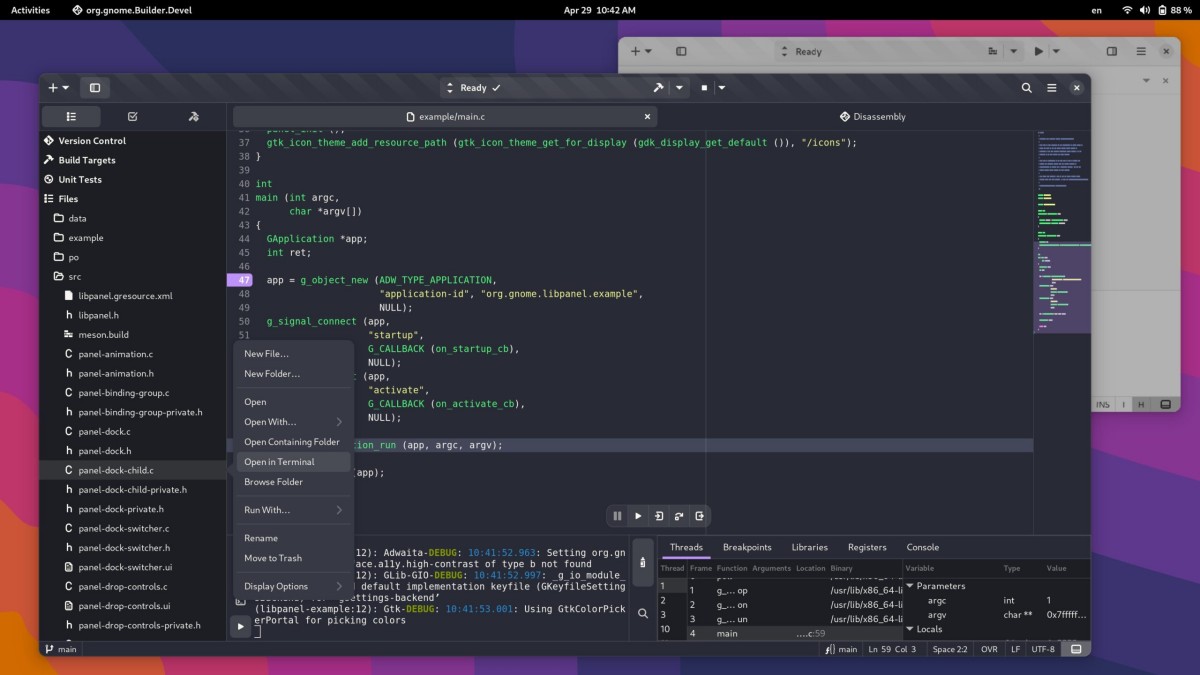


Summary
In summary, this third scan of the pair "GNOME Circle + GNOME Software" will surely continue providing valuable knowledge about more interesting, useful and easy to install applications, to those who do not fully know about both projects.
If you liked the content, leave your comment and share it with others. And remember, visit the beginning of our «site», in addition to the official channel of Telegram for more news, tutorials and Linux updates.