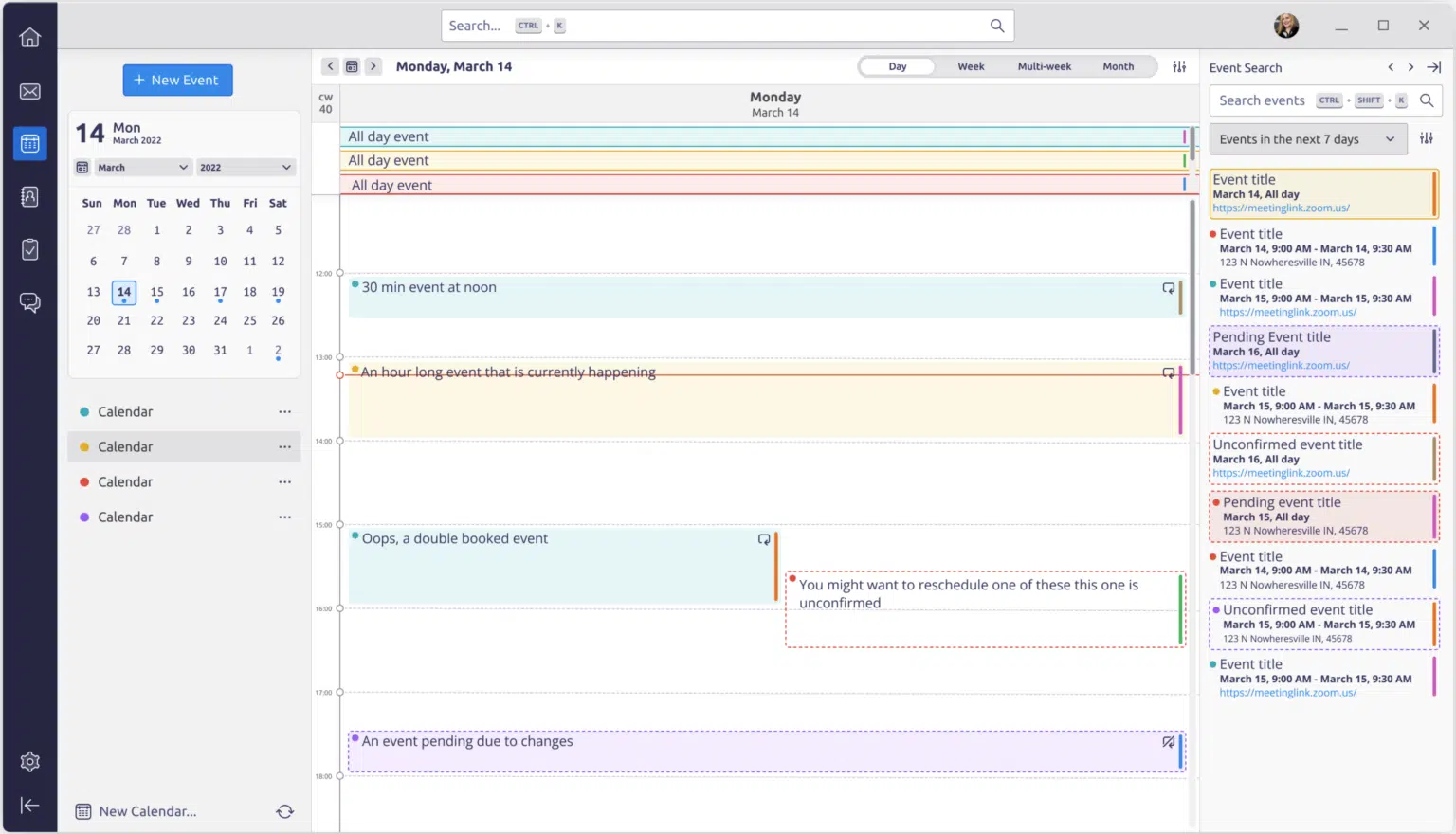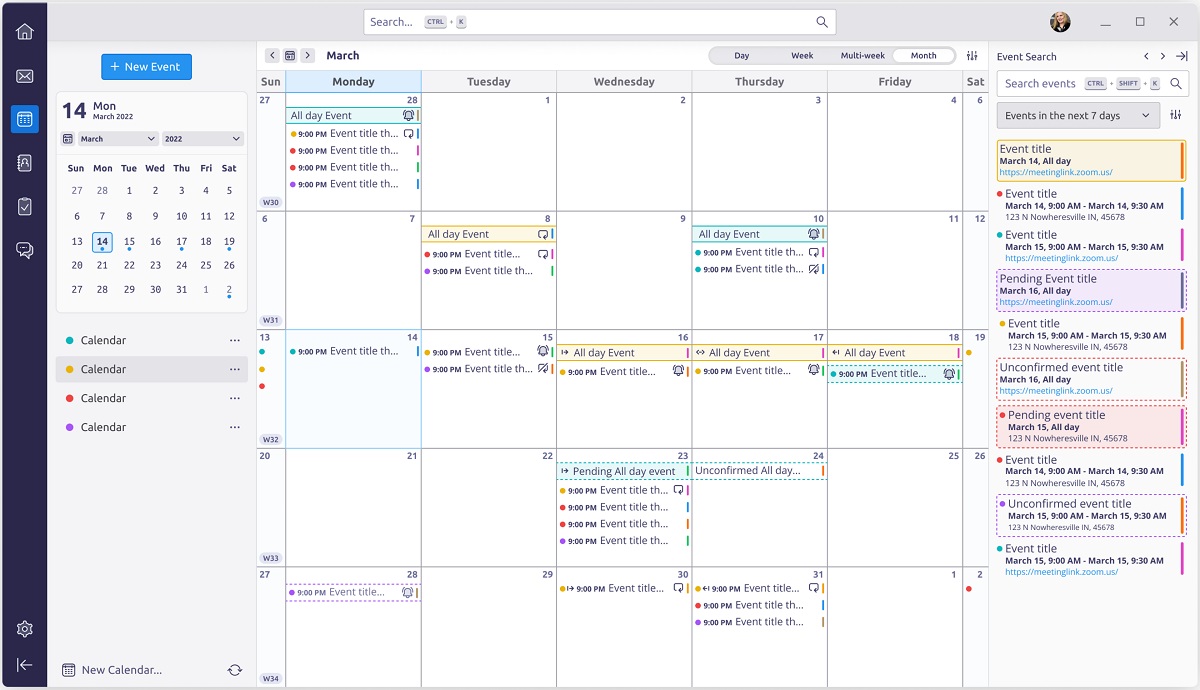
One of the major improvements you can expect is an overhaul of our calendar user interface (UI).
Developers of the email cliento Thunderbird introduced a new look for the calendar from the programmer, which will be offered in the next major version of the project, codenamed "Supernova", is expected to arrive in 2023.
For those who are not familiar with Thunderbird, you should know that this is a popular free and open source cross-platform email client, news client, RSS client and chat client developed by the Mozilla Foundation.
About the new changes that have been introduced, it is highlighted that almost all calendar elements have been redesigned, including dialog boxes, popup windows, and tooltips.
The design is optimized to increase the visibility of displaying charts loaded with a lot of events. Expanded options to adapt the interface to your preferences.
Here are some other things to consider:
We intentionally made this calendar quite busy to demonstrate how the cleaner UI makes the calendar more visually digestible, even when dealing with many events.
Dialogs, popups, tooltips, and all calendar companions are also being redesigned.
Many of the visual changes will be customizable by the user.
Any inconsistent font sizes you see are only present in the mockup.
Right now we are showing the light mode. Dark and high contrast mode will be designed and shared in the near future.
These current mockups were made with the “Relaxed” Density setting in mind, but of course a tighter interface with a scalable font size will be possible.
The monthly events summary view reduced the event columns for Saturday and Sunday to provide more screen space for weekday events.
In addition to this, it is also highlighted that the user can control this behavior and adapt it to his own work schedule, independently determining which days of the week you can turn off. Calendar operations previously offered in the toolbar are now displayed in context and the user can customize the panel layout to their liking.
You'll also see some new hotkey suggestions in the search boxes (top middle, top right).
Speaking of search, we're moving the "Search Events" area to the side panel. A dropdown menu will let you choose what information (such as title, location, and date) you want each event to display.
On the other hand, it is also highlighted that new options to customize the appearance have been added to the dropdown menu, For example, in addition to the holiday column collapse mentioned above, you can completely remove column data, replace colors, control event highlighting with colors and icons.
The interface for searching events has been moved to the sidebar. Added a popup dialog to select the type of information (title, date, location) displayed for each event.
The interface design has been redesigned to view detailed information about the event, In addition, important information was made more visible, such as details about the venue, the organizer, and the attendees.
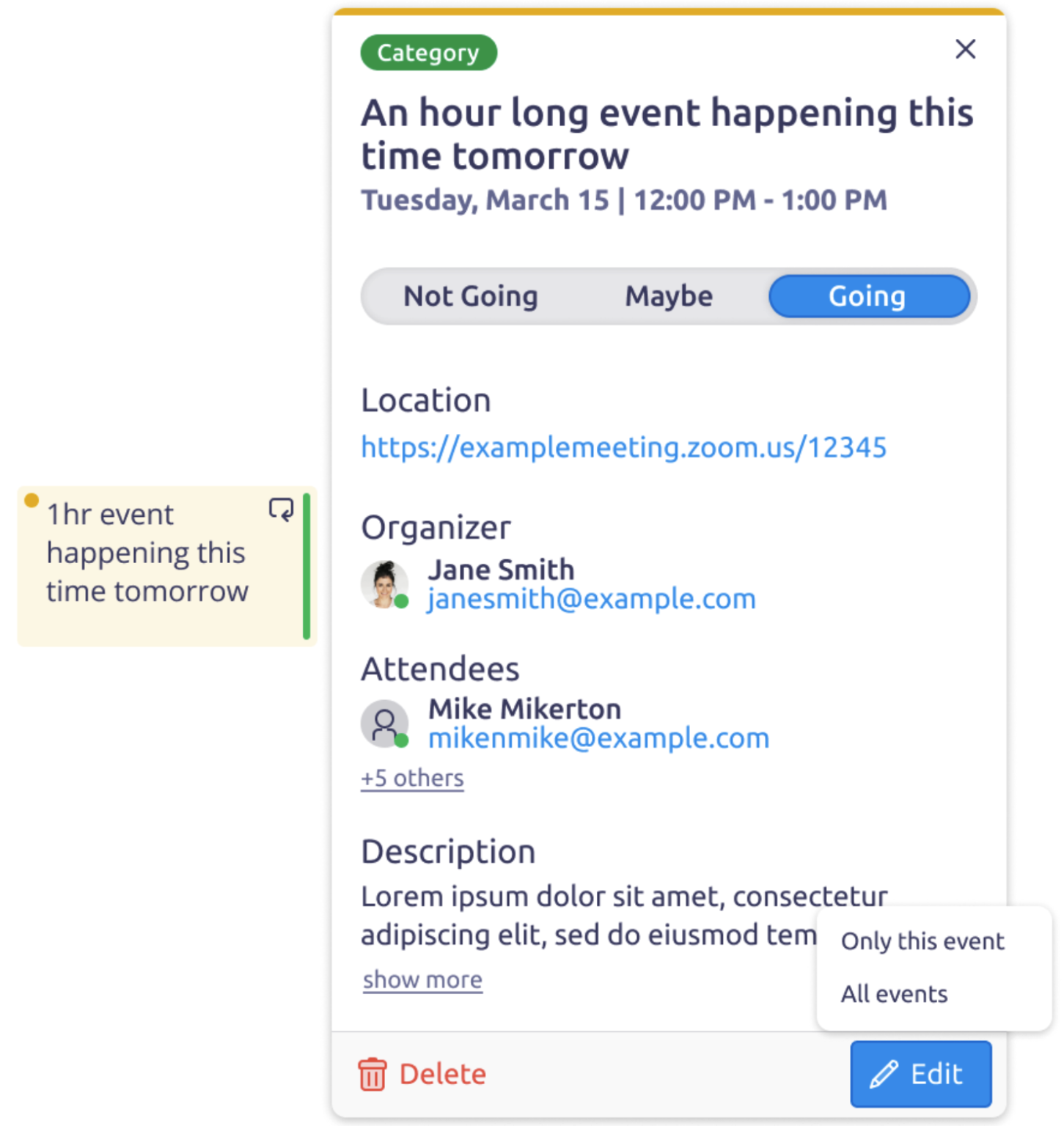
Also the ability to rank event participants has been provided by invitation acceptance status. The ability to switch to the screen with detailed information with a single click on an event and open the editing mode with a double click is provided.
Notable non-calendar changes in a future version include support for the Firefox Sync service to sync settings and data between multiple instances of Thunderbird installed on different devices of a user.
It will be possible to synchronize account settings for IMAP / POP3 / SMTP, server settings, filters, calendars, address book and a list of installed plugins.
If you are interested in knowing more about it, you can check the details In the following link.