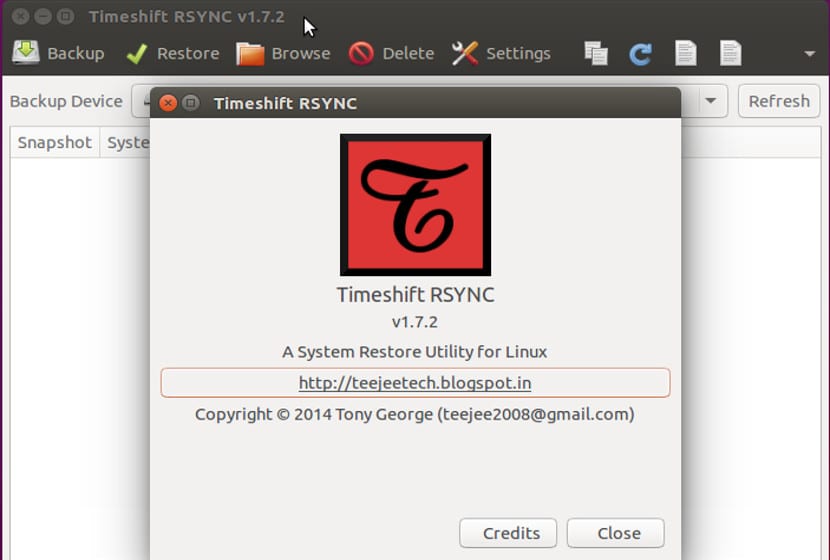
Currently there are many options when it comes to backup tools, however there are few that are shown as an ideal solution for newbies. Currently, the simplest solution is the Backup of our Ubuntu, although it is also the least complete. Hence, many are choosing to use Timeshift, a backup program that offers us the same power as Acronis or Time Capsule but with the simplicity of Ubuntu.
Timeshift is a program that captures our hard drive and then captures them, leaving it as when the capture was taken. This is especially useful for those who have had a system crash, had a bad update, or simply wanted to change distribution and want to go back to the first distribution. Also as a recovery tool, Timeshift is very effective since it allows restoring from a live-cd.
In addition, like other features of Timeshift, there is the possibility of scheduling the system captures and where they can be saved, being able to save in a different partition of the system, something very useful when it comes to recovering system errors.
TimeShift Installation
Unfortunately, Timeshift is not found in the official Canonical repositories, so if we want to install TimeShift on our system we have to open the terminal and write the following:
sudo apt-add-repository -y ppa:teejee2008/ppa sudo apt-get update sudo apt-get install timeshift
After this, the installation will begin and in a matter of minutes the program will be installed. Then we open it and take a snapshot, after this the program will be activated and will take captures according to the period that we have marked (monthly, daily, weekly, yearly, etc ...). It is necessary to make the first capture so that everything begins to work, the installation will not be enough to activate the task.
Personally I have used this type of tool, in the case of Windows, Acronis is like an extra life in a video game and although in Ubuntu it is not as common as in Windows, the truth is that there are from time to time serious system errors and more if we like to mess with the system, so I think Timeshift is interesting and should be one of the essential tools to have in our Ubuntu.you don't believe it?
It won't let me put the backup on an external drive.
Hi crack,
How to put the program in Spanish, is there any way?
Thank you.
when taking an image from the disk, leave it in /usr/bin, when you no longer need it, you can delete this file to free up space