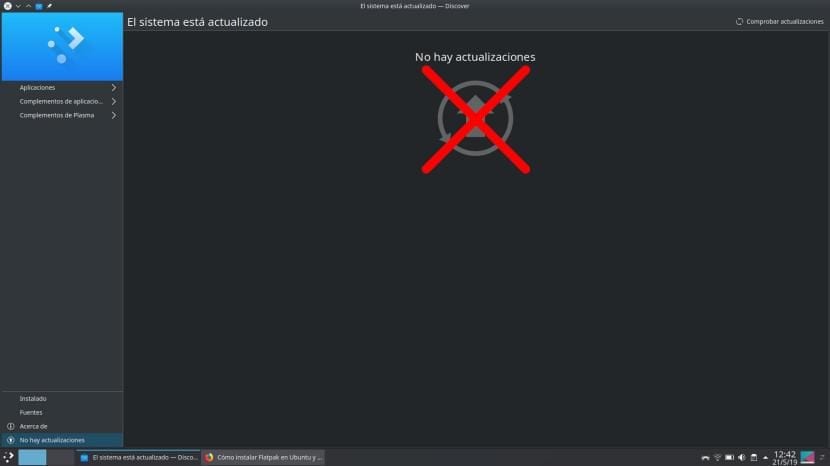
I am "new" to Kubuntu. The quotes mean that I had already tried it before, but the problems I encountered kept me going back to Ubuntu. That has not happened to me this time and I am already using it thoroughly, which means I have already experienced (almost) all the good and bad of its graphical environment. Among the bad we have a problem with pending Plasma updates: the indicator is frozen even if there is nothing to update.
This short article explains a possible reason for the behavior of this indicator and its solution. Personally, it has not happened to me for another reason, so, honestly, I do not know if it happens for other reasons. Logically, it is a bug, but the failure will not appear if we leave the operating system as it comes from the factory, that is, if we do not add repositories or integration with other package installation systems. I'm talking about Flatpak and Flathub.
UPDATED: It happened to me again testing the latest version of Elisa, which has nothing to do with GNOME. Yes, I have tested the Flathub version, so the bug is related to this source when integrating it into Discover. Below you have the rest of the original article.
Pending GNOME updates are the problem
The problem, which I have experienced twice, appears if the following happens:
- We have added the Flathub repository, something that is explained in this article.
- GNOME Desktop updates are available.
- We have packages based on GNOME.
They have to pass the three previous points. What happens is that if, for example, we have installed PulseEffects in its Flatpak version, when new versions of GNOME Desktop or any of its components are released, Flatub detects that we have some GNOME in our system and offers us the update, but we cannot install it, even if we try, because we are not using GNOME.
The solution is through remove these programs and relaunch Discover. Then we can reinstall them and the notice of pending updates should not appear again. If it appears, we can always install the APT or Snap version, if there is one, something that I have done with PulseEffects. When reinstalling them everything should be as before if we have not deleted its configuration folder that is in /home/.var/app.
plasma 5.16 It is just around the corner And it will come with a new notification system and they promise that the problem of the distorted image when waking up the computer from a suspension will disappear. They have not mentioned anything about this bug, but it cannot be ruled out that the changes introduced will correct this bug. If it does not, we can always do what is explained in this article, although it must be recognized that it is somewhat annoying. Have you experienced this problem and have you solved it?