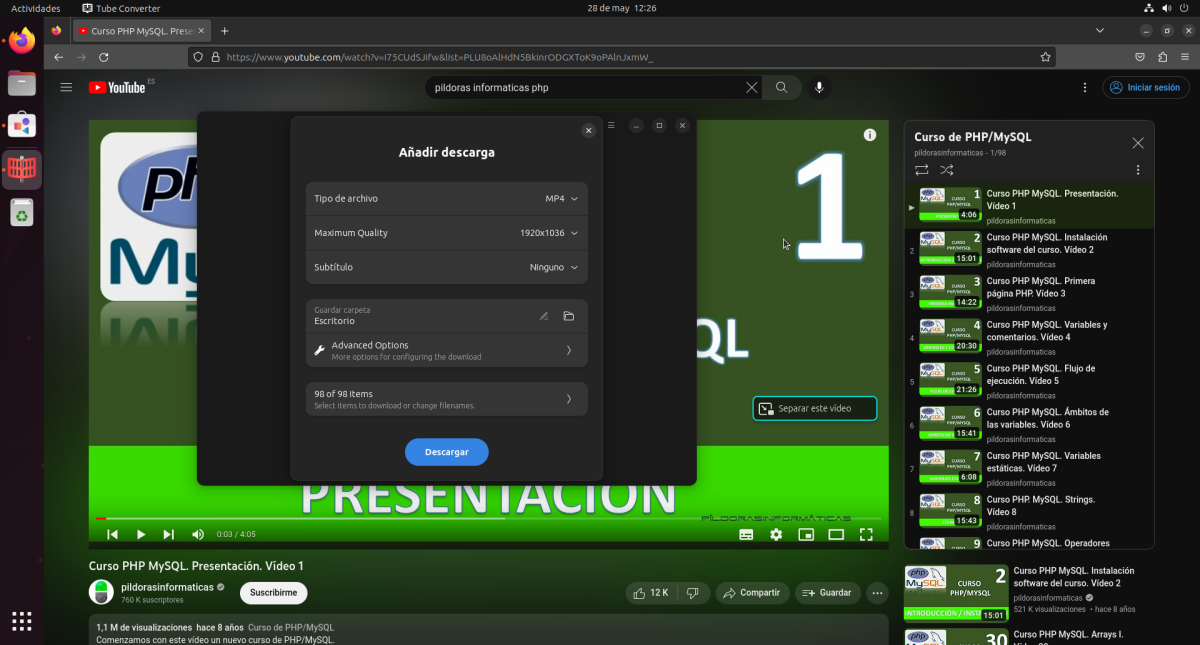
UPDATED: In June 2023, Tube Converter was renamed Parabolic.
In the headline I have not added "multiplatform", and it is that the intention was for it to be. In its latest versions they even rewrote the code so that it could be used on Windows, but due to problems with the Microsoft Store and the platform in general, it is now only available for Linux. And we have plenty What we bring you here today is tube-converter, an application that has been available for some time and to which we had not yet dedicated any article.
Although the name can lead to confusion, since it is not really a converter, Tube Converter is nothing more than an interface or frontend for yt-dlp. It doesn't do much more than the successor to Youtube-dl, but it does make it easier. For simple downloads, I think it's better to write the command in the terminal or in "Run a command" (Alt+F2), but if we want to customize the downloads or do more complicated things, Tube Converter will save us from having to learn all the commands and flags from yt-dlp.
Tube Converter is written in C#
Currently, and although it may surprise you, Tube Converter is not yet part of Gnome Circle, that group of unofficial applications that are designed to fit better in GNOME and that the project decides to keep close by. Although it does not have a very marked interface, yes it looks better on GNOME than on any other desktop.
It is also very GNOME-style in its operation. Does not have no distractions or complications. As soon as you open the application, in addition to the hamburger/options menu from which you can configure the theme, or the simultaneous download limits and speed, we will see a button that says "Add download". Clicking on it brings up a popup window where we will add the link. If it is a list, it will offer us the possibility of downloading it all. It is something useful, but you have to pay attention when we add a link if we do not want to have to stop it manually. In the header screenshot there is a playlist of 98 videos, and although all downloads can be stopped, there is no option to clear it, not currently. If we have not noticed, at the time of writing this article it is best to close the application and reopen it.
Regarding the downloads themselves, when the link analyzer has finished its work, the basic options will appear at the top, which are to choose the type of file (MP4, WEBM, MP3, OPUS, FLAC and WAV), resolution and if we want download subtitles and their format. In the advanced options you can choose to overwrite existing files, put the speed limit or cut the thumbnail, this for audio files, so that the cover remains square.
Background running and aria2 support
Tube Converter can run in the background, and can display its activity if GNONE 44+ is used. On the other hand, it is support aria2a, which gives more power to the downloads. The only thing is that, although it is true that the speed may be increased, you will not be able to see the progress of the downloads.
NickvisionApps, developer of Tube Converter and other apps like Denaro, offers this app as flatpak and snap packages en fathub y snapcract. Although I'm not a fan of either type of package, I would recommend using the flatpak version. As of this writing, the snap package is at v2023.4.2 and the flatpak is at the latest version, which is v2023.5.0. Also, although Flathub is going to be emancipated, it comes from having a close relationship with GNOME, so the flatpak package is more optimized, if only a little.
If you are a video devourer, you need to save them locally and you use Linux, Tube Converter can be one of your best friends. If you're using Windows, it might be best to go to the source and use yt-dlp. Tube Converter for windows is no longer supported.
Why is the audio clipped at 16KHz with MP4 and MP3 but hits 20KHz with FLAC, Opus, WAV and WebM?