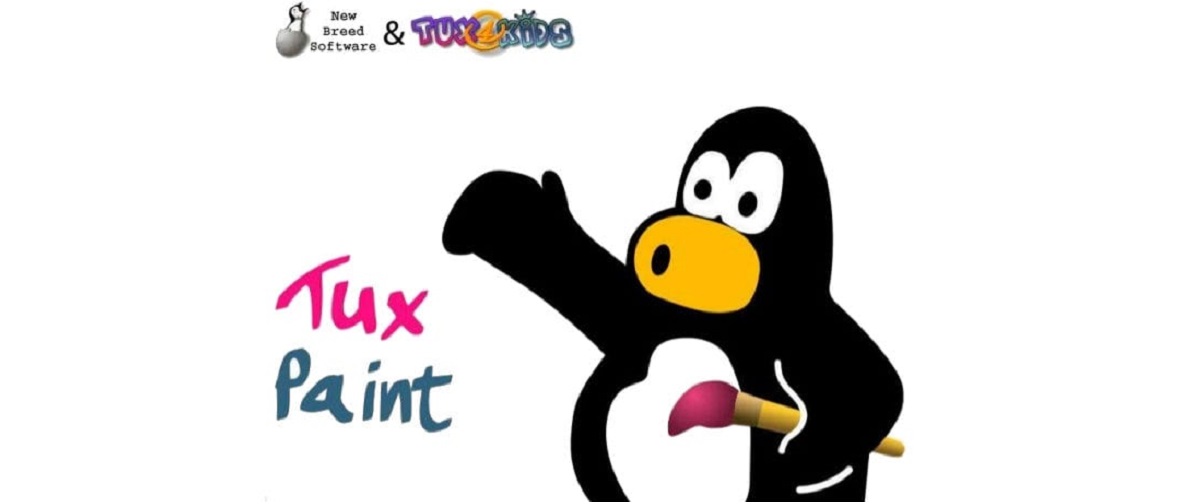
Recently the release of the new version was announced from the popular graphic editor designed to teach drawing to children ages 3-12 "Tux Paint 0.9.26". In this new version, the inclusion of new tools stands out, the most important of which are "Fill tool" and "Pixels".
For those who are unfamiliar with Tux Paint, they should know that the program is designed for children from 3 to 12 years old and it was initially created to run under the GNU / Linux operating system, since there were no similar drawing applications for children at the time.
It is written in the programming language C and uses several free helper libraries.
Tux Paint stands out from other graphic editing programs (like GIMP or Photoshop) since It was designed to be used by children as young as three years of age. The user interface is intended to be intuitive, and uses icons, audible comments, and text suggestions to explain how the program works. Also, the sound effects and the mascot (Tux, from Linux) are intended to engage children.
The user interface of Tux Paint is divided into five panels:
- Toolbar, including some basic tools such as painting or drawing lines, as well as controls such as undo, save, exit, or print.
- Canvas, the space to draw and edit images.
- Color palette, with 17 preset colors plus the option to choose a custom one.
- Selector, providing various selectable objects (for example brushes, typography or sub tools, depending on the current tool).
- Information area with instructions and suggestions.
Main novelties of Tux Paint 0.9.26
As mentioned at the beginning, this new version of Tux Paint 0.9.26 comes with new tools and one of them is Fill tool which offers the option to fill an area with a linear or circular gradient with a smooth transition from one color to another.
The new "Magic Tools" which are Pixels to create pixel graphics in the style of old games, as well as Checkerboard to fill an area with a selected pattern and "Clone" to duplicate parts of the image with a brush.
In addition, new settings have been added to increase the size of screen elements for the visually impaired and to redo the color scheme for a more correct operation of entry systems for people with movement problems, such as gaze-based navigation systems.
And it is also mentioned that the documentation has been reworked to make it easier to locate it.
Finally if you want to know more about this new version, you can check the details in the following link
How to install Tux Paint on Ubuntu and derivatives?
For those who are interested in being able to install this application on their system, they can do so by following the instructions we share below.
The installation can be done by typing the following command:
sudo apt-get install tuxpaint
Now for those who want to install the new version of Tux Paint 0.9.26 in a simple way and without having to resort to compiling the source code, they will be able to do it with the help of Flatpak packages.
For this, it is enough to have the support added to the system and let's add the flathub repository which houses a large list of flatpak applications, including Tux Paint, for this we only have to open a terminal and in it we are going to type the following command:
flatpak remote-add --if-not-exists flathub https://flathub.org/repo/flathub.flatpakrepo
Already added the Flathub repository, just install the application by typing the following command:
flatpak install flathub org.tuxpaint.Tuxpaint
And voila, with that we can start using this application in our system. To launch the application, just look for its executable in the applications menu.
Moreover, if you are interested in compiling the source code of the application, you can consult the information about it as well as being able to obtain the source code of the application In the following link.