
Who does not know the popular UBER service I can tell you that it provides its customers with transport vehicles with a driver, through its mobile application software, connecting passengers with drivers of vehicles registered in their service, which offer a transport service to individuals.
And that this It has also become popular around the world and that has generated many debates with the local “taxi” services of many large cities.
One of the great pluses that it imposed on UBER was in the first instance its accessible rates, being able to accept payments by card or paypal and later in cash. In addition to the treatment and good service (in its beginnings).
About Uber CLI
For those of you who regularly use the Uber app to book a taxi, Uber CLI could be an excellent application that can earn you space on your computer.
Uber CLI can be a great tool that can be functional. This unique command-line app lets you check Uber's time and price estimates without having to take your eyes off your computer screen.
The Uber CLI is based on the Uber API and uses the Google GE encoding API to determine the time and price.
This tool currently has two functionalities.
- Calculate the fare that Uber charges from one location to another.
- Verify the time it can take for an Uber to reach the location you indicate
It is important to mention that The application cannot be used to request the service, it only works to consult information.
That said, I can personally say that it is quite useful, since you save a lot of time in being consulted at all times on your phone, when on the computer you can have the terminal on one side and verify the information.
In this way, as long as you think the price or arrival time is convenient, just do the process on your Smartphone and request your service at the ideal price or time.
How to install Uber CLI on Ubuntu and derivatives?
For those who are interested in installing or testing the application, they will be able to do it quite simply, just follow the directions we share with you below.
To be able to install Uber CLI on your system they must have npm installed first which is a package manager for the JavaScript programming language.
It is the default package manager for the JavaScript Node.js runtime. npm has a command line based client and its own package repository.
If you don't have NPM installed, just open a terminal (you can do this with the shortcut Ctrl + Alt + T) and in it you are going to type the following commands:
sudo apt update sudo apt install nodejs npm
Already with NPM installed, we can install Uber CLI on our system. On the same terminal we are going to type the following command:
npm install uber-cli -g
And that's it, we can use this application in our system.
Basic use of Uber CLI
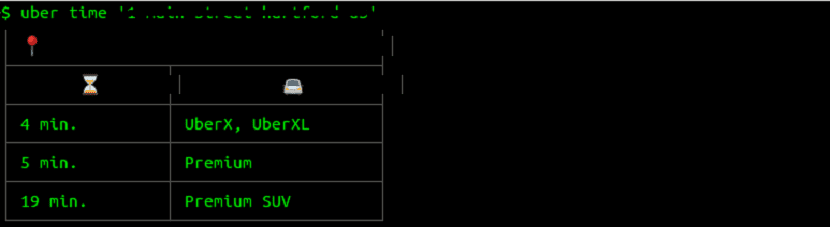
As we mentioned at the beginning, Uber CLI is an application that is used from the command line, so for its use we are going to open a terminal.
Now if we want to know the estimated time it will take a driver to reach our starting point. We can know this with the following command:
uber time 'dirección'
Where you are going to replace 'address' by yours and you must respect the ».
Now in case you want to know the cost of the service of a trip you want to make, you do this by executing the following command:
uber price -s 'dirección donde estas' -e 'dirección a donde quieres llegar'
Where to obtain the estimated price between the collection where you indicate with -s and the destination address indicated with -e. And in the same way you must respect the »
In many cases it is important to place the city since there are times when there are many streets with the same name.