
As it has been in each Ubuntu version in the development cycle the end of support has come for its Ubuntu 17.10 Artful Aardvark version and it is time to update.
Si you are a user of the Ubuntu 17.10 version or any of its derivatives be it Xubuntu, Kubuntu, Lubuntu, Ubuntu Mate among others, I must tell you that the time has come when you have to make a decision about an update to your system.
Clearly Ubuntu 17.10 Artful Aardvark was a version of Canonical's system that left quite a mark.
Well, as many must remember that during their development cycle of Ubuntu 17.10 Artful Aardvark had a lot of controversies and a lot to talk about.
Ubuntu 17.10 Artful Aardvark marked a big change for the system as this was the first Ubuntu release with the return of the Gnome environment to distribution.
With this change, the development that the guys at Canonical carried out with the Unity desktop environment that was the standard for more than six years since the launch of Ubuntu 11.04 Natty Narwhal ended.
On the other hand also It should be noted that Ubuntu 17.10 Artful Aardvark marked Canonical's intention for wanting to replace Xorg with Wayland, but due to some problems and that Wayland still has a lot to develop this change is pending.
End of life of Ubuntu 17.10 Artful Aardvark
The guys at Canonical have announced in a statement the end of the life cycle of Ubuntu 17.10 Artful Aardvark with which they make the recommendation to carry out an update immediately.
The announcement was made by Canonical developer Adam Conrad which shared the following:
Ubuntu announced the 17.10 Artful Aardvark release almost 9 months ago, on October 19, 2017. As a non-LTS release, Ubuntu 17.10 has a 9-month support cycle and as such the support period is coming to an end and Ubuntu 17.10 They will reach the end of life on Thursday, July 19.
At that time, Ubuntu 17.10 Artful Aardvark will no longer include updated packages, information, or security advisories for this Ubuntu 17.10 release.
The Ubuntu 17.10 upgrade path is via Ubuntu 18.04.
As shared by Adam Conrad the time to perform a system update is necessary and all those users who are still users of this version must do so.
This is in order to continue having the support, updated packages and above all the latest security updates and thus avoid having future problems.
Therefore, if you want to update your system We share with you the upgrade method to Ubuntu 18.04 LTS.
How do you upgrade Ubuntu 17.10 to Ubuntu 18.04 LTS?
To update your system, we must open the update-manager application, which we can search in our application menu.
And in the window that was opened, we must go to the Updates tab, among the options shown in "Notify me of a new version of Ubuntu"Here we are going to select the option that it gives us as"Any new version" or also "long support versions".
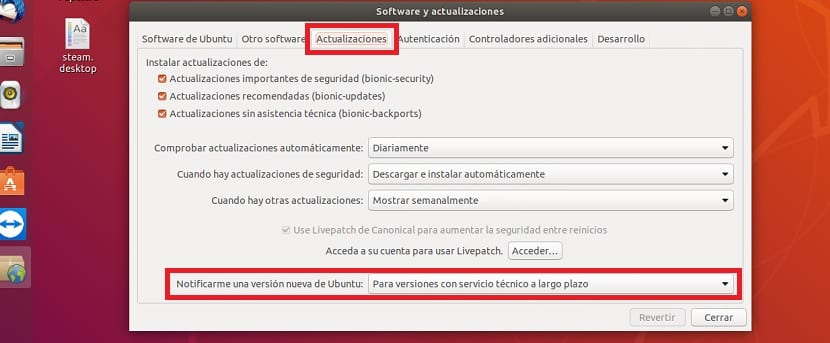
Now we must click the close buttonDoing this will update the packages, listings and the changes will be saved.
This will open the software updater and it will notify you of the availability of Ubuntu 18.04, we are going to click on the "update" button.
In case this doesn't happen we can force the update wizard, for it We must open a terminal with Ctrl + Alt + T and execute the following command:
sudo update-manager -d
Esto will open a window notifying us about the availability of the new update and here it is enough to follow the instructions that are indicated and restart the computer when requested.
Finally, we can also download the Ubuntu 18.04 LTS image from its official website and perform a clean installation, although this implies that you make a backup of all your information.