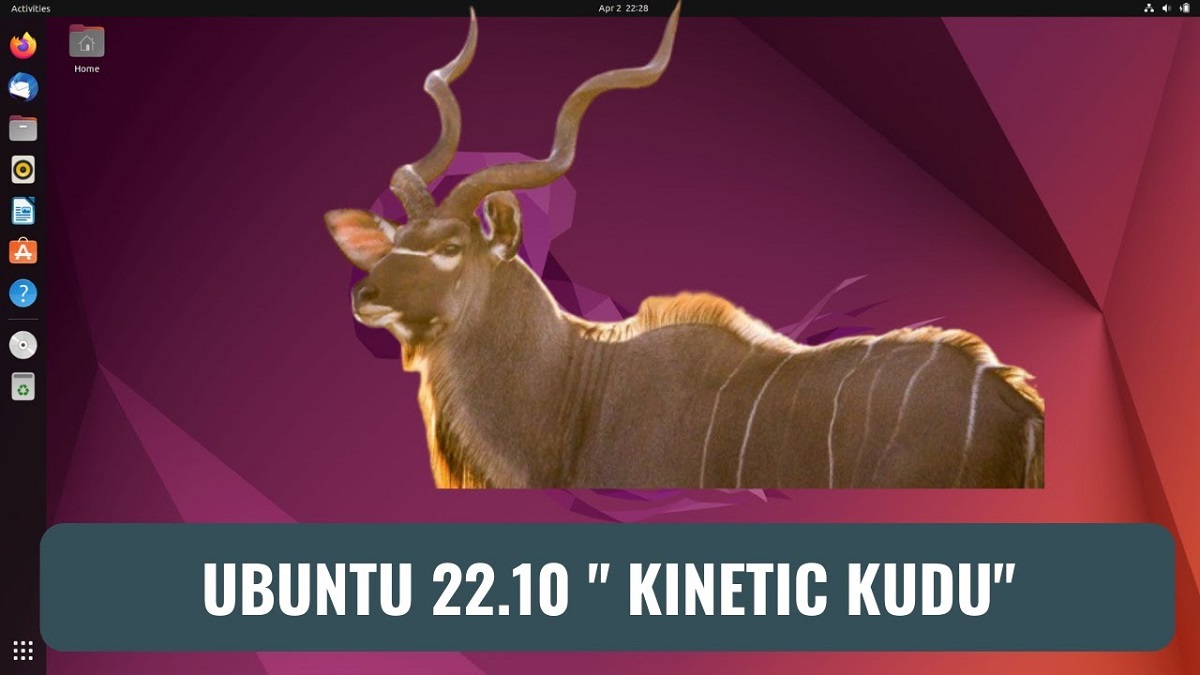
Ubuntu 22.10, codenamed "Kinetic Kudu", continues the tradition of integrating the latest and greatest open source
technologies in a high quality Linux distribution
Ubuntu 22.10 beta release just released, which marks the complete freezing of the base of the package, with which no changes will be made to the structure and from now on the developers will focus on the results they obtain from the final tests and will only dedicate themselves to correcting errors .
In this beta that is presented of Ubuntu 22.10 we can find that for the desktop part, it was updated to the release of "GNOME 43" which features a block with buttons to quickly change the most used settings.
The transition continuation of applications to use GTK 4 and the libadwaita library, updated Nautilus file manager, added hardware and firmware security settings, returned support for PWA (Progressive Web Apps) standalone web applications.
It should be noted that the basis of the system has been updated to Linux kernel version 5.19, while the graphics stack has been updated to Table 22, BlueZ 5.65, CUPS 2.4, NetworkManager 1.40, Pipewire 0.3.57, Poppler 22.08, PulseAudio 16, xdg-desktop-portal 1.15, Firefox 104, LibreOffice 7.4, Thunderbird 102.
Besides it changed to use PipeWire media server by default for audio processing. To ensure compatibility, added layer of pipewire-pulse which runs on top of PipeWire, allowing you to keep all your existing PulseAudio clients running.
Previously, PipeWire was used in Ubuntu for video processing when recording screenshots and for screen sharing. The introduction of PipeWire will provide professional audio processing capabilities, eliminate fragmentation and unify the audio infrastructure for different applications.
By default, se offers a new GNOME text editor, implemented with GTK 4 and the libadwaita library, (The previously proposed GEdit editor remains available for installation.) GNOME's text editor is similar in functionality and interface to GEdit, the new editor also offers a set of basic text editing features, syntax highlighting, a mini document map and a tabbed interface. Of the features, support for a dark theme and the ability to automatically save changes to protect against losing work as a result of a crash stand out.
Another change that occurs is in the To Do app, which is excluded from distribution base, which can be installed from the repository, another application that was removed was the GNOME Books application, suggesting Foliate as a replacement.
Besides it the service debuginfod.ubuntu.com has been added, which makes it possible to dispense with installing separate packages with debugging information from the debuginfo repository when debugging programs provided in the distribution. With the help of the new service, users have the ability to dynamically load debug symbols from an external server directly while debugging. Debugging information is provided for packages in the main, universe, restricted, and multiverse repositories of all supported versions of Ubuntu.
Of the other changes that stand out from this new version:
- The SSSD client libraries (nss, pam, etc.) were changed to multi-threaded request processing instead of sequential parsing of the queue by one process.
- Added support for authentication using the OAuth2 protocol, implemented using the krb5 plugin and the oidc_child executable.
- To run openssh, a systemd service is enabled for socket activation (by starting sshd when trying to establish a network connection).
- Support for verification and authentication of TLS certificates using TLS has been added to the BIND DNS server and the dig utility.
- Image applications support WEBP format
Finally, it should also be noted that from this new version that is presented, the compilation of Ubuntu Unity is included among the official editions of Ubuntu. Ubuntu Unity offers a desktop based on the Unity 7 shell, based on the GTK library and optimized for efficient use of vertical space on widescreen laptops.
The Unity shell came by default from Ubuntu 11.04 to Ubuntu 17.04, after which it was replaced by the Unity 8 shell, which was replaced in 2017 by the regular GNOME with Ubuntu Dock.
If you are interested in being able to get the ISO image to test the beta, you can get it from the link below.