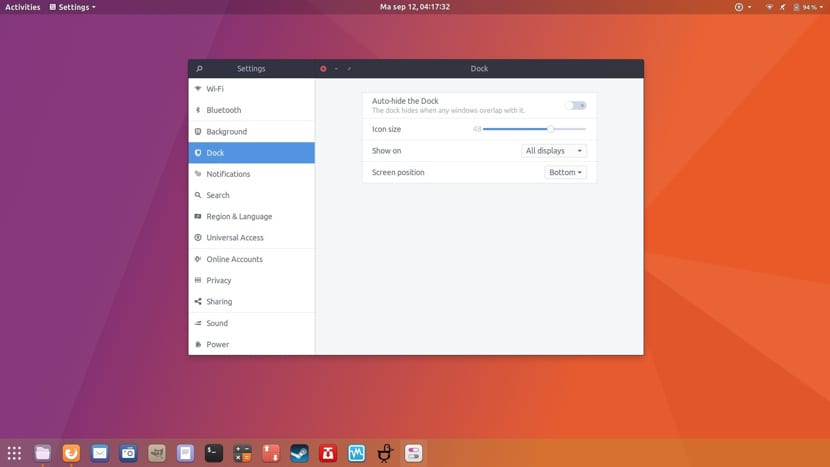
Ubuntu Control Center
La Ubuntu new look has been improving a lot in the daily build versions, every day we count with new changes and now in the Ubuntu Control Center is no exception.
These changes in the graphical environment in the new version of Ubuntu 17.10 Artful Aardvark They have become quite drastic and since the decision to stop using Unity as a desktop environment it has generated quite a lot of controversy.
Now these changes affect the Control Center, as I mentioned for better or worse, it is the main tool with which we carry out various activities such as the management of Wi-Fi, bluetooth and network connections, as well as the main system settings.
Now the Control Center has a more attractive and clean design, with which we have a menu on the left side in which we can access the aforementioned options.
While on the right side we will be shown the options that we can modify within each category.
In addition, has an internal search engine with which we can speed up the process to access options that we do not have at hand or cannot find.
The new Ubuntu Control Center is a version slightly renovated from GNOME Control Center of the upcoming GNOME 3.26 desktop environment which was released today September 13, 2017 and which features a new navigation system with all the sections listed on the left side of the window at a glance.
The new Dock settings are also available in the new Ubuntu Control Center.
Without a doubt it is a good change from my perspective since it renews a very useful tool for the common user and that for new users its use is essential as they become familiar with the system.
What is your opinion about this new implementation?
I leave you a few images for you to take a look.
- Ubuntu Control Center
- Ubuntu Control Center
- Ubuntu Control Center
- Ubuntu Control Center





I follow you but I prefer mint
I have to admit that I like Unity, I feel very comfortable with it and I probably miss it but I have also used Gnome and the truth is that it has always given me good vibes (that if with some extensions). And what I am seeing of Gnome by Canonical I like, it looks good ... hopefully it is not just appearance and is a good product (especially the next LTS that will have more time to polish).
Hi Opik!
I agree with what you argue, about that in the next lts it will come more polished, there is still a lot to do with these new changes.