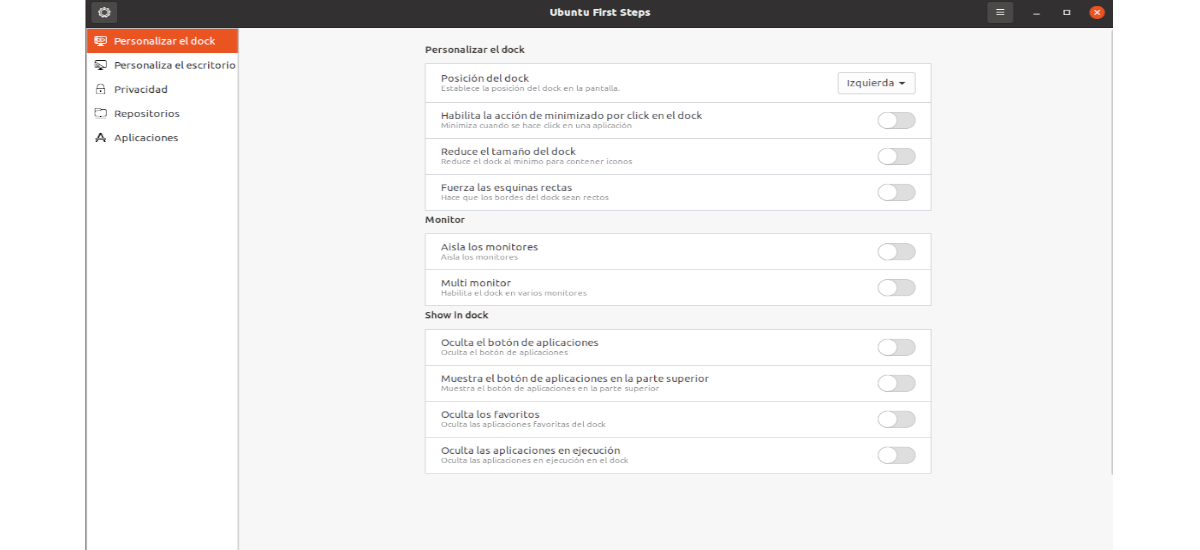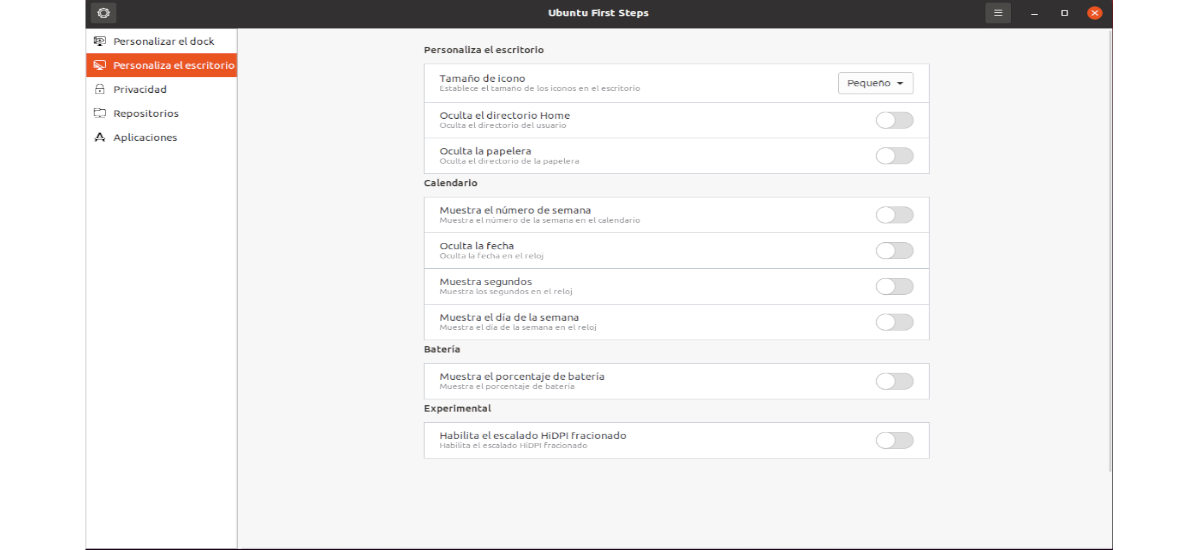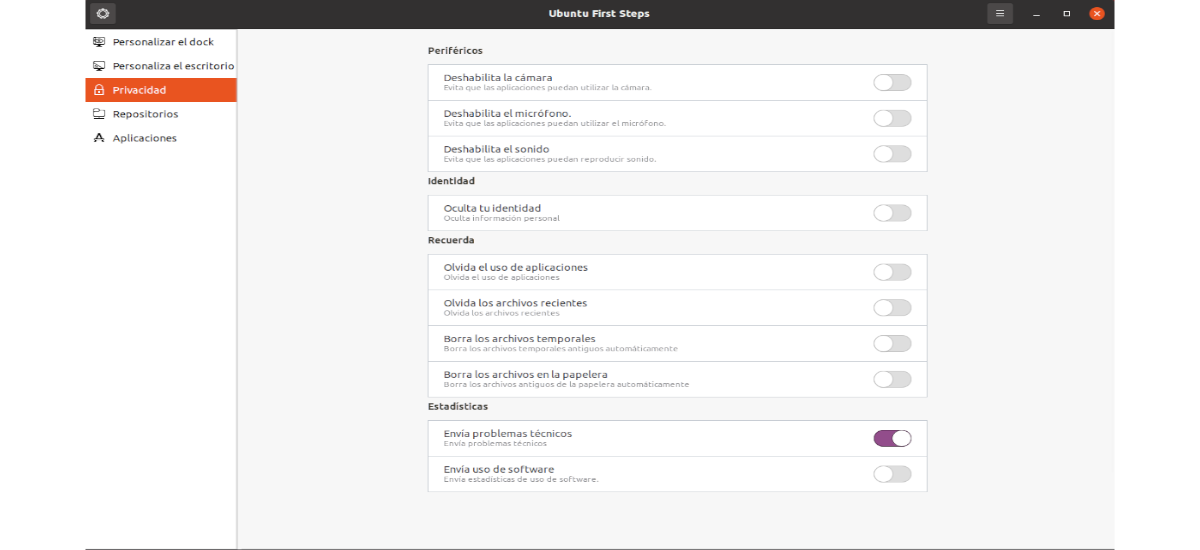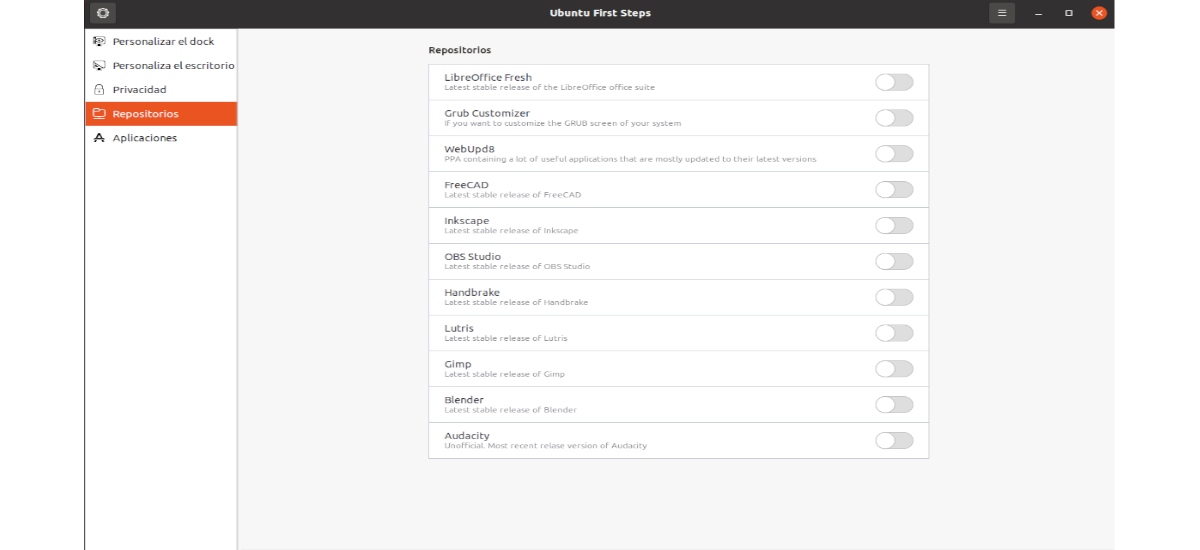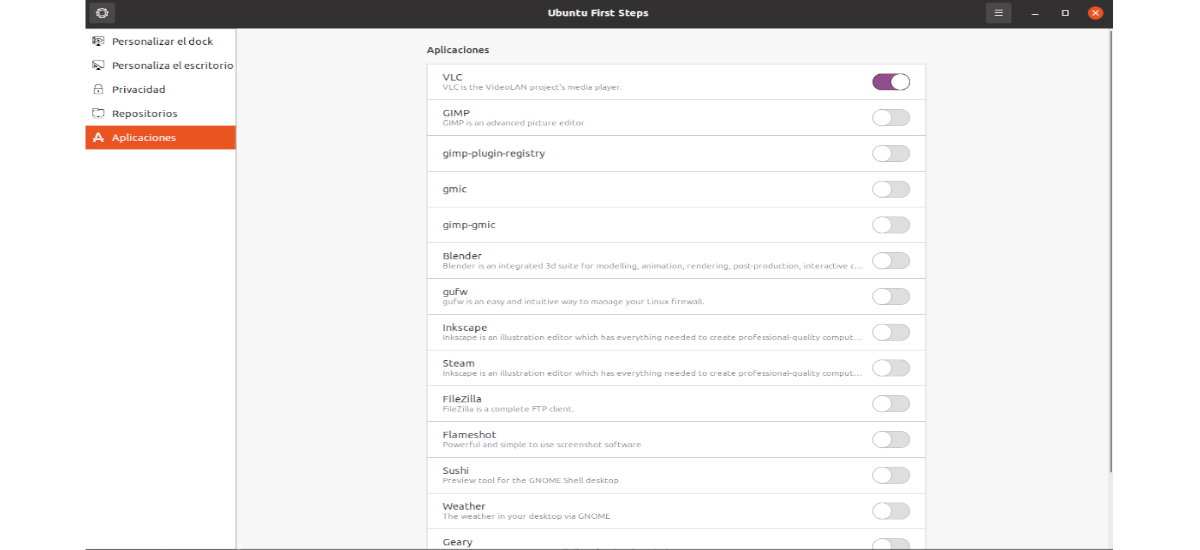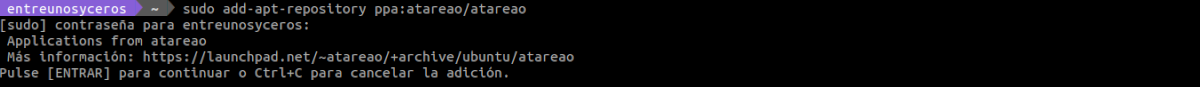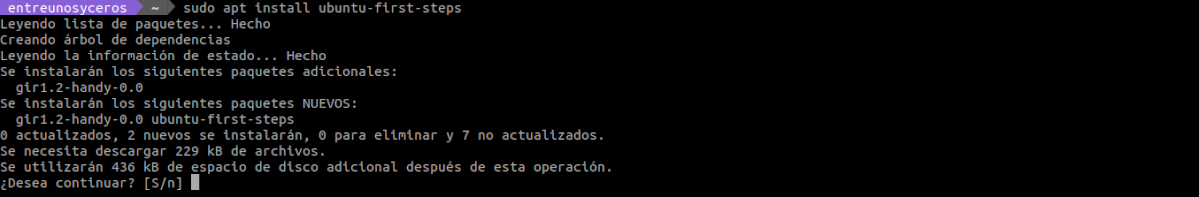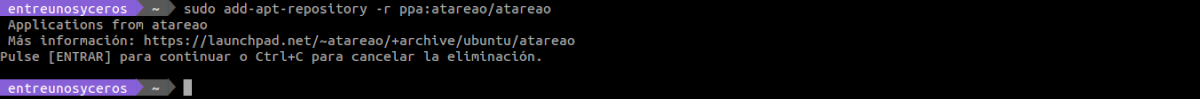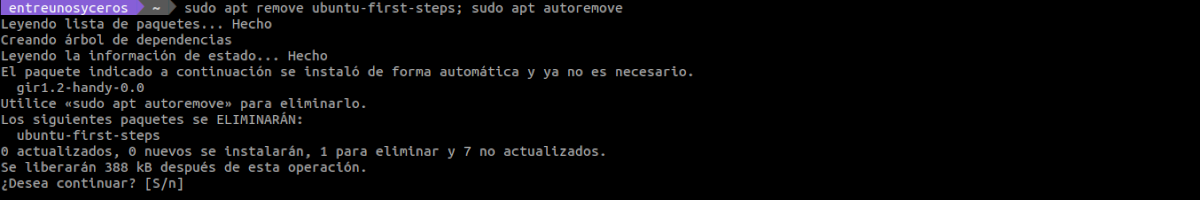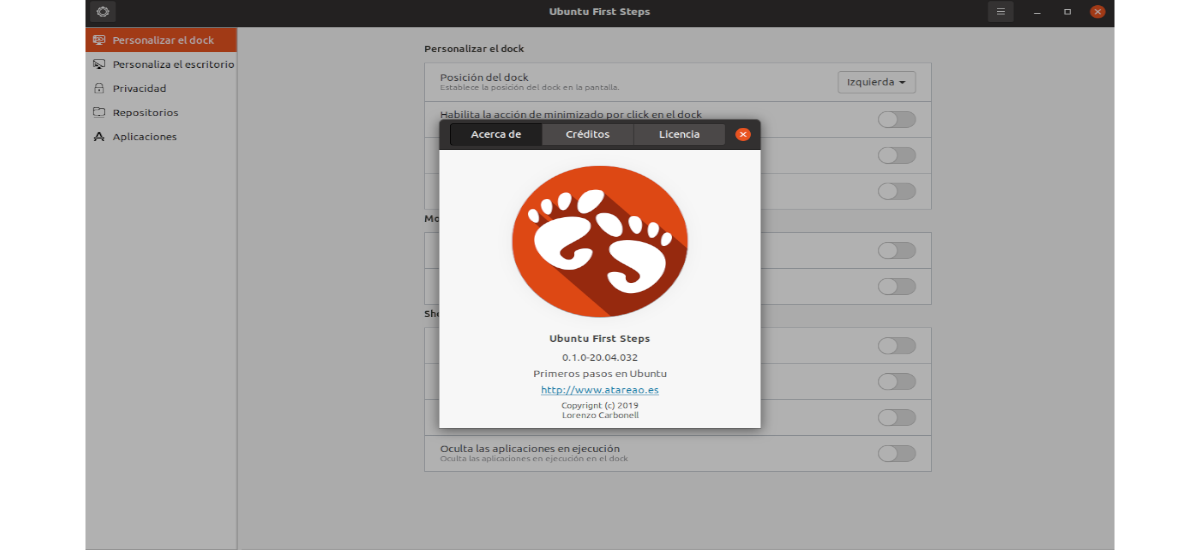
In the next article we are going to take a look at Ubuntu First Steps. All users after doing a clean install of Ubuntu, must or need modify in one way or another the appearance of the desktop to adapt it to our needs. And this is where this application can be of help, as it will allow us to perform these tasks quickly and easily.
Today, users can have different tools to modify the appearance and behavior of certain aspects of our system. Among them we can find some like Gnome Tweaks and DconfEditor. Ubuntu First Steps belongs to this group of tools, and it will facilitate the possibility of changing the most used options to modify our Ubuntu desktop a bit.
This is a simple free app that has been developed with Python. This will allow users to configure a series of aspects of Ubuntu without having to get into complex configurations or anything like that, and thus be able to leave the desktop to taste. This application is divided into 5 sections.
Ubuntu First Steps sections
Dock customization
With this free and open source tool we will have the ability to modify the dock in different ways. We will have the possibility to modify the position, enable the action of minimizing when clicking or reducing the length of the dock, as well as choosing between rounded corners or straight corners. It will also allow us to hide the button Applications and change some other things ...
Desktop customization
In this section we will find options for resize desktop icons, show or hide home and trash icons. We can also change the display of the date and time.
In this section we will also find the possibility of show battery percentage, since by default, only an icon is shown where the battery charge is indicated. With this option, we will have more information available about the state of charge of the battery.
Privacy
Here we can easily enable or disable camera, microphone and sound output. We can also prevent Ubuntu from remembering the use of applications, recent and temporary files or deleting the files from the trash.
Repositories
We will also find a tab to work with the 'Repositories', and in it we will see a list of some common Ubuntu PPAs. Some of these repositories are maintained by the developers themselves and others are maintained by a third party.
Applications
In the fifth of the sections we will find a means to easily install with a single click some of the most frequently used applications in Ubuntu.
The creator of the application makes an important observation about the operation. And it is that the options that are chosen do not apply immediately and automatically. Once the aspects to be modified have been selected, it is necessary to click on the gear-shaped button that can be seen in the upper left part of the window., for all changes to take effect.
Install Ubuntu First Steps on Ubuntu 20.04
To install this program, we are going to start with add the PPA from its creator to our team. To do that, we just need to open a terminal (Ctrl + Alt + T) and execute the command in it:
sudo add-apt-repository ppa:atareao/atareao
The next step will be install the program. We will achieve this by writing in the same terminal:
sudo apt install ubuntu-first-steps
Once installed, it only remains look for the launcher in our team to start the program and start making the changes we want.
uninstall
For remove the PPA from our team, we can go to Software and Updates → Other software and do it from there. Although we can also open a terminal (Ctrl + Alt + T) and execute the command in it:
sudo add-apt-repository -r ppa:atareao/atareao
At this point, we can remove tool. We will only need to write in the terminal:
sudo apt remove ubuntu-first-steps; sudo apt autoremove
If you are interested know more about this application, Can check the post that its creator dedicated to it on his website, or consult the repository on GitHub of the project.