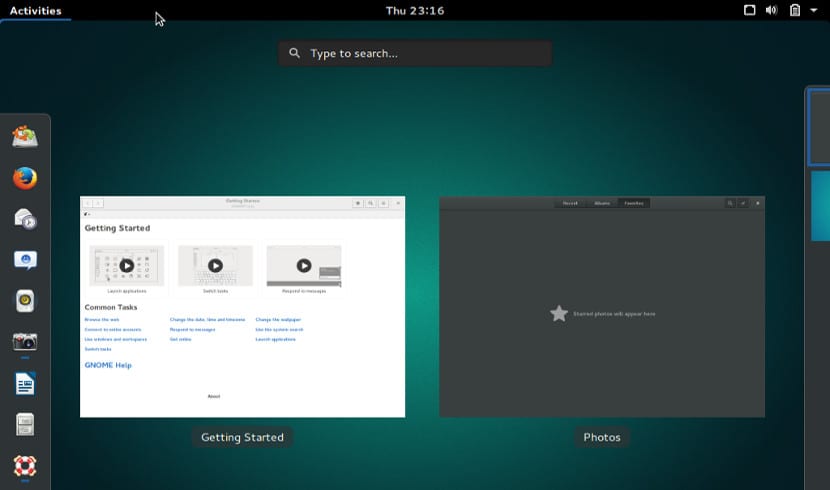
As it appears in the Ubuntu 16.10 calendar, The first Ubuntu 16.10 beta is now available and also the first beta of some official flavors of the distribution. This development version has shown us interesting novelties in the flavors. Among these novelties is the inclusion of the LXQt desktop in Lubuntu 16.10 or the session with wayland that Ubuntu Gnome 16.10 offers.
The first beta of Ubuntu Gnome 16.10 not only shows us the changes to the desktop that have been made but also gives us the possibility of running a session in Wayland, the new graphic server that will compete with MIR.
In addition to this session, Ubuntu Gnome 16.10 brings I get Gnome 3.20, one of the latest versions of Gnome although it inserts some GTK libraries from the recent Gnome 3.22, something interesting for those who want to have the latest version of Gnome since it seems that Ubuntu Gnome and Gnome are getting closer and closer.
Application Emphaty disappears from the famous desk, a disappearance that few users will miss and those who do will be able to install it through the Gnome Software Center.
Ubuntu Gnome 16.10 will have a normal session and another session with Wayland
But the big change will be in the installation of Ubuntu Gnome 16.10. From now on and as you can see in the beta, after installing Ubuntu Gnome it will start Gnome Initial Setup or boot installation, a tool that will allow you to configure the social networks, the language or the online accounts that we have. This tool runs after the first start and is intended to be an alternative to popular tools among users such as MATE Welcome or Linux Mint Welcome, tools that allow novice users to have an initial configuration.
Those who want to try the new Ubuntu Gnome 16.10 beta can get it here. However, do not forget that it is a development version and it is not very stable, so it is recommended to always use a virtual machine for it.
Hello!! My computer knowledge is quite limited, but years ago I bought an acer AX1900 computer that had Ubuntu installed and since then I am delighted, but yesterday it asked me to update to Ubuntu 16, I had version 14 and now when I turn on the computer, the screen goes black and appears to me:
BusyBox v1.22.1 (ubuntu 1: 1.22.0-15ubuntu1) built-in shell (ash)
Enter 'help' for a list or built-in commands.
(initramfs)
The truth is that I don't know what I have to do ……
Thanks in advance
Hello, here you will not have help since it is not a forum but an information page. I recommend that you go to http://askubuntu.com
The problem can range from disk UUID recognition problems to more complex ones.
If you don't have strong knowledge, I recommend:
1. Boot ubuntu with a live-usb (http://www.ubuntu.com/download/desktop/create-a-usb-stick-on-windows), they can be created from both windows and linux. With this you will open the Ubuntu operating system and you will be able to access your computer and your disks.
2. Create a backup of your documents on an external drive.
3. Reboot and install ubuntu again with the same live-usb formatting the root drive.
I do not know if you will have partitions on the disk or more than one disk (it is recommended since it improves performance and backups but it complicates the installation since you must understand which path to assign to each partition / disk). In any case there are many tutorials on the internet, or you can always choose in the installation to delete all partitions (but first create a backup copy).
If you want to solve your problem without reinstalling the operating system you can visit these forums:
http://askubuntu.com/questions/741109/ubuntu-15-10-busybox-built-in-shell-initramfs-on-every-boot
http://foro.elhacker.net/gnulinux/problema_al_actualizar_ubuntu_904_910-t291839.0.html
http://zfranciscus.wordpress.com/2009/11/01/ubuntu-karmic-upgrade-series-1-upgrading-jaunty-to-karmic-koala/