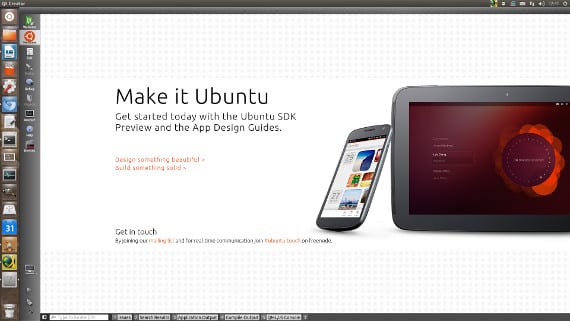
A few weeks ago we told you about the great interest that Canonical, the company of Ubuntu, is proving by new devices like the smartphones and the tablets. At the end of this year, the possibility of devices with Ubuntu versions adapted to mobiles and tablets being put on the market.
Meanwhile, Canonical has made available to us a series of packages so that we can fiddle with the new operating system as tests as well as has released an SDK for develop applications or programs for this operating system.
What is an SDK and how do I develop applications?
An SDK is a large package that contains standards, programs, files, libraries, etc ... everything necessary to be able to create a program and that it is from its construction with the sdk can work in Ubuntu systems.
Canonical is not the first to use an SDK, others, like Google or Java, they have their own SDK that help us develop applications in Java and Android.
So as a first step, if we want to develop applications for this new smartphone platform, is to have installed the Ubuntu SDK in our main IDE.
How do I install the Ubuntu SDK on my system?
The sdk installation is a bit messy since it does not appear in our repositories, at least in version 12.10, just as in version 13.04 it already appears (it would be logical). So we open a terminal and write
sudo add-apt-repository ppa: canonical-qt5-edgers / qt5-proper
sudo add-apt-repository ppa: ubuntu-sdk-team / ppa
sudo apt-get update
sudo apt-get install ubuntu-sdk notepad-qml
The first command adds a repository on qt5 development to our repositories, which are the libraries and programs to develop the application with QT5, in GNU / Linux and in Ubuntu There are three types of libraries: QT, GTK and EFL. The most used are the first and while the Qt is it so "sponsored"(To put it in a short and uncomplicated way) by KDE, the bookstores GTK They are for Gnome. The second command adds a repository of Canonical where we find the sdk and the last command installs the sdk as well as a program that works to write the application code.
This method is the one recommended Ubuntu, but I personally would also use the environment QtCreator, a very powerful, simple and easy-to-use IDE for any programming novice. QtCreator you find it in the Ubuntu Software Center.
Hello World App
Now we open the QtCreator and we give a new project, appearing this screen
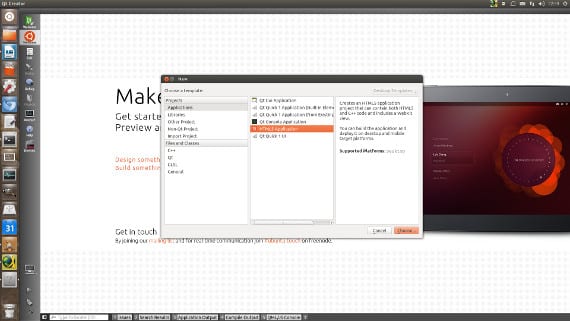
We choose the html5 application and click "choose”, After this we specify where we are going to save the project and click next
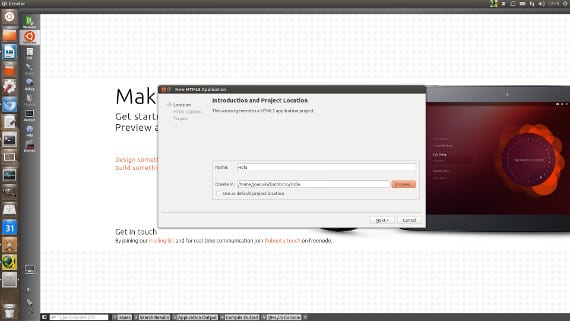
in the following screens until finished as shown in the images.


Once finished, the project code appears, which is still a simple html page, which makes things easier as it is an easy language. Now we turn to menu → build → Run and the project or application will run.
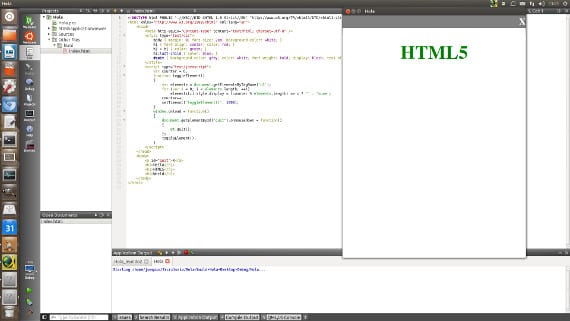
How do you see the Hello World puedo cambiarlo it's pretty easy. Over time we will teach you more options to program applications and make them more complex. Greetings.
More information - Ubuntu for mobile phones can be downloaded from February 21,
Source - Ubuntu Development Center
I'd like to see some code in the next post. I give 5 points to the news. 😀
How about I have not been able to do this, because it gives me errors like these ...
: -1: error: cannot find -lsqlite3
: -1: error: cannot find -lgstinterfaces-0.10
: -1: error: cannot find -lxml2
Among others I hope and you can help me. Greetings and Thanks ...