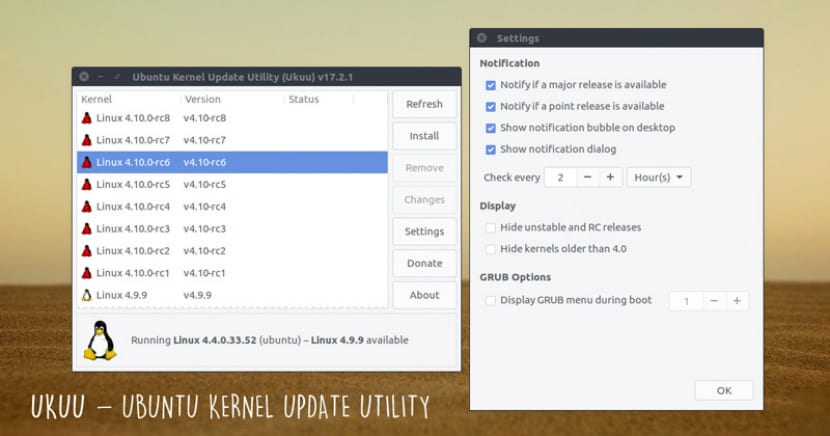
This time I'll take the opportunity to tell you a little about Ukuu (Ubuntu Kernel Upgrade Utility), a fabulous tool that it is going to gain a space within your repertoire of applications that must be within your system.
It is true that the task of updating the Kernel of our system tends to be a bit tedious when it is a task that is carried out frequently, this in order to enjoy the new updates, improvements and optimizations of this in addition to the most recent security patches.
Well, as I was saying talking about the Linux Kernel, in this space enter Ukuu an application that takes care of that work to perform the Kernel installation.
If any of you have had the pleasure of trying Manjaro Linux, you will know a little about its great tools, although it is not the space to talk about them, there is one that I really like and it is its Core updater, Ukuu is similar to this one.
For those who don't know what I'm talking about, a quick explanation from Ukuu is that with it you can update the kernel on your system in a simple way and without fear of damaging your system.
This tool is recommended for newbies and experts, as it is in charge of doing all the work, which is normally done by the user when updating the kernel.
It should be noted that Ukuu only makes use of the "mainline" kernels published by Canonical. And it is not an exclusive tool for Ubuntu, it also works perfectly in derivatives such as Linux Mint, Xubuntu, Kubuntu, etc.
Characteristics of Ukuu.
Show a list of kernels.
The application is continually monitoring the new kernel packages provided by the Ubuntu development team, it checks them directly from kernel.ubuntu.com
Show notifications
Ukuu, in addition to looking for the constant changes of the Kernel, is in charge of notifying you when there is a new package available.
Download and install packages automatically
The main attraction of the application is to be in charge of downloading the Kernel packages and installing the Kernel in our system.
How to install Ukuu on Ubuntu 17.04?
If you want to try this tool, it will be necessary to add a repository to our system, since Ukuu is not in the official repositories Ubuntu, for this we will open a terminal (Ctrl + T) and add the following command:
sudo apt-add-repository -y ppa:teejee2008/ppa
Once this is done, we proceed to update the repositories of our system with:
sudo apt-get update
And finally we carry out the installation with:
sudo apt-get install ukuu
Now we just have to wait for the installation to be done and that's it.
How to use Ukuu?
Once the installation is done in our system, we proceed to open the application on the same terminal, we type:
ukuu-gtk
The application will open and begin to download the list of kernels available for installation, at the end of the process a window similar to this one will be displayed.
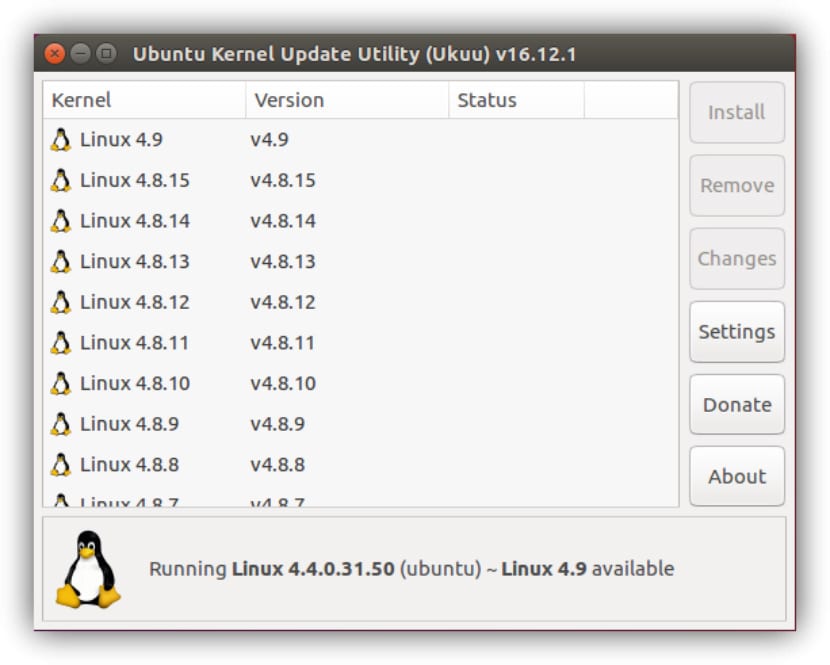
In this window we can see the list where we have all the versions of the Kernel available for our system.
While at the bottom of the window of the application we can appreciate a notice that indicates our installed version and the latest version of the official Kernel available.
In the button "Settings”We found the application settings, among which we found the possibility of activating notifications, hiding Release Candidate versions, adjusting how often it will be checking for updates and more.
Once the adjustments have been made to our needs, now here we will only have to select the version of the Kernel that we want to be installed in our system, after that we click on the "Install" button and a new window will open.
In this window it will show us the progress of the download and installation of the Kernel, at the end if it did not have any problem it will show us that the process is complete.
Here we will only have to restart the computer so that the changes in the system are reflected.
Hey and how would Ubuntu be installed on a mobile?
can't install original ubuntu phone, what you can do is install a ubports port. But beware that there are many development versions and few with finished ones. https://ubports.com/page/get-ubuntu-touch
can't install original ubuntu phone, what you can do is install a ubports port. But beware that there are many development versions and few with finished ones. https://ubports.com/page/get-ubuntu-touch
Jose Pablo Rojas Carranza
Adiante alvo destined to get Partida Celulite Project
what is going to show him in a humble and determined way
To really eliminate this in such a bitter difficulty that it insists on feeding all women. https://kalpeducationsite.wordpress.com/2017/02/21/creating-college-success-starts-by-reading-this-article-2/
To continue to read all the informações bem as the important elements,
To obtain the bullet of the program, bem as abundance to conquer access
Access the videos, ask for the program. http://seculartalkradio.com/author-tries-to-link-poverty-with-iq/
I installed Elementary OS on a low-resource laptop a year ago. I have never updated the kernel. It's way behind, I think it's 4.4. Should I update it to the latest? If the answer is yes, would this application help me to do it?
The million dollar question is what possibility of loading the system is there when changing kernel? I'm going to test on a test distro. Greetings and as always very interesting article. Greetings.
Hello everyone, install the Ukuu repository in elementary 5.1. I update and when I install Ukuu it tells me that it cannot find it.
Did the conditions change? How is the payment now?
regards
Pablo