
Unity does not bring in Ubuntu 11.04 an applet to show the desktop in the launcher, if instead there is a keyboard shortcut to access the desktop quickly which is the key combination Super + D.
But, you may be used to going to your desktop by clicking on an icon, so in WebUpd8 they have made a little script, which does the same job as the gnome show desktop applet.
First we install wmctrl by typing in a terminal
sudo apt-get install wmctrl
Then we download the script and the .desktop file, extract and copy the "showdesktop" script in the folder / usr / local / bin using these commands (one by one)
cd wget http://webupd8.googlecode.com/files/showdesktop.tar.gz tar -xvf showdesktop.tar.gz && rm showdesktop.tar.gz sudo mv showdesktop / usr / local / bin /
Now in your personal folder you will have a file «showdesktop.desktop»You can leave it there or move it wherever you want, you just have to drag and drop in the Unity launcher and you will have your icon to show the desktop.
P.S. I suggest you try the keyboard shortcut, it's much faster and they don't take their hands off the keyboard at all 😉
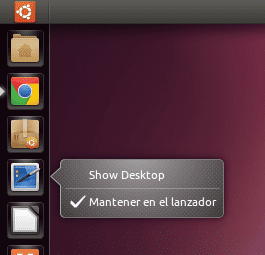
Why do I want to see the desktop if I don't have anything on it? No icons, no folders, no launchers, nothing.
Well ... don't see it, nobody forces you 😛
Typical example of a "troll".
By the way, interesting data, thank you.
You don't have launchers or folders because you don't want to
The Show desktop icon in the unity bar does not work, it does not work, what could be the problem?
I refract ... I know what the problem was, you have to copy the files that are in the showdesktop folder to / usr / loca / bin but not the complete folder
=)
I have put it and the truth is not going too well, it does strange things ... as you say, I prefer the Super + D.
Thank you!
What is the subject of the image?
The theme is Ubuntu's default, Radiance, and the icons are Faenza.
Thank you
Great! Very simple and effective. Thanks 🙂
I prefer Super D, but that icon works very well for those who are afraid to raise their hand from the mouse.
They should make it optional in this version of Ubuntu, it is the version with the most deficiencies that they have released so far.
Thank you very much, I saw it on another blog but it was badly placed so it didn't work for me until I saw here how it was. For me it is important to give a button and that all the windows are hidden at a stroke.
I have Ubuntu 12.04 installed and I want to leave the desktop "dirty", that is, with the launchers that I use the most and not go looking in the main panel
What would be the question?