
Last Thursday, Canonical launched the Yakkety Yak brand of its desktop operating system, that is, Ubuntu 16.10 and all its official flavors. I have already commented in a couple of posts the disappointment that invaded me once all the rumors were confirmed, but it is also true that the new versions of Ubuntu have come with a very important novelty for me: a 4.8 kernel that gains in compatibility with more hardware and that it no longer forces me to type multiple commands to regain the stability of my Wi-Fi connection every time the kernel is updated.
Ubuntu 16.04 is an LTS version, which means that it will have support for updates and security patches until 2021, while Ubuntu 16.10 will only enjoy official support for 9 months. But if, like me, you can take advantage of any of the benefits of Yakkety Yak, the best thing is, logically, to update. But what is the best way to update Ubuntu 16.04 to move to Ubuntu 16.10? We explain it to you after the jump.
Upgrading to Ubuntu 16.10 from Xenial Xerus
For me the best way to update is to do it without using the terminal. But before continuing I would like to make it clear that by this I mean uploading the version without touching anything that we already had in the previous version. Explained this, for upgrade from Xenial Xerus to Yakkety Yak, we will do it by following these steps:
- Before starting, I recommend opening the "Software Update" application and installing all available packages.
- Now we open the application «Software and updates».
- In the window that opens, we click on the "Updates" tab.
- We look at the bottom of the window and select "For any new version" in the "Notify me of a new version of Ubuntu."
- We click OK.
- If you ask us to reboot, we reboot. If you don't, a notice will appear telling us that our system is already up to date, but that there is an update. We click on «Update».
- Once finished, we restart the PC.
It will take a while to complete all the tasks, I think that more than it takes if we install it from a USB, but it is normal; you have to install all the new packages, update others, and clean up.
Personally, after feeling the initial disappointment, I think this update is the best thing that could have happened to my Xubuntu PC. Have you already tried Ubuntu 16.10? Feel free to comment explaining your experiences.
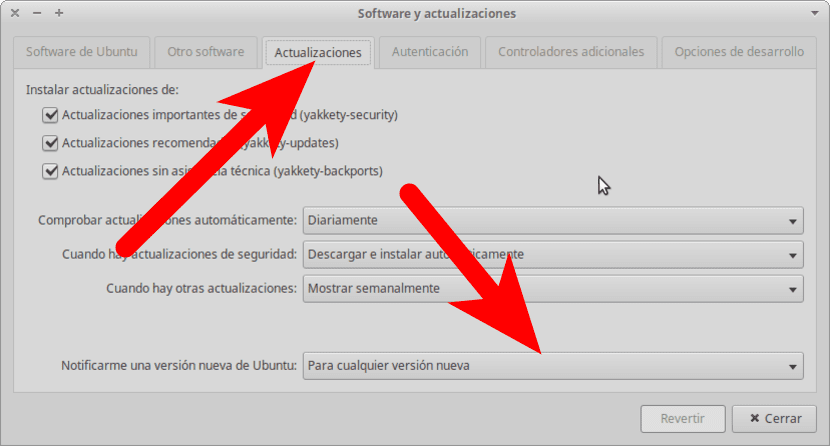
In the case of Xubuntu, is it the same?
That is, it updates me without changing to ubuntu, I hope you understand me haha
Hi both. Yes, each version has its own flavor. I did it on Xubuntu.
Regarding whether it is stable, I have not noticed anything bad, on the contrary, that the new kernel suits me better.
A greeting.
The same question above in the case of xubuntu updates normal and especially how is the version if it is stable is it better than 16.04 what kind of news does it have?
It is stable, it feels more fluid. I am using it and I have not had any problem, except for some minor details ...
Hello, I have another question, if I update, the configurations that I have made to lts 16.04 would be lost? I already customized the grub and I made customizations to the update servers menu and etc.
It shouldn't, but it's always advisable to back up your data and do a clean update. If you are not sure, what you can do is make a copy of your system with Systemback in case something goes wrong. Greetings
Hello! when trying to go from 16.04 to 16.10 I had crashing problems and there was no choice but to do it by terminal. The issue is that after fixing the errors I find the update to 17.04 and it works fine, but the problem appears when I log out or become inactive, when the login appears it does not advance from that screen, I put the password and it returns to the same screen . Something similar happened to someone?
rsosa @ rsosa-VPCM120AL: ~ $ lsb_release -a
No LSB Modules ARE Available.
Distributor ID: Ubuntu
Description: Ubuntu Zesty Zapus (development branch)
Release: 17.04
Codename: zesty
Hello friends I have problems when I update from 16.04 lts when I turn on the laptop I get an update error from 17.04 and also the wine does not work as before when I want to install the pes 17 suggestions thanks
I've always used Linux (Knoppix, Debian, Fedora, Mandrake (And then Mandriva), Mint…), I've never had a problem… Until now…
Xenial Xerus works great, zero problems, I recommend without the slightest doubt its use, but I had the terrible idea of installing (not updating) Yakkety Yak thinking that I would find the same benefits as in its previous version ... Nothing is further from the In reality, the PC slows down badly, without an apparent explanation (there is no strange or unusual memory consumption or HD, the installation is perfect, without the slightest error and I keep the system updated and as neat possible). Suddenly error messages from an application with error sending ... After half an hour, the same thing again, After (I am not exaggerating, nor lying) 18 messages from the same application, my nostrils swell and with an apt-get remove , purge and then an autoremove, delete it and reboot. Everything seems to have returned to normal and two hours later we started with the messages and error sending of another application, now it is no longer Nautilus, now it is the package manager that has its libraries obsolete (in its latest version?) , I update them and it seems that everything is going well ... But 3 hours later the messages come back, I check and check everything, tired of checking, that everything is apparently fine and the messages continue, I uninstall that package manager and install another, the messages are deleted package gesture error ... Now Firefox, despite having a connection does not start, because it does not have credentials ... I solve it and after a while the problems return ... After many more problems and fed up with this, I tried 17.04 which works well, except for Refusing to connect via wifi (despite everything being fine), that same wifi works if instead of a clean installation, I update from Yakkety Yak. I have returned to Mint. Ubuntu? If it doesn't change, NO THANKS.