In the following article, and by way of celebration by the birth of the new You Tube channel de Ubunlog, I want to teach you, the correct way to install a theme in the popular Dock Cairo Dock, one of the best desktops we have available for our Linux distro.
In another post on this blog, I showed you with photographs, the correct way to achieve it by installing a theme of my own creation, called Blackinpakomola.
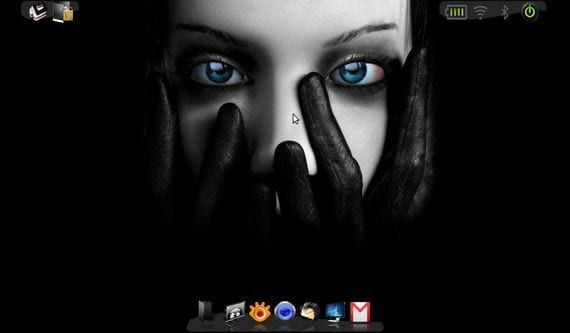
The issue BlackinpakomolaAs well as video-tutorial, have been created by a server with all the love for all the followers and visitors of Ubunlog.
How can you see in the video, the theme has your own desktop background and with three separate Docks, a main lower Dock with black icons and two upper Docks.

At Upper right dock, we can find the off button and a notification area where we can find the Wifi, Bluetooth and sound.
At Top left dock We will find Ubuntu's own applications menu and the shortcuts to our personal folder.

At Bottom or main dock It is where all the other icons are located, a quick access folder to our personal folder, the terminal, Google Chrome and thunderbird, all of them with icons created for the theme Blackinpakomola.
I hope it has been of help to you, especially for the new Linux users, and see you in the new You Tube channel Ubunlog.
More information - How to install theme in Cairo-Dock
I am looking for the effect that if I have several programs loaded and I pass the pointer over the icon of the doc that is seen in a small screen what is loaded from that program, I think that window 7 has it, it seems to me and I do not know how put it here that effect, I don't know, if with the compiz or something, would you know how to do it here?