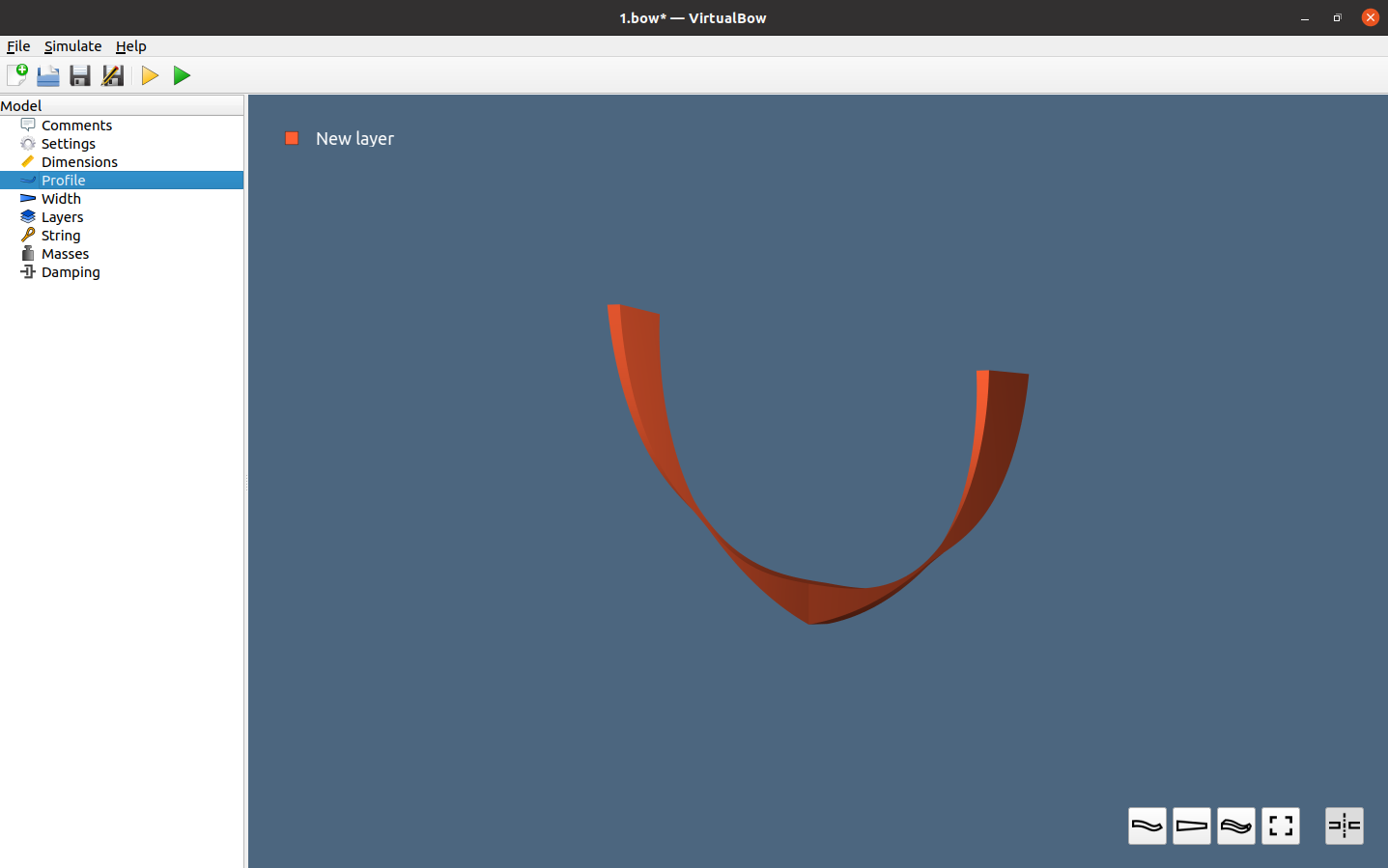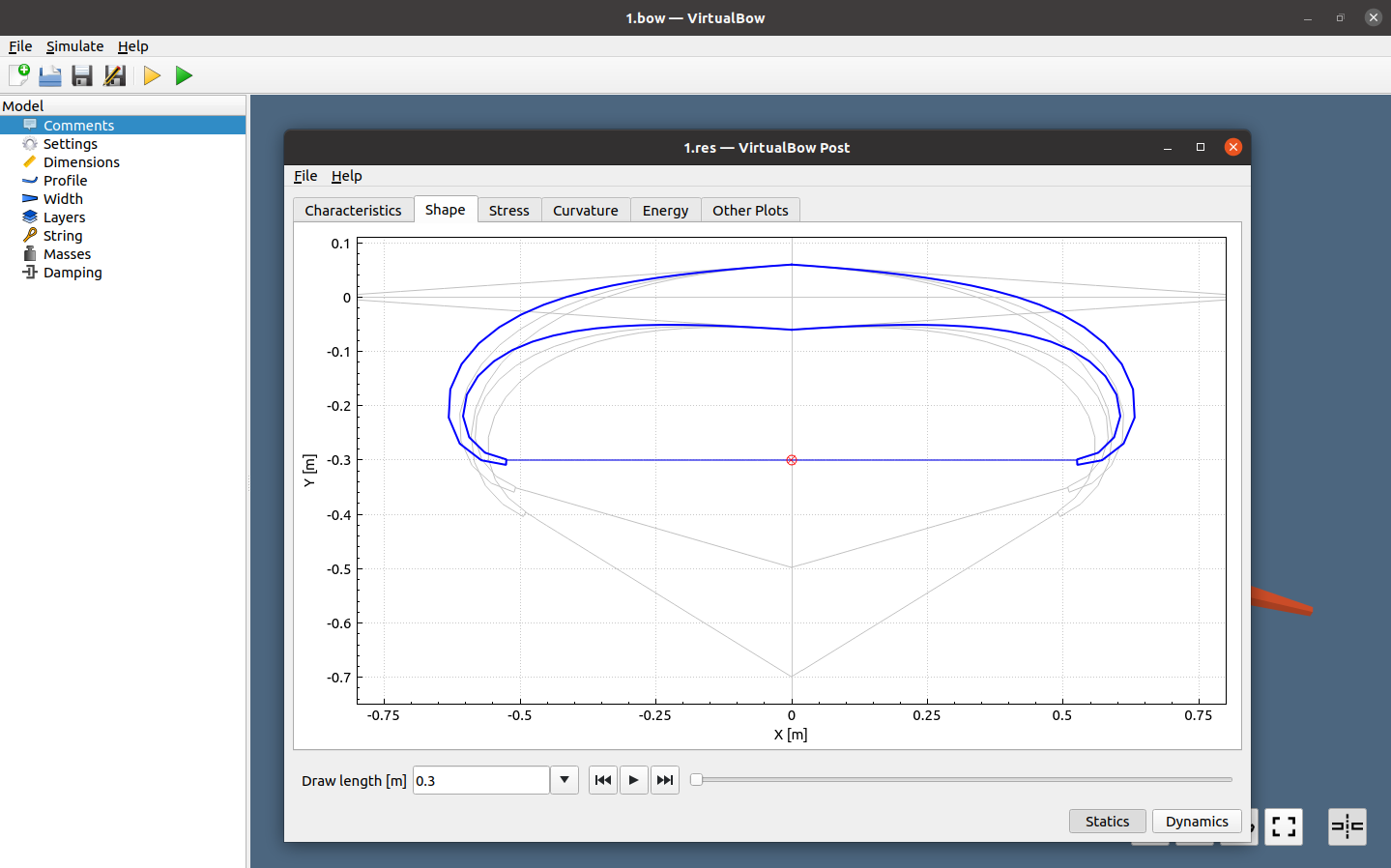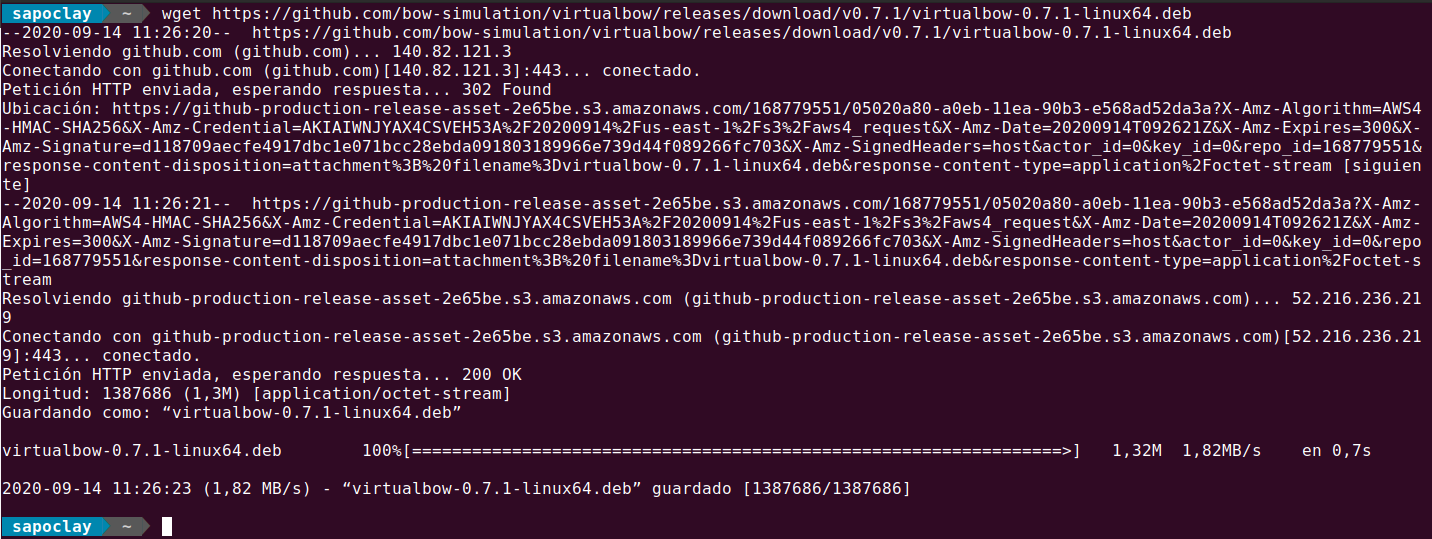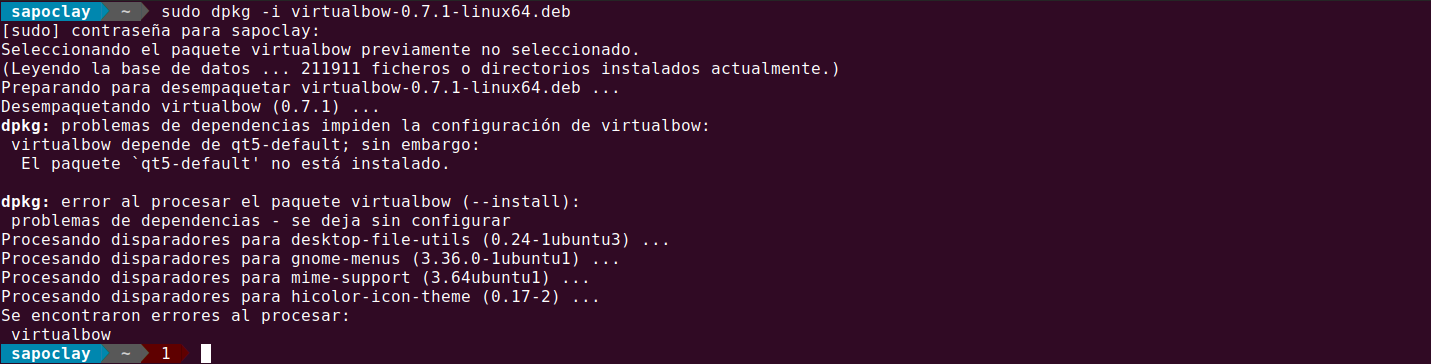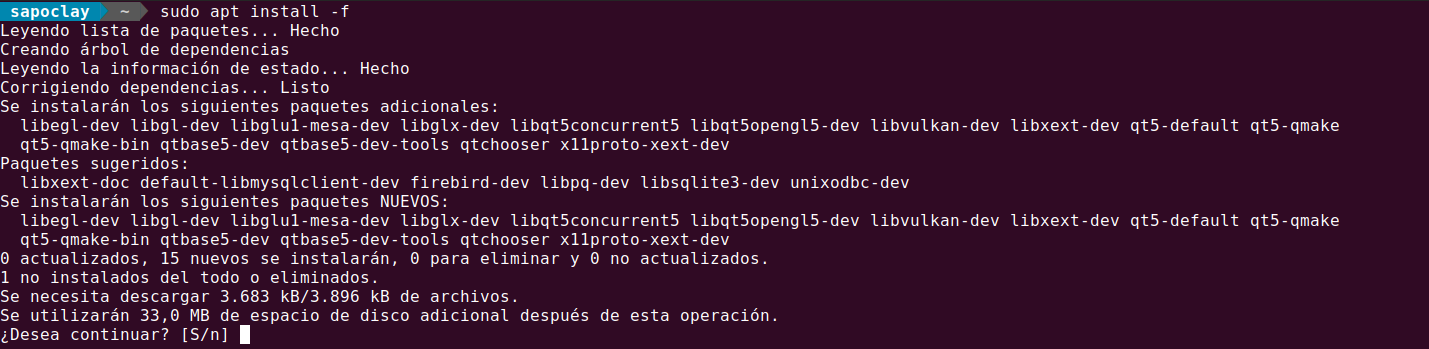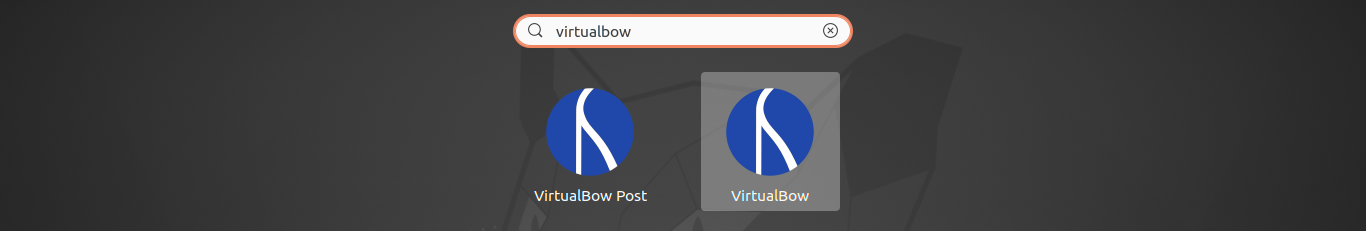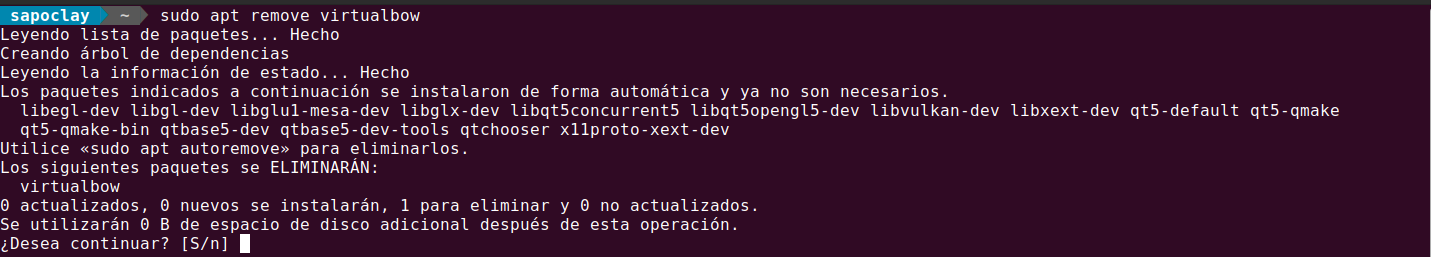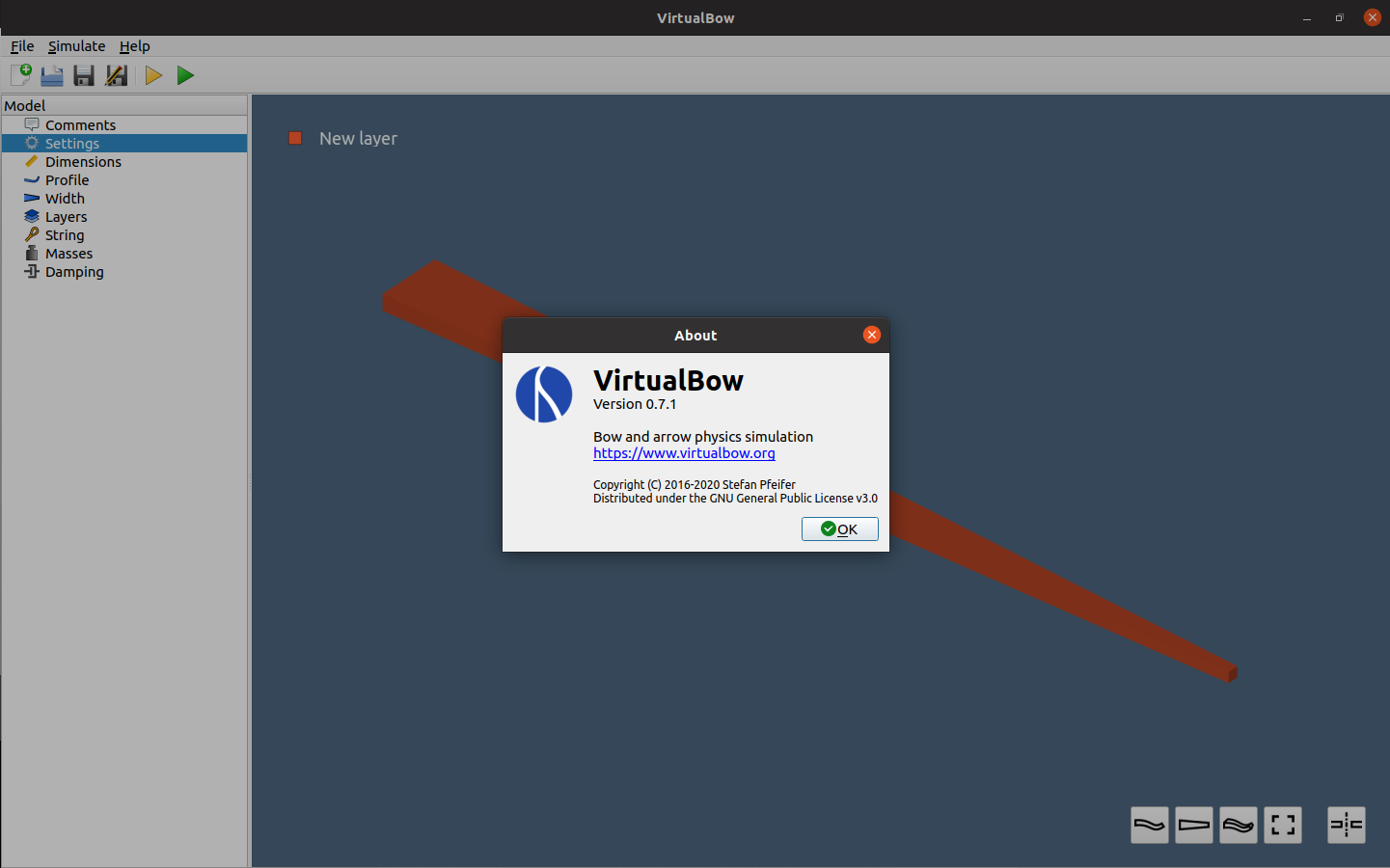
In the next article we are going to take a look at VirtualBow. This is one free and open source application for arc design and simulation for Gnu / Linux, Windows and MacOS. With it, users will be able to design and simulate arches. VirtualBow is written in C ++ and uses the Qt GUI framework. The source code is hosted at GitHub. The application is released under the GNU General Public License v3.0.
This program offers users an easy way to test and optimize their designs by providing almost instant feedback on the expected performance of an arc. Simulation results include a variety of static and dynamic characteristics of the arcsuch as tensile test, limb deformation, stresses, arrow speed, and degree of efficiency.
General features of Virtualbow
- It is a free and open source program released under the GNU v3.0 General Public License. It is free to use, modify and redistribute. Anyone can get involved in development.
- The program has a model editor with which we can create, load and save arc models.
- We can edit layers, material properties, and other parameters.
- We will also be able to perform a simulation of arc statics and dynamics.
- Use the finite element method (MEF)
- Includes a results viewer in which we can consult the static results; limb shapes, drawing the curve, stored energy or stress distribution. In the dynamic results we can consult; the position, speed and acceleration of rope and arrow, kinetic and potential energy, degree of efficiency or the command line interface.
- We will have the possibility of run simulations from the command line.
- We can call VirtualBow from other programs / scripts to perform parameter studies and design optimizations.
- The program is fully documented. Users will have the possibility to consult the User Manual, where all the functions of the program are explained and will help us to get started and Theoretical manual, in which we can find detailed documentation of the internal simulation methods.
These are just some of the features of the program. They can consult all of them in the project website.
Install VirtualBow on Ubuntu
VirtualBow is available as a native deb file format for Ubuntu, which we will find available in the project release page on GitHub. The file that we are going to download today must be called «virtualbow-0.7.1-linux64.deb ».
To download the .deb package of this program, in addition to using the web browser, also we can open a terminal (Ctrl + Alt + T) and use wget as follows to download the package:
wget https://github.com/bow-simulation/virtualbow/releases/download/v0.7.1/virtualbow-0.7.1-linux64.deb
Once the download is finished, from the same terminal we are going to execute the following commands to install the program:
sudo dpkg -i virtualbow-0.7.1-linux64.deb
If they appear problems with dependencies as those that can be seen in the previous screenshot, we can solve them by typing in the same terminal this other command:
sudo apt install -f
Once the installation is finished, we can start the program by looking for the program launcher on our computer.
uninstall
For remove this program from our team, we will only have to open a terminal (Ctrl + Alt + T) and execute the following command:
sudo apt remove virtualbow; sudo apt autoremove
The creators of the project warn that the validation of the simulation results is a very important issue. So if this program has been used to design or model an existing arch, the creators ask us to let them know the differences and similarities between simulation and reality.
On the website they also indicate that many other simulation results are difficult to measure, such as the stresses of the material. Therefore, someone with access to advanced measurement equipment (things like acceleration sensors, a high-speed camera, etc.) would be a great help for this project.
On their website they also indicate that users must take into account that this software is still immature so they recommend not relying too much on the results, and they encourage us to report any bugs we find. For more details about the program, users can turn to the project website and the documentation that can be found there.