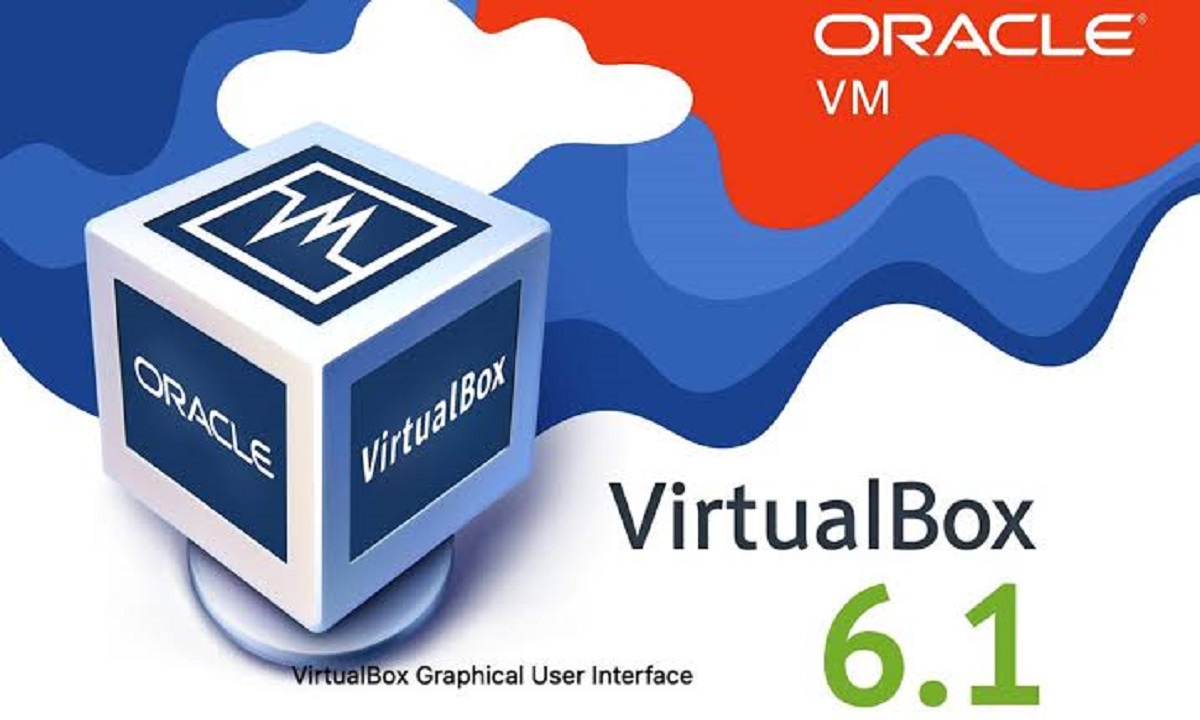
Oracle released the new corrective version of VirtualBox 6.1.18 through a publication which includes 14 fixes of which the OCI integration improvements, as well as the optimizations, as well as the correction of the error with the mounting of shared folder in Linux stand out.
For those who are unfamiliar with VirtualBox, I can tell you that this is a multiplatform virtualization tool, that gives us the possibility of creating virtual disk drives where we can install an operating system within the one we normally use.
VirtualBox allows us to run virtual machines remotely, through the Remote Desktop Protocol (RDP), iSCSI support. Another function it presents is to mount ISO images as virtual CD or DVD drives, or as a floppy disk.
Main changes in VirtualBox 6.1.18
In the new version we can find that the components for integration with OCI (Oracle Cloud Infrastructure) have improved the analysis of cloud environment parameters during import.
As well as plugins for Linux hosts and guests provide kernel support for Linux 5.10 and it fixed issues with the creation of plugins for guest systems in CentOS 8.2-2004 and later versions, and on systems with Linux kernels 3.2.0 to 3.2.50, in addition to guest plugins, a virtual machine crash when copying from a shared clipboard on X11 systems has been fixed.
Another change that stands out is the implementation of the shared folder in which fixes a mount bug in Linux guests.
On the other hand, the regression in components for Solaris hosts that breaks the VGA text mode was corrected and a crash when starting nested guests in SMP mode on hosts with some Intel processors was corrected.
It is also mentioned that fixed issue with issuing IP addresses to guest via DHCP After returning the host from hibernation, a problem with playing sound after the host fell asleep was fixed.
As for the all other errors, not explicitly stated in the change log (Oracle does not reflect the fixes for the vulnerabilities in the general change log), but it can be assumed that a vulnerability was recently revealed which affected versions up to VirtualBox 6.1.16.
The problem was allowing access to the host system from the virtual machine if the attacker on the guest system had access to load kernel modules, when the driver for the SCSI controller was enabled in VirtualBox, marked as bootable.
Finally if you are interested in knowing more about it About this new corrective version released of VirtualBox 6.1.18, you can check the details in its changelog In the following link.
How to install VirtualBox 6.1.18 on Ubuntu and derivatives?
This new version of VirtualBox 6.1.18 is not available in the Ubuntu package repository. Before installing, they need to ensure that hardware virtualization is enabled. If they are using an Intel processor, they must enable VT-x or VT-d from their computer's BIOS.
In the case of Ubuntu and derivatives, we have two methods to install the application or, where appropriate, update to the new version.
The first method is by downloading the "deb" package offered from the official website of the application. The link is this.
The other method is adding the repository to the system. To add the official VirtualBox package repository, they should open a terminal with Ctrl + Alt + T and run the following command:
echo "deb https://download.virtualbox.org/virtualbox/debian $(lsb_release -cs) contrib" | sudo tee /etc/apt/sources.list.d/virtualbox.list
Done this now We must add the public PGP key from the official VirtualBox packages repository to the system.
Otherwise, we will not be able to use the official VirtualBox package repository. To add the public PGP key from the official VirtualBox package repository, run the following command:
wget -q https://www.virtualbox.org/download/oracle_vbox_2016.asc -O- | sudo apt-key add -
We must update the APT package repository with the following command:
sudo apt-get update
Once this is done, now we are going to proceed to install VirtualBox to the system with:
sudo apt install virtualbox-6.1
And ready with it, we can use the new version of VirtualBox in our system.