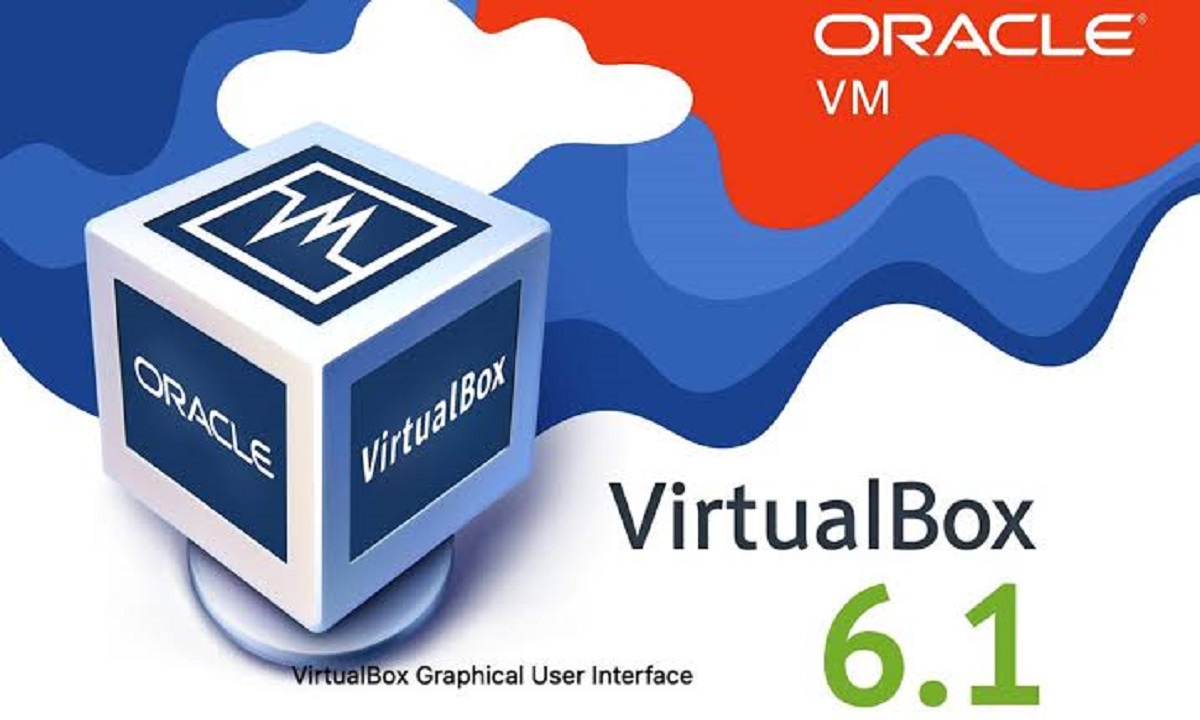
After a year of development and a few weeks after the launch of a beta version, Oracle announced the release of your virtualization system VirtualBox 6.1. This new version comes with a large list of changes, of which greater support, bug fixes, as well as experimental features stand out.
For those who do not know by VirtualBox, they should know that is a virtualization tool multiplatform, that we allows running virtual machines remotely, through Remote Desktop Protocol (RDP), iSCSI support. Another of the functions it presents is that of mount ISO images as virtual CD or DVD drives, or as a floppy disk.
Main new features of VirtualBox 6.1
In this new edition, VBoxSVGA and VMSVGA drivers have added support for YUV2 and texture formats using this color modelr when using OpenGL on the host side (on macOS and Linux), which enables 3D video acceleration due to the removal of the color space conversion operations next to the GPU, in addition to solving problems with compressed textures in OpenGL when using 3D mode in the VMSVGA driver.
On the other hand, old method of 3D graphics support removed controller-based VBox VGA. For 3D, it is recommended to use the newer VBoxSVGA and VMSVGA drivers.
Another important change in VirtualBox 6.1 is that vboximg-mount module added with experimental support for direct access to NTFS, FAT and ext2 / 3/4 FS within the disk image. This is implemented on the guest system and does not require support from this FS on the host side. The job is still possible in read-only mode.
As for the support improvements we can find the support for importing virtual machines from Oracle Cloud Infrastructure. The capabilities for exporting virtual machines to Oracle Cloud Infrastructure have been expanded, including the ability to create multiple virtual machines without reloading them.
VBoxManager added support for moving multiple guest files and directories to the destination directory. The input system added support for horizontal mouse scrolling using the IntelliMouse Explorer protocol.
The Linux 5.4 support which during the generation of digital signatures for modules is disabled (the user can add the signatures once the assembly is complete). Removed the PCI device forwarding feature on Linux, since the current code has not been completed and is not suitable for use.
Last but not least in VirtualBox Manager, the visualization of the virtual machines list is improved, Virtual machine groups are more clearly marked, virtual machine searching is improved, and the tools area is secured to fix the position when scrolling through the virtual machine list.
The convenience of configuring storage parameters for virtual machines has been improved, support has been provided for changing the controller bus type and the ability to move attachments between controllers using the drag and drop interface;
Of the other changes that stand out from this new version:
- Added a software on-screen keyboard with support for multimedia keys, which can be used as a keyboard in guest operating systems.
- Added option to export virtual machines to cloud environments using paravirtualization mechanism.
- Compiler support has been discontinued; hardware virtualization support is now required on the CPU to run virtual machines.
- The GUI has improved Virtual Machine Imaging (VISO) and expanded the capabilities of the built-in file manager.
- A built-in VM attribute editor has been added to the virtual machine information panel, allowing you to change some settings without opening the configurator.
- Optimized the interface for configuring storage and network subsystems.
How to install VirtualBox 6.1 on Ubuntu and derivatives?
For those interested in installing this new version, they can get deb packages from official website from VirtualBox or from a terminal by typing the following:
Ubuntu 19.10
wget https://download.virtualbox.org/virtualbox/6.1.0/virtualbox-6.1_6.1.0-135406~Ubuntu~eoan_amd64.deb
Ubuntu 18.04
wget https://download.virtualbox.org/virtualbox/6.1.0/virtualbox-6.1_6.1.0-135406~Ubuntu~bionic_amd64.deb
Ubuntu 16.04
wget https://download.virtualbox.org/virtualbox/6.1.0/virtualbox-6.1_6.1.0-135406~Ubuntu~xenial_amd64.deb
Done the download The package is installed with the following command:
sudo dpkg -i virtualbox-6.1*.deb