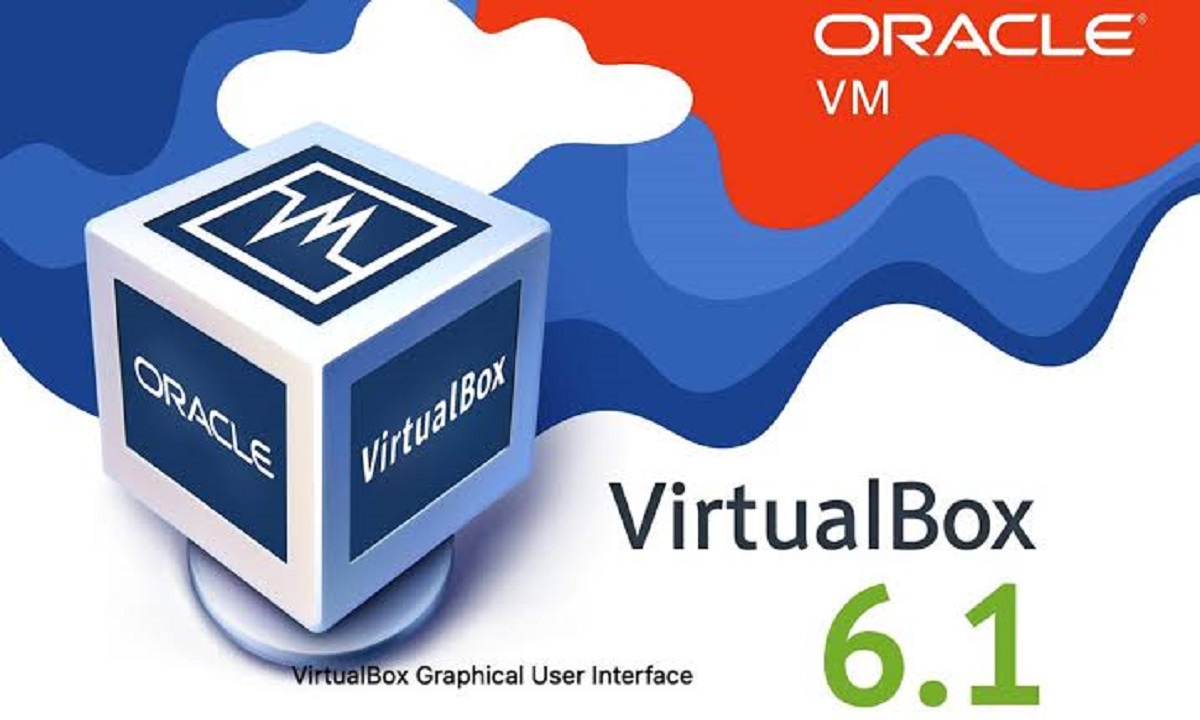
Oracle developers who are in charge of the development of the popular virtualization tool «VirtualBox» have released the published of a new version which is merely corrective and in which it is indicated that 10 corrections were made. VirtualBox 6.1.8 is the new version and which the developers ask those users with an older version to update to this new version as soon as possible.
For those unaware of VirtualBox, I can tell you that this is a virtualization tool multiplatform, which gives us the possibility to create virtual disk drives where we can install an operating system within the one we normally use.
VirtualBox us allows running virtual machines remotely, through Remote Desktop Protocol (RDP), iSCSI support. Another of the functions it presents is that of mount ISO images as virtual CD or DVD drives, or as a floppy disk.
VirtualBox is a free virtualization solution from Oracle. VirtualBox can virtualize Windows XP, Windows Vista, Windows 7, Windows 10, Ubuntu, Debian, CentOS and many other versions of Linux, Solaris, some variants of BSD, etc.
With the we can test different operating systems without the need to compromise the one we have in use. Thus, it is a fantastic tool that helps us test not only systems, but also applications that run on certain systems and more.
What's new in VirtualBox 6.1.8?
This new corrective version of VirtualBox presents solutions in the GUI, where fixes problems with mouse cursor positioning and the design of the interface elements when using the virtual keyboard, as well as the correction of the crash that occurs when removing the last virtual machine from the list.
While en the GUI and API, the ability to rename virtual machines has been added for which the state is saved.
On guest systems with a graphics subsystem based In X11, issues with screen resizing have been resolved and processing of multiple monitor setups.
Running the 'VBoxManage guestcontrol VM run' command resolved issues with transferring multiple environment variables.
The VBoxManage guest control has extended the limit on the size of the command line and made changes to increase stability.
Guest plug-ins fix build problems with Red Hat Enterprise Linux 8.2, CentOS 8.2, and Oracle Linux 8.2 (using the RHEL kernel).
The serial driver fixed an issue with slow output when using TCP server mode, for which there are no active connections and the command 'VBoxClient –checkhostversion' is returned.
How to install VirtualBox 6.1.8 on Ubuntu and derivatives?
This new version of VirtualBox 6.1.8 is not available in the Ubuntu package repository. Before installing VirtualBox 6.0.18, they need to ensure that hardware virtualization is enabled. If they are using an Intel processor, they must enable VT-x or VT-d from their computer's BIOS.
To add the official VirtualBox package repository, they should open a terminal with Ctrl + Alt + T and run the following command:
echo "deb https://download.virtualbox.org/virtualbox/debian $(lsb_release -cs) contrib" | sudo tee /etc/apt/sources.list.d/virtualbox.list
Done this now We must add the public PGP key from the official VirtualBox packages repository to the system.
Otherwise, we will not be able to use the official VirtualBox package repository. To add the public PGP key from the official VirtualBox package repository, run the following command:
wget -q https://www.virtualbox.org/download/oracle_vbox_2016.asc -O- | sudo apt-key add -
Now that the official VirtualBox package repository is ready to use, we can install VirtualBox 6.0.10.
First, we need to update the APT package repository with the following command:
sudo apt-get update
Once this is done, now we are going to proceed to install VirtualBox to the system with:
sudo apt install virtualbox-6.1
And ready with it, we can use the new version of VirtualBox in our system.
in the change log it says that Guest Additions: Fixed resizing and multi monitor handling for X11 guests was fixed. (6.1.0 regression; bug # 19496), but this fix seems to be not enough and the guest resizing problem persists on some distros https://www.virtualbox.org/ticket/19593