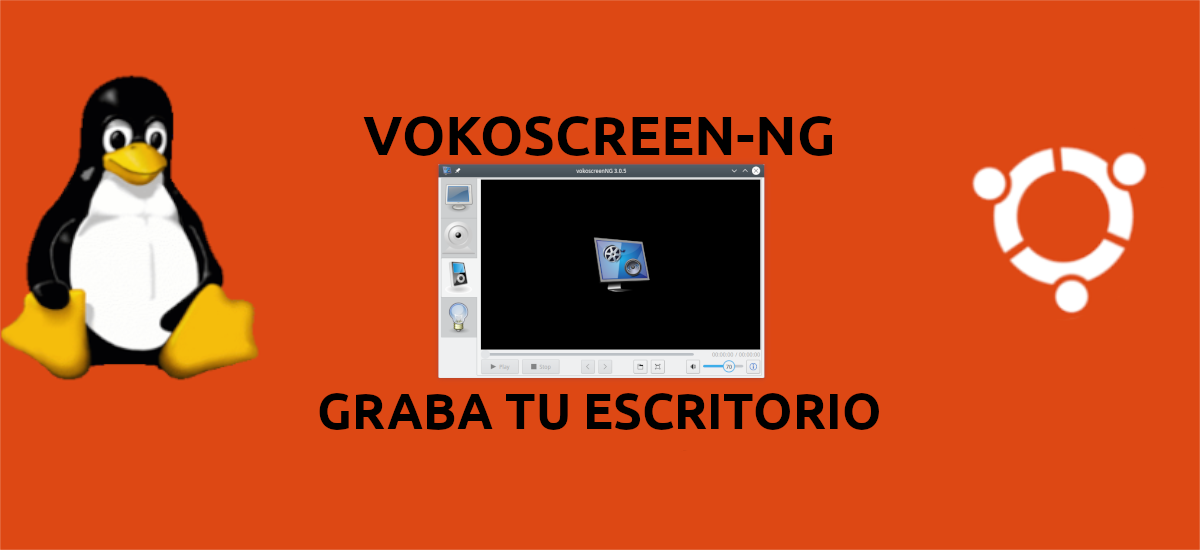
In the next article we are going to take a look at VokoscreenNG. Version 3.0.5 of this application screen casting called VokoscreenNG was launched not too long ago. In the following lines we are going to see how to install it in Ubuntu 18.04, Ubuntu 20.04 and their derivatives.
VokoscreenNG is an easy-to-use screencast maker to record videos from computer screens, webcams, external cameras, etc.. This graphical tool can produce educational videos, live recordings of browser navigation, installation tutorials, record video conferences, etc.
With this software we will have the possibility to record videos both from our webcam and the content of the screen. In addition, it will allow users to record the content on the screen, both in its entirety and an area of it.
General characteristics of VokoscreenNG
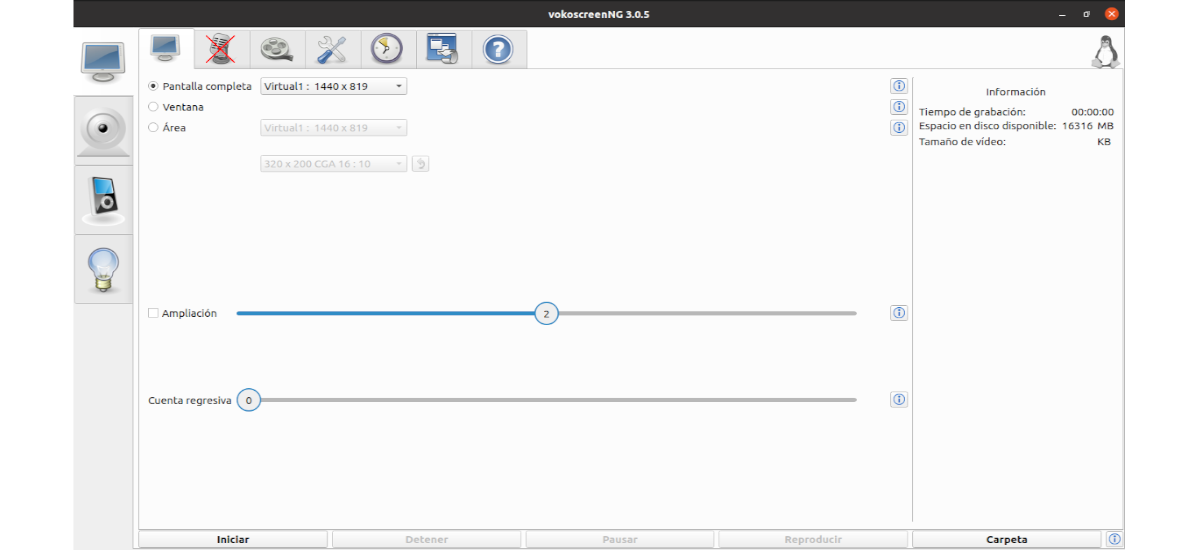
- VokoscreenNG 3.0.5 It is a version for the correction of errors.
- We have an intuitive user interface. From there we only have to select the work mode, adjust some parameters, and we will be ready to work with the program.
- We will have the possibility of choose the audio source In a simple way.
- We can choose the output video format, the codec (like x264), frame rates, and other similar parameters.
- It is worth mentioning that since it is a program focused on working with videos VokoscreenNG supports most of the common video formats as they are; MKV, WEBM, AVI, MP4 and MOV.
- Supported audio formats on VokoscreenNG; MP3, FLAC, OPUS and Vorbis.
- We will also be able to limit disk space usage or set a fixed time duration for recordings.
- The program itself presents us with a video player somewhat basic. However, it offers us everything we need to take a look at everything we have recorded before, without the need to use third-party solutions.
- In this version the automatic detection when changing screen resolution.
- It adapted to Qt 5.15.0.
- Includes new translations.
- In this version removed OPUS audio codec from MOV format.
- Tabs, the reset and help buttons now they look the same on Gnu / Linux and Windows.
- The program offers us a systray icon to start or stop recordings.
- We have various preset resolutions from which to choose to change its size.
- We can use a counter to start the capture, or choose the screen if we have several, in addition to the source of the audio. Once everything is adjusted, we will only have to press the start button at the bottom to start recording.
In addition to the features described above, you can get more information about this project in your GitHub page.
Install VokoscreenNG 3.0.5 on Ubuntu
This software is available as snap package, which can be installed directly from the Ubuntu software utility. The latest stable version in snap version is 3.0.4. For the installation we will also have the possibility of opening a terminal (Ctrl + Alt + T) and executing:
sudo snap install vokoscreen-ng
Ubuntu 18.04 and / or Ubuntu 20.04 users can install the .deb packages from the unofficial Ubuntuhandbook PPA. To add this PPA we will only have to open a terminal (Ctrl + Alt + T) and then add it to our system with the command:
sudo add-apt-repository ppa:ubuntuhandbook1/apps
At this point we can install screen recording app using command:
sudo apt install vokoscreen-ng
After the installation, we can find the program launcher in our team.
uninstall
If you chose to install this program using the snap package, you can remove it from your computer with the command:
sudo snap remove vokoscreen-ng
If you have installed this program through the PPA, you can remove it from the team opening a terminal (Ctrl + Alt + T) and using the command:
sudo apt remove vokoscreen-ng
For remove the PPA we can go to the tab Software and Updates - Other Software or run the following command in the same terminal:
sudo add-apt-repository --remove ppa:ubuntuhandbook1/apps
voko screen was a popular tool a few years ago, which has been reincarnated into vokoscreenNG and is actively being developed now.
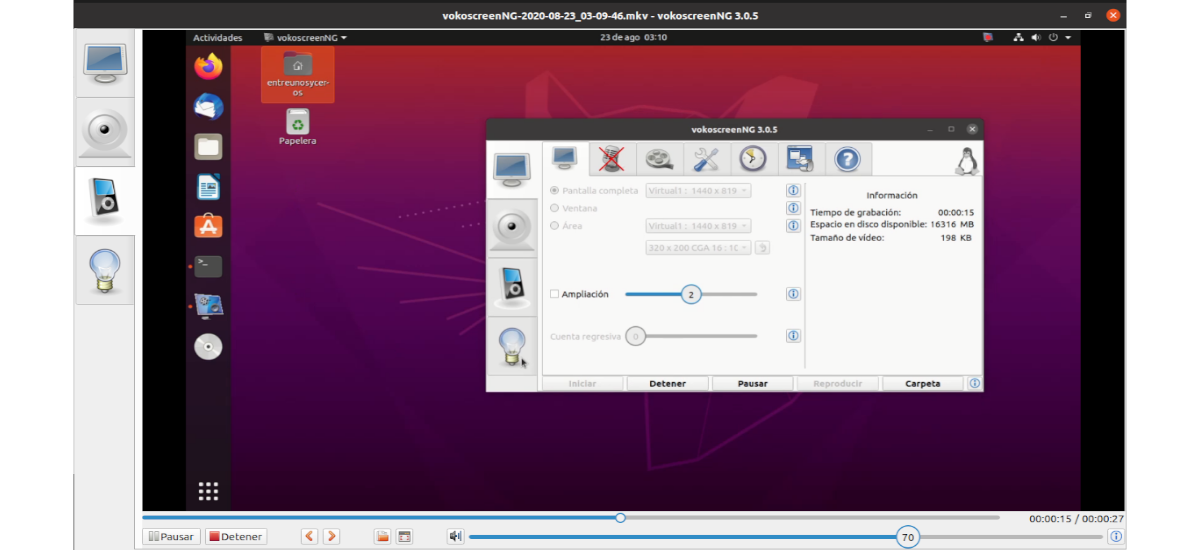
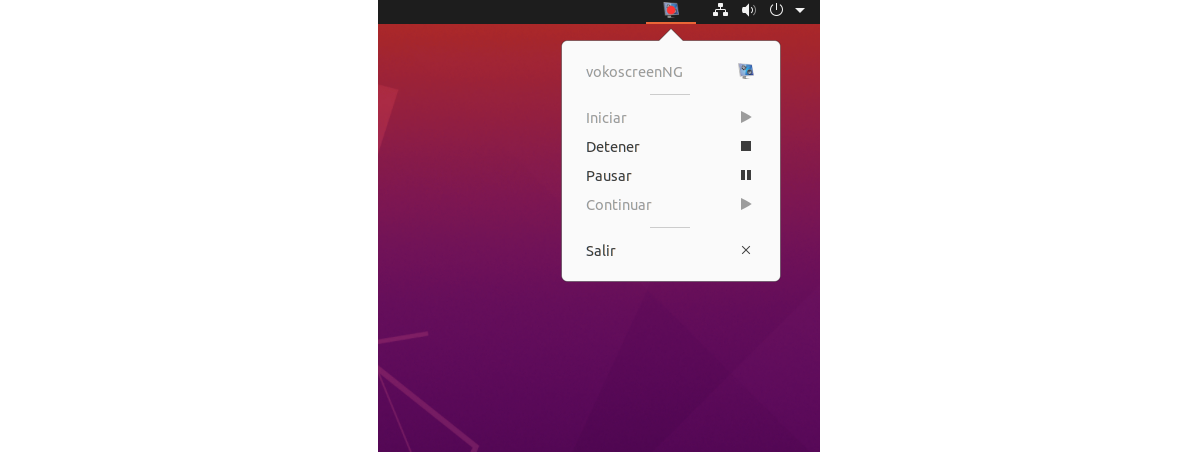

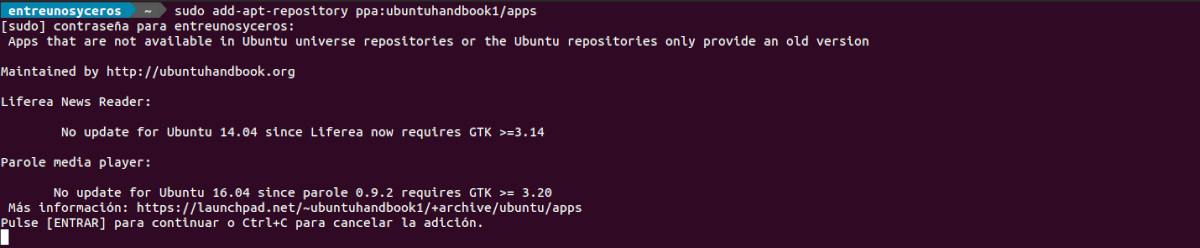
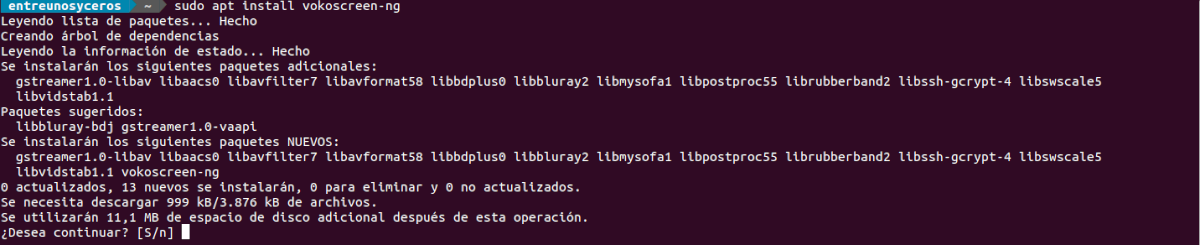
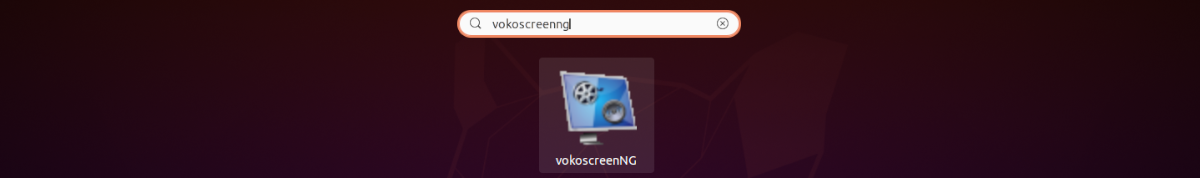
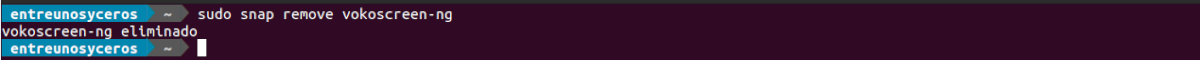

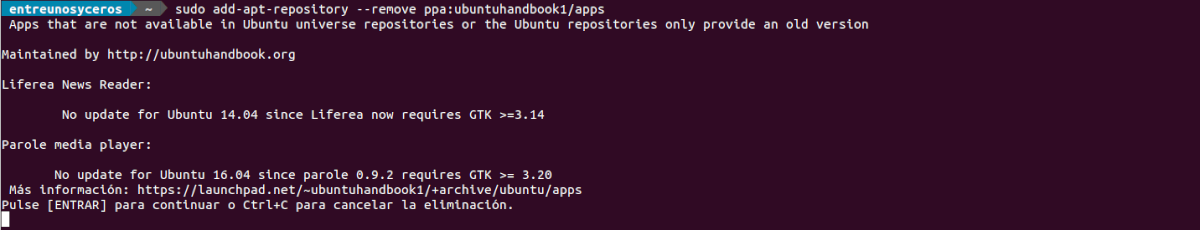
You do not mention if in this version they have improved an option which is perhaps the one that can make VokoscreenNG interesting over other options. Which is to show the keys that we press and know if it already shows the shift key.
Good app. If I remember correctly it is among the packages.