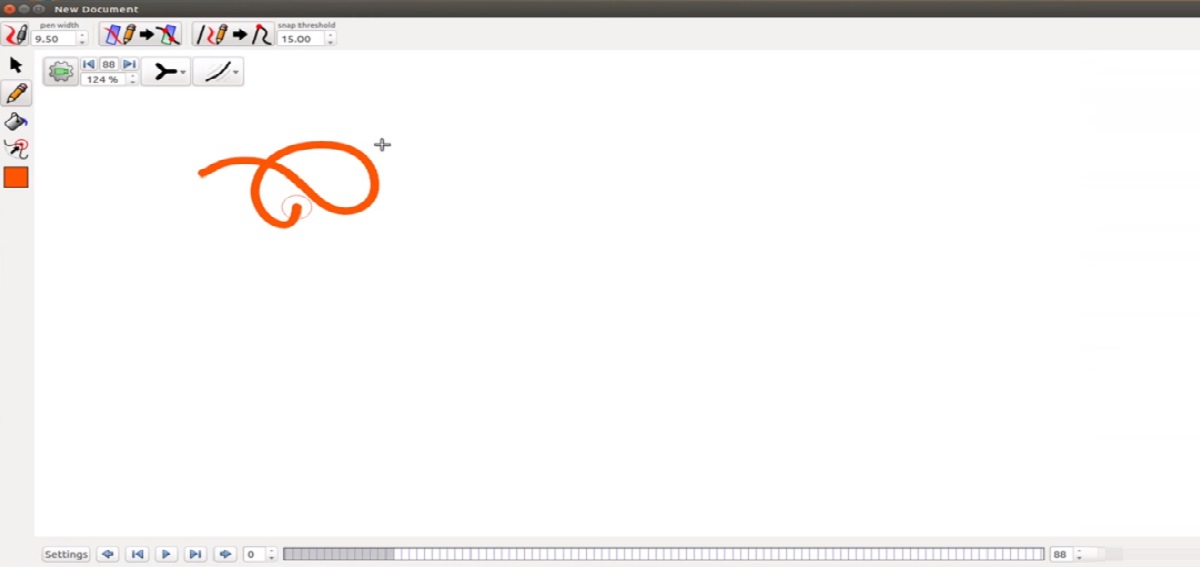
Si you are looking for a vector graphics editor, We could recommend the use of VPaint which is an excellent tool that can help you. VPaint is a vector graphics editor and a system for creating 2D animations which is positioned as a research project with an experimental implementation of the mathematical concept of VGC (Vector Graphics Complex), which pAllows you to create animations and illustrations that are not tied to pixel resolution.
In addition to it VPaint also provides a 3D view of the work being done in this and you can also generate simple animations by changing frames, drawing on each of them and showing a preview of the resulting content.
It is possible to customize certain settings related to animation, such as FPS and playback mode (eg looping, bouncing).
As for the essence of the method VGC, is to automate the monitoring of connections between lines in a vector drawing, making the editing process more intuitive by simplifying the processing of shapes that have common edges.
Typically, the curves that make contact between the two shapes are drawn individually (a separate curve is drawn for each shape).
In VPaint, the border is defined once and then attached to each figure and can be edited with it. The animation is formed in the form of a "space-time topological complex", in which the boundaries of the connected junctions of the figures allow a complex separation or combination of figures and also simplify the automatic generation of intermediate frames.
The program is in a beta phase, providing only the basic core of basic functions to evaluate the proposed editing concept and an illustrator unsuitable for everyday work.
However, VPaint is gradually gaining functionality and currently the application is in its version 1.7 which includes support for layers, import of SVG files and support for high pixel density displays (HiDPI).
About version 1.7
In addition, it is also include tools for drawing in any shape. Instead of Bezier curves, the lines that make up the illustration are formed as hand-drawn curves called "edges." The curves can be of any thickness and, as a rule, are set with a tablet.
Also added a fill tool that allows you to change the outline color with a simple click in the area delimited by the borders.
Unlike most other vector editors, when they are filled, the edges that make up the edge are traced and later when editing these edges, the colored filled area is also automatically updated and all edge connections are saved. .
In timeline animation which provides a simple interface for creating frame-by-frame animation. You can draw a frame, then copy it and make changes to the next frame, etc. The motion paste function is available, allowing typical elements to be inserted into multiple frames at once with automatic intermediate frame formation.
In the future, VPaint plans to use the developments for the creation of commercial packages VGC Illustration and VGC Animation.
The former aims to compete with Adobe Illustrator, Autodesk Graphic, CorelDRAW, and Inkscape and the latter with Adobe Animate, ToonBoom Harmony, CACANi, Synfig, and OpenToonz.
Both packages will ship open source under the Apache 2.0 license. It is mentioned that the Linux editions will ship for free (only Windows and macOS editions will be paid).
How to install VPaint on Ubuntu and derivatives?
For those who are interested in being able to install this vector graphics editor, you can download the AppImage file from its official website, in which you will also find the installers for Windows and MacOS.
The AppImage file can be downloaded with the help of a terminal by typing the following command:
wget https://github.com/dalboris/vpaint/releases/download/v1.7/VPaint-1.7-x86_64.AppImage
We give execution permissions to the newly obtained file with the following command:
sudo chmod +x VPaint-1.7-x86_64.AppImage
And we proceed to install the application on our system, double-clicking on the file or from the terminal with the command:
./VPaint-1.7-x86_64.AppImage
Interesting application, we will have to try it. And thanks, nice article.