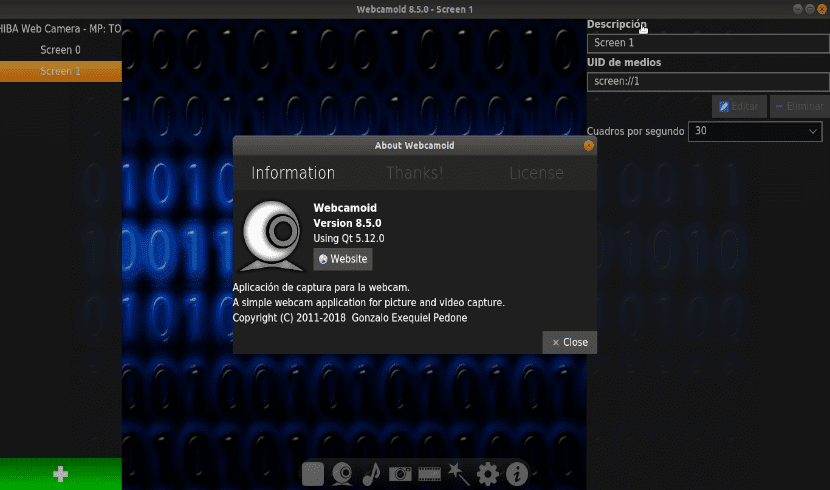
In the next article we are going to take a look at Webcamoid. Version 8.5 of this application has been released relatively recently. Who does not know it, tell them that it is a multimedia software that will allow us to take images and make videos with our webcam. But it does not stop there, it also allows you to capture video or images of the screens on which the desktop is displayed.
Webcamoid is an application for webcams that will offer us the possibility to control multiple webcams, using custom controls for each of them. When you open the program, you can see a simple to use interface. In time, you will enjoy the large number of special effects redesigned it offers. Are about 60 in total it seems to me, among which are some funny ones. They can also be applied in real time.
Webcamoid has written in C ++ / Qt5. This program has evolved in its latest versions to go from being an exclusive creation for KDE, to being compatible with the main desktop operating systems (Gnu / Linux, Mac, Windows).
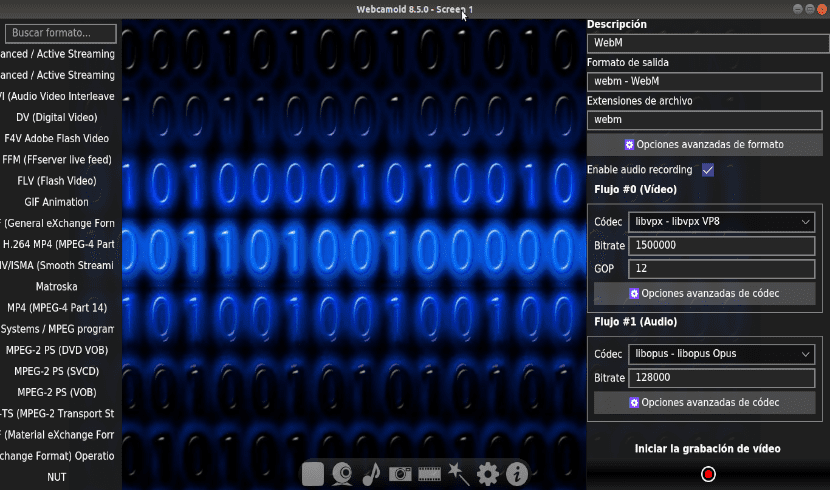
When configuring it, you will be able to choose with the option of configure different audio and video sources at the entrance and exit. You can also configure a virtual webcam, multiple video format options, FPS, different resolutions, etc.

A virtual webcam is a program that creates some interfaces that other programs can detect and interact with as if it were real webcam hardware.
For Gnu / Linux, in addition to the v4l2loopback support, was also added in this latest version controller support akvcam. This is an internal v4l2 driver for Gnu / Linux, designed to offer the same features that Mac and Windows drivers offer, such as; persistent settings, emulated camera controls (brightness, contrast, saturation, etc.) or the configurable default image, in case there is no input signal available.
General features of Webcamoid
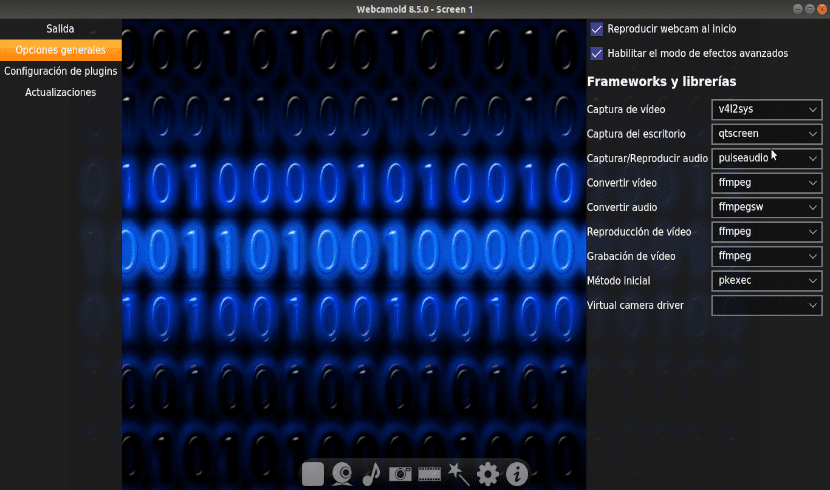
- Offers us a GUI interface improved over previous versions. Is multi platform and it works correctly on GNU / Linux, Mac or Windows.
- Allows manage multiple webcams.
- Has written in C ++ and Qt5.
- Allows you to take photos and record videos with the webcam. It will also allow us to capture the desktop.
- Offers us many formats for recording.
- Virtual webcam support, to use the signal in other programs.
- With this software we can create custom controls for each webcam.
- The effects that we add to the images or videos we will be able to preview them live.
- Includes support for ALSA, OSS, JACK, and QAudio.
- La settings option allows to configure; the device, adjust resolution, frame rate, brightness, contrast, hue, saturation, sharpness, gamma, white balance, and more.
- Will allow us add effects to webcam. Can be found more than 60 effects available.
- The application has been translated into a good number of languages.
Download Webcamoid
Despite a version of this program being available in the repositories of the main GNU / Linux distributions. At the moment this latest version cannot be found there yet. In order to get the version 8.5 of Webcamoid, we will have to go well to the download section from the project website or its releases page on GitHub.
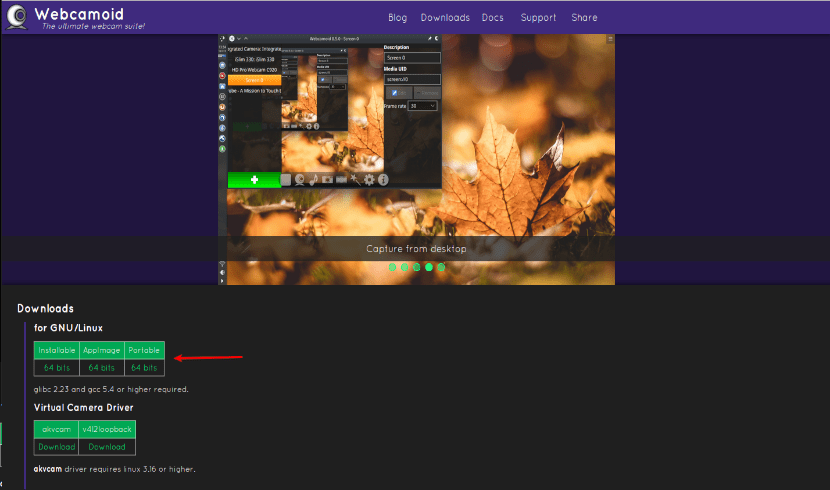
On both pages we will be able to find a .Appimage package. As I suppose everyone knows today, these types of packages do not require installation. You just have to download it, give it execution permissions and double-click on the downloaded file.
On both pages, in the section for GNU / linux, there are also other packages. One of type bash script and other .run file. It's a matter of downloading the one that best suits your needs or tastes and installing it.
For more information about this webcam software, you can refer to the Program Wiki.