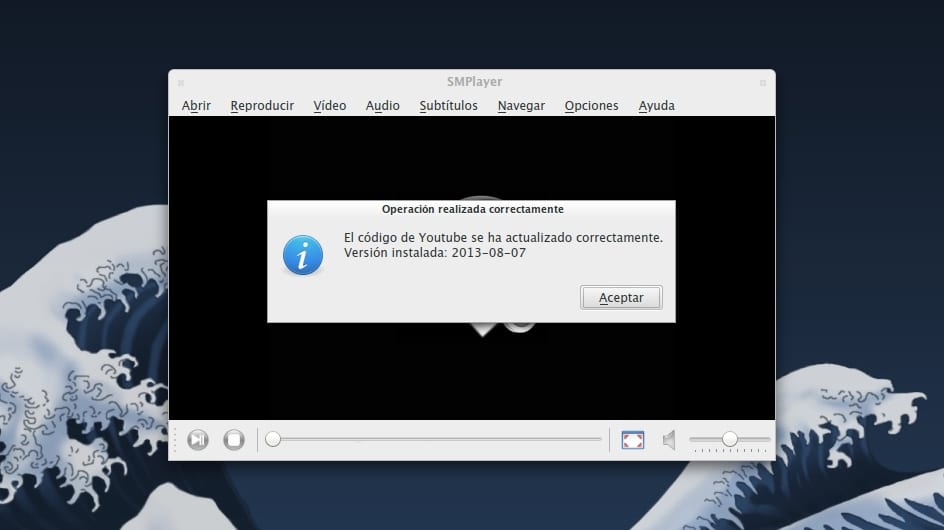
Beside VLC, SMPlayer it is one of my favorite players. I constantly use it alongside smtube to watch videos of YouTube without having to open the browser; unfortunately in recent days the playback of some videos has stopped working, especially music clips.
Apparently YouTube has been making constant changes to the signatures of videos, something that has affected not only SMPlayer, but many other applications that allow you to view or download videos from the popular multimedia content site.
The good news is that Ricardo Villalba, lead developer of SMPlayer, has found a solution to the problem and the latest development version of the player is capable not only of playing the videos without any problem, but also of update code corresponding to YouTube signatures each time the Google site decides to change them. Something he's been getting into lately.
To install the development version of SMPlayer on Ubuntu 13.04 you just have to download its official DEB package, in addition to the one from SMTube:
wget -c http://sourceforge.net/projects/smplayer/files/Unstable/ubuntu/smplayer_0.8.5-SVN-r5575_i386.deb/download -O smplayer32.deb && wget -c http://sourceforge.net/projects/smplayer/files/Unstable/ubuntu/smtube_1.7-SVN-r5575_i386.deb/download -O smtube32.deb
And install them:
sudo dpkg -i smplayer32.deb && sudo dpkg -i smtube32.deb
And if our machine is 64 bits:
wget -c http://sourceforge.net/projects/smplayer/files/Unstable/ubuntu/smplayer_0.8.5-SVN-r5597_amd64.deb/download -O smplayer64.deb && wget -c http://sourceforge.net/projects/smplayer/files/Unstable/ubuntu/smtube_1.7-SVN-r5597_amd64.deb/download -O smtube64.deb
Followed by:
sudo dpkg -i smplayer64.deb && sudo dpkg -i smtube64.deb
In case of dependency problems, simply run:
sudo apt-get -f install
It should be noted that it is a development version that could be unstable under what conditions, although in my tests it has behaved quite well. The packages They are updated frequently, so it is worth keeping an eye on the new installers that are published.
More information - How to integrate the appearance of SMPlayer in KDE, Installing the latest version of SMPlayer on Ubuntu 13.04