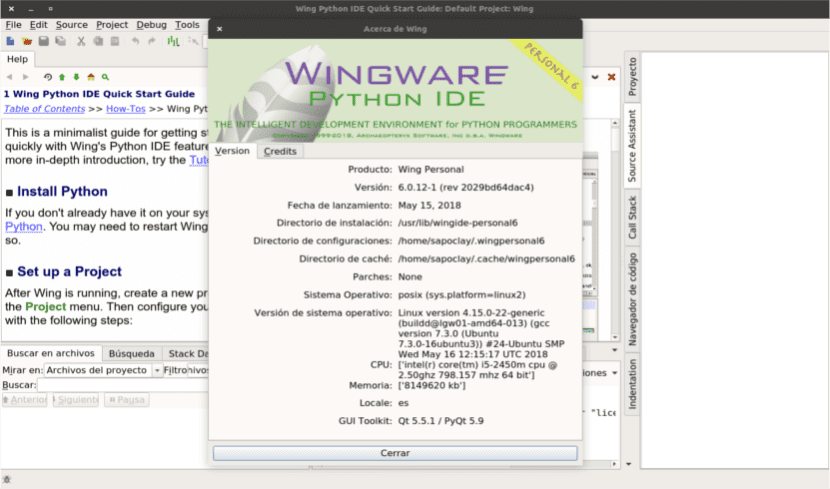
In the next article we are going to take a look at Wing. This is an IDE developed by Wingware and is specially designed for the Python programming language. Wing offers us many features such as autocomplete, auto edit, source browser, code browsing, and local and remote debugging so that we can develop our programs. In the free versions we will not find all these options, although many of them.
This is a integrated development environment (IDE) which has been designed to reduce development and debugging time. It provides a good help in coding or locating errors. Facilitates navigation and understanding of Python code.
The Wing editor speeds up Python development by providing autocompletion and context-appropriate documentation. It will also allow us to have automatic editing, code folding, multiple selection, bookmarks and much more. Wing can emulate vi, emacs, Eclipse, Visual Studio and Xcode.
Wing makes it easy to handle code with goto-definition, find usages, find symbols in the project, and have a powerful search option. It will also offer us hundreds of configuration options affecting editor emulation, user interface design, display themes, syntax coloring, and more. New features can be added to the IDE writing Python code that accesses Wing's scripting API.
The IDE Wing is available in three different versions. Wing Pro, which is a commercial version full-featured. This version is especially suitable for professional programmers. We also have available Wing Personal, which is the free version and that it omits some features available in the commercial version. It is aimed at students and fans. The latest version available is Wing 101. It is a very simplified free version, for teaching beginning programmers.
As I say, Wing Personal is now a free product and no longer requires a license to run. It includes tools such as Source Browser, PyLint, and operating system commands. It also supports the scripting API. Nevertheless, Wing Personal does not include advanced features editing, debugging, testing and administration of the commercial version code. In this version we will also not have remote access to the host, refactoring, search uses, version control, unit tests, interactive debug probe, multiple process and secondary process debugging, among other features. To be able to enjoy all of them, we will have to get the commercial version.
General characteristics of Wing 6
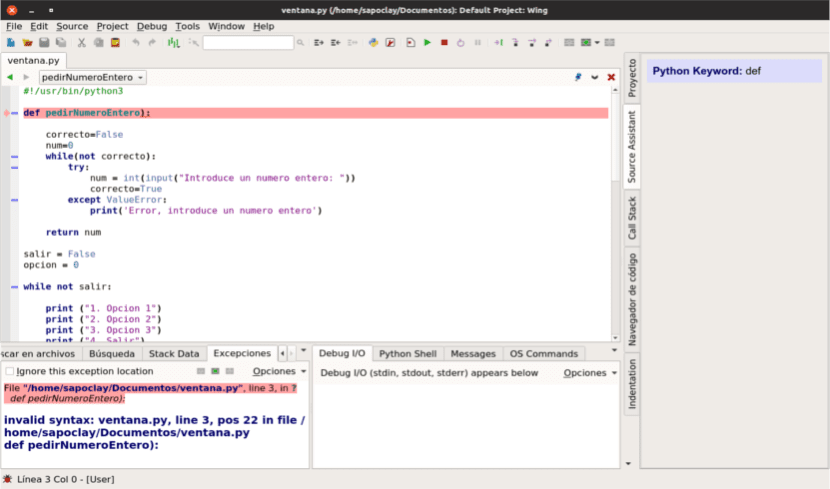
Wing 6 introduces powerful new features. Some of them are:
- Support for multiple choice.
- The Raspberry Pi support.
- Support for Python 3.6 / 3.7 and Stackless 3.4.
- Autocomplete in strings and comments.
- Syntax indicator e error indicators. Syntax highlighting for Markdown files.
- Optimized debugger, particularly for multithreaded code. Stops the Wing debugger at the new built-in breakpoint (). Debugger support for cygwin Python 3.6 is also included.
- We will have the possibility of restore selection editor after undo and redo.
- Added a palette dark colors.
- Support for custom python builds, on Windows
- Simultaneous update from the recent menus of various instances of Wing.
- Support for Django 1.10, 1.11 y 2.0.
- Improved visualization of the names for the threads started with the threading module.
- Wing has a flexible user interface. Everything is perfectly placed so that users can find what we need easily.
If anyone wants to know more about what's new In the latest version of, you can do so in the information they provide on the website.
Install Wing 6 on Ubuntu 18.04
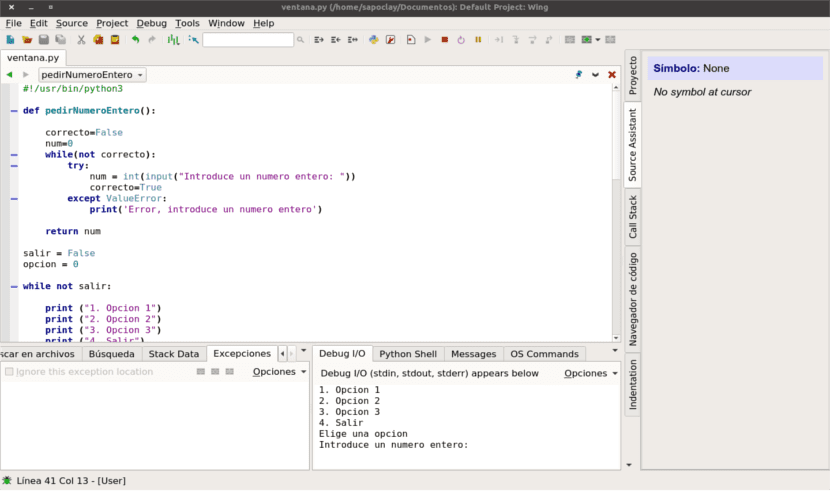
We can install this IDE in our Ubuntu by going to the download section from the official website for get the .deb package necessary. For this article I am going to use the Personal option.
Once the download is finished, we can use either the Ubuntu software option, or open a terminal (Ctrl + Alt + T) and write in it:
sudo dpkg -i wingide-personal6_6.0.12-1_amd64.deb
Uninstall Wing 6
We can easily remove this IDE from our computer. You just have to open a terminal (Ctrl + Alt + T) and write in it:
sudo apt purge wingide-personal6
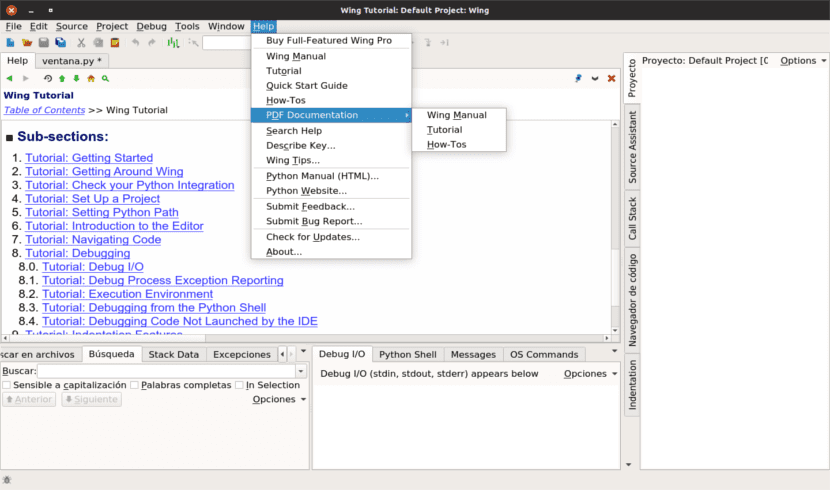
We will be able get information about how to work with this IDE in the documentation that developers make available to users on their website. This same help can be found using the help menu that accompanies the program.