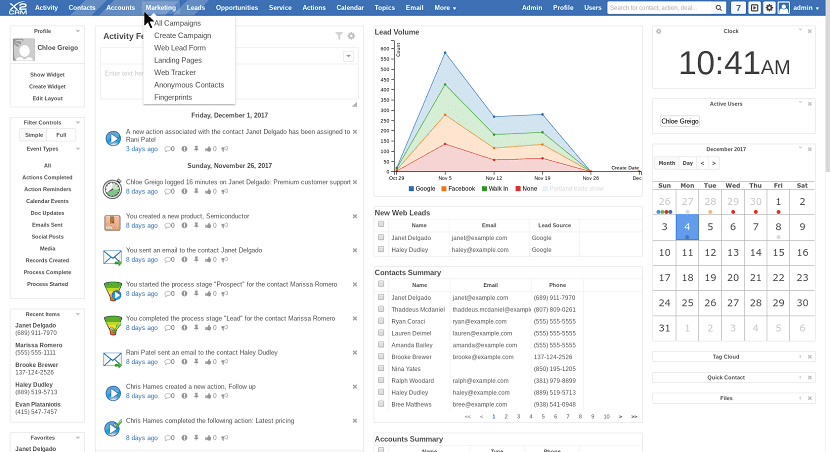
X2Engine is a CRM management application (Customer Relationship Management) free and open source It is designed for sales people, marketing managers, and customer support representatives.
X2 CRM designed to streamline sales and contact actions in a compact blog-style user interface as it provides an effective and easy-to-use sales, marketing, and consumer service system for companies that heavily leverage their websites to retain and acquire customers.
About X2CRM
Among its main functions we can find the tagging, images, documents, web pages, group chat, discussion forums are combined in a contact sales management application quickly and compactly.
With it, sales people can make more sales contacts while taking advantage of the combined social intelligence of their peers allowing them to add more value to their customer interactions, resulting in higher close rates.
X2 CRM has two software components: the first a visual automation workflow engine, called X2Flow, and the second, a process management system, X2Process.
In addition, these components will allow you to customize and extend X2CRM as needed to easily meet your business needs.
X2CRM allows you to create one-to-many relationships between contacts and accounts and allows you to send quotes and invoices by email.
The X2CRM workflow actively tracks location and alerts you when a certain record or contact is nearby, allowing you to quickly schedule a meeting or do analysis of where your files are saved.
X2CRM has a very simplified and intuitive interface for the visualization of the phases in the sales funnel and the process pipeline. Thus, it enables you to get a better handle on your organizational processes, offering a highly personalized check-in automation experience.
How to install X2CRM on Ubuntu 18.04 LTS and derivatives?
In order to install X2CRM in Ubuntu it is necessary to have installed LAMP (Apache, MariaDB, php7) in the system.
This CRM system it is generally designed to be used on servers As a web service, although it can be installed locally, you just have to change the domain or ip access to localhost.
Now we must open a terminal and execute in it:
sudo add-apt-repository ppa:ondrej/php sudo apt-get update sudo apt-get install php7.0 php7.0-mysql php7.0-curl php7.0-json php7.0-cgi libapache2-mod-php7.0 php7.0-mcrypt php7.0-xmlrpc php7.0-gd php7.0-mbstring php7.0 php7.0-common php7.0-xmlrpc php7.0-soap php7.0-xml php7.0-intl php7.0-cli php7.0-ldap php7.0-zip php7.0-readline php7.0-imap php7.0-tidy php7.0-recode php7.0-sq php7.0-intl
We download X2CRM:
wget https://github.com/X2Engine/X2Engine/archive/master.zip
We proceed to unzip:
unzip master.zip
Once this is done, we must move the unzipped folder to the path where it will be accessed with LAMP, generally they are the www or public_html directory
mv X2CRM-master /var/www/
We enter our directory:
cd /var/www/
We assign permissions with:
sudo chown -R www-data.www-data X2CRM-master sudo chmod -R 775 X2CRM-master
Done this dWe must create an access file with:
sudo nano /etc/apache2/sites-available/x2crm.conf
And inside it we are going to place the following:
</pre> <VirtualHost *:80> ServerName www.linuxhelp1.com DocumentRoot /var/www/X2CRM-master/x2engine/ <Directory /var/www/X2CRM-master/x2engine/> AllowOverride All allow from all </Directory> </VirtualHost> <pre>
Once created, we only save with Ctrl + O and close with Ctrl + X and we must enable access:
sudo a2ensite x2crm.conf sudo a2dissite 000-default.conf a2enmod rewrite
And we proceed to restart the Apache service with.
sudo systemctl restart apache2
Once this is done, we can access the X2CRM web service from our browser. Either with the domain name, ip or you just have to type localhost.
X2CRM Configuration
Now only we must make the configuration from the X2CRM web installer where we will be asked for some information and for us to select some things.
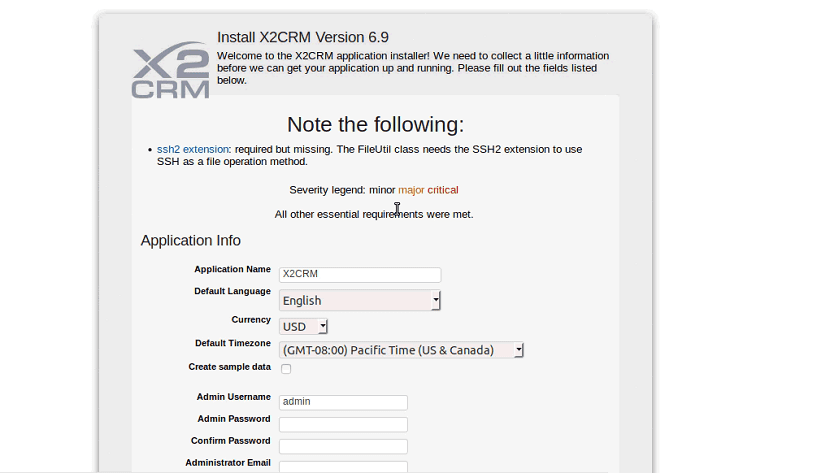
As for example enabling the modules of accounts, chat, groups, mail among others.
Once the installation is finished, we will be able to enter the administration system and start using it. X2CRM is an excellent choice for small and medium-sized businesses, as it has all the attributes a modern CRM should have.
Excellent contribution. Thank you very much, I'll try it.
regards
Thanks a lot. It is always good to see free software for SMEs.