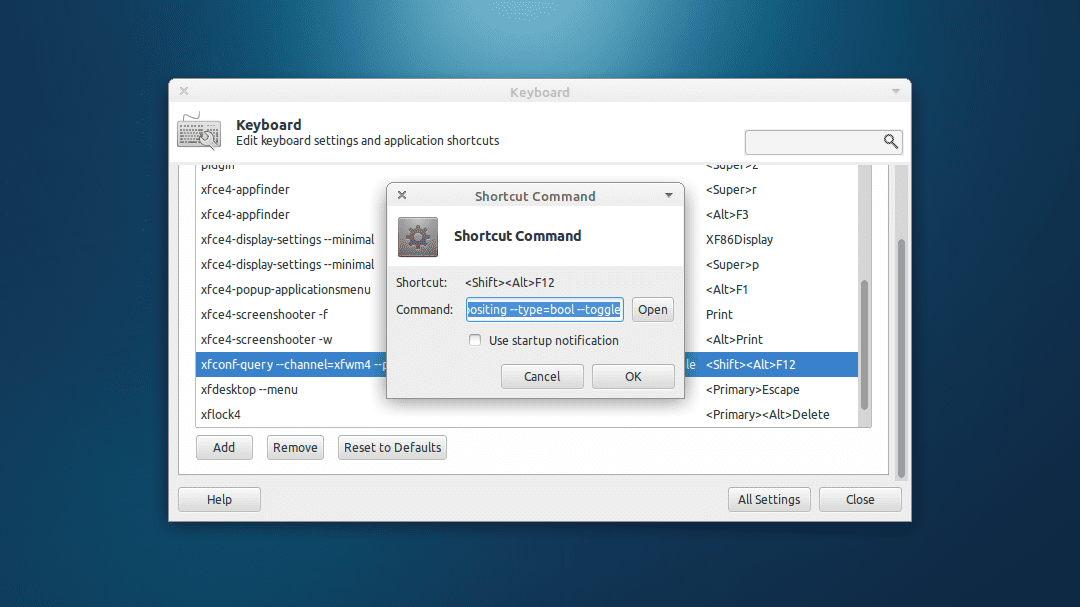
Activate and deactivate window composition en Xubuntu (XFCE) is a really very simple task, just open the system configuration manager, go to the section Window Manager Tweaks → Composer and check / uncheck the option Allow window composition (Enable display compositing).
However, having to adjust this preference every time we want to activate or deactivate composition effects is really cumbersome, although luckily it is something that can be fixed by setting a keyboard shortcut with the corresponding order.
To do this you have to go to the configuration module Keyboard and then to the tab Application Shortcuts. We press the button Add and in the window that opens we enter, in the "command" field, the following line:
xfconf-query --channel=xfwm4 --property=/general/use_compositing --type=bool --toggle
We accept and then we introduce the combination of keys that we want to grant; in my case I opted - used to KDE - for Shift + Alt + F12.

Once this is done, the new keyboard shortcut will be registered in the system immediately. From now on for turn composition effects on and off it will be enough to press the combination of keys that we have chosen. Fast and easy.
More information - Xubuntu 13.04 a "personal" review, Use XFCE notifications in LXDE