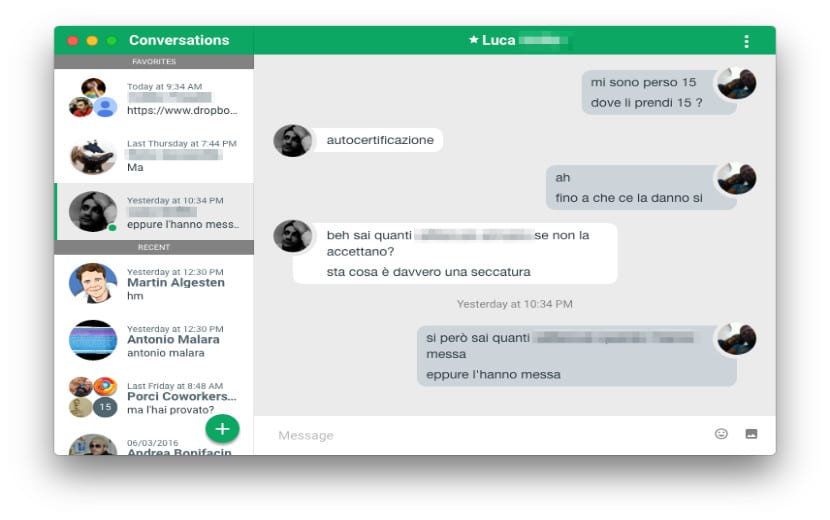
Instant messaging applications are playing an important role every time our life, such is the case that no longer just limited to computer use, with the appearance of smartphones they took on greater strength.
Such is the case of the platform that Google created for instant messaging, it would be very daring of me to say that they wanted to do it as an alternative to Skype, although Google's roll was something like that.
To put the rolls aside I talk to them about Google Hangouts a cross-platform instant messaging application which was created to replace the Google Talk, Google+ Messenger and Google+ Hangouts services, unifying all these services in a single application.
Given this, various clients have arisen in this case lI will talk about Yak Yak.
yak yak is a desktop client built for Hangouts being this multiplatform so We can use it on Windows, Linux and macOSIt has all the features that Hangouts can provide you from the web and also with some very good extras.
- Among the functions that Yak Yak allows us are:
- Send / receive chat messages.
- Create / change conversations (rename, add people).
- Leave / delete conversation.
- Notifications
- Toggle notifications on / off
- Drag and drop, copy, paste or attach button for image upload.
- Video / audio integration.
The application is built using web technologies, written in coffeescript (nodejs) and based on hangupsjs using trifl together with electron.
How to install Yak Yak on Ubuntu 17.04?
In order to install it, we must access its website on GitHub, download the file indicated for our operating system, in the case of Linux users, we have the installation via snap, we just have to download it and install it with the following command:
sudo snap install yakyak
And how do I run it? It does not leave an entry in the applications menu and neither can it call it disdain terminal ...